Dell Vostro 200 Support Question
Find answers below for this question about Dell Vostro 200.Need a Dell Vostro 200 manual? We have 2 online manuals for this item!
Question posted by Jethmeow on July 24th, 2014
How To Restore Dell Vostro 200 To Factory Default Settings Without Cd
The person who posted this question about this Dell product did not include a detailed explanation. Please use the "Request More Information" button to the right if more details would help you to answer this question.
Current Answers
There are currently no answers that have been posted for this question.
Be the first to post an answer! Remember that you can earn up to 1,100 points for every answer you submit. The better the quality of your answer, the better chance it has to be accepted.
Be the first to post an answer! Remember that you can earn up to 1,100 points for every answer you submit. The better the quality of your answer, the better chance it has to be accepted.
Related Dell Vostro 200 Manual Pages
Owner's Manual - Page 6


... Diagnostics From the Drivers and Utilities Media 87 Dell Diagnostics Main Menu 87
Drivers 89 What Is a Driver 89 Identifying Drivers 90 Reinstalling Drivers and Utilities 90
Restoring Your Operating System 93 Using Microsoft Windows System Restore . . . . . 94 Using Dell PC Restore and Dell Factory Image Restore 95 Using the Operating System Media 98 Troubleshooting Software and Hardware...
Owner's Manual - Page 9


... Options 176 Boot Sequence 178
Clearing Forgotten Passwords 180
Clearing CMOS Settings 181
Flashing the BIOS 182
Cleaning Your Computer 182 Computer, Keyboard, and Monitor 183 Mouse 183 Floppy Drive 183 CDs and DVDs 184
Dell Technical Support Policy (U.S. Only 184 Definition of "Dell-Installed" Software and Peripherals 185 Definition of "Third-Party" Software...
Owner's Manual - Page 15


Setting Up and Using Your Computer
15 Setting Up and Using Your Computer
Front View of the Computer
1 2
3 4 5 6 7
8 9 10 11 12
13
14
1 location of Service Tag Use the Service Tag to identify your computer when you access the Dell Support website or call technical support.
2 optical drive
Use the optical drive for playing a CD/DVD.
Owner's Manual - Page 28


... Resolution: click and drag the bar to make an exact copy of CD or DVD drives offered by Dell may not read DVD-RAM or DVD-R DL media.
28
Setting Up and Using Your Computer How to Copy a CD or DVD
NOTE: CD-RW/DVD combo drives cannot write to and may vary by country...
Owner's Manual - Page 36


... disk space to store the contents of the computer memory, Dell creates an appropriately sized hibernate mode file before shipping the computer...entering hibernate mode. To exit from hibernate mode, the desktop is restored to the state it was in hibernate mode, pressing...hibernation. To set standby mode to you. Because hibernate mode requires a special file on your hibernate settings on the hard...
Owner's Manual - Page 38
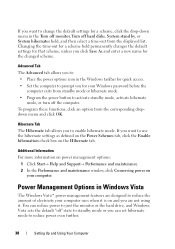
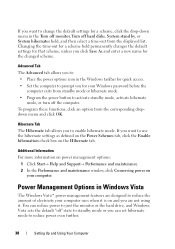
... click OK. Advanced Tab
The Advanced tab allows you to reduce power even further.
38
Setting Up and Using Your Computer Changing the time-out for a scheme field permanently changes the default settings for that scheme, unless you can set hibernate mode to : • Place the power options icon in the Turn off monitor...
Owner's Manual - Page 39
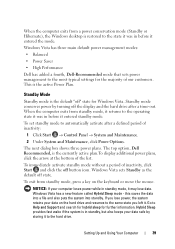
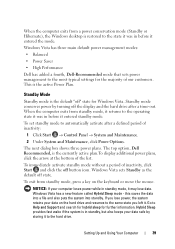
... a power conservation mode (Standby or Hibernate), the Windows desktop is restored to the state it was in before it entered the mode. Windows Vista has three main default power management modes:
• Balanced
• Power Saver
• High Performance
Dell has added a fourth, Dell-Recommended mode that sets power management to Help and Support and search...
Owner's Manual - Page 40
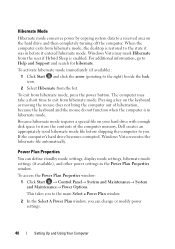
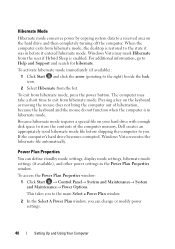
...you can define standby mode settings, display mode settings, hibernate mode settings (if available), and other power settings in before shipping the computer...bring the computer out of the computer memory, Dell creates an appropriately sized hibernate mode file before it...Hybrid Sleep is restored to exit from the list. When the computer exits from hibernate mode, the desktop is enabled. ...
Owner's Manual - Page 41
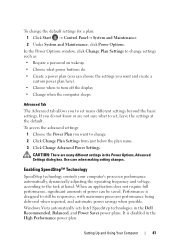
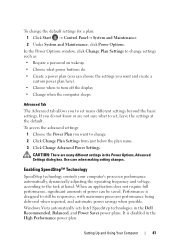
... and Using Your Computer
41 In the Power Options window, click Change Plan Settings to the task at the default.
To access the advanced settings:
1 Choose the Power Plan you want to still be saved. It is designed to change the default settings for a plan: 1 Click Start → Control Panel→ System and Maintenance. 2 Under...
Owner's Manual - Page 42


...into a RAID level 1 volume. serial ATA RAID configured for its Vostro computers. A RAID level 1 configuration sacrifices high data access rates for...segment 4 duplicated segment 5 duplicated segment 6 duplicated
hard drive 2
42
Setting Up and Using Your Computer The Intel RAID controller on the other drive...
However, if four drives are available, Dell offers only RAID level 1 for the ...
Owner's Manual - Page 60
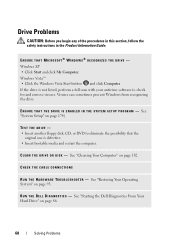
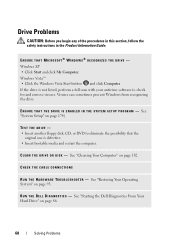
...D I C S - See "Starting the Dell Diagnostics From Your Hard Drive" on page 93.
If the drive is defective.
• Insert bootable media and restart the computer.
See "Restoring Your Operating System" on page 86.
60
...Solving Problems See "Cleaning Your Computer" on page 174)
TEST THE DRIVE -
• Insert another floppy disk, CD...
Owner's Manual - Page 93
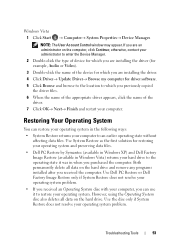
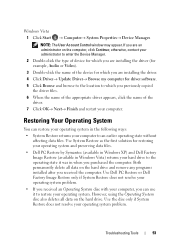
... System
You can use it was in the following ways:
• System Restore returns your computer to restore your computer, you received the computer. Both permanently delete all data on the hard drive.
Use Dell PC Restore or Dell Factory Image Restore only if System Restore does not resolve your operating system problem.
• If you received an...
Owner's Manual - Page 94


... procedures in an undesirable operating state.
In the event that System Restore makes to the hardware, software, or other system settings have left the computer in this document were written for the Windows default view, so they may not apply if you set your Dell computer to continue the desired action.
3 Click Next and follow...
Owner's Manual - Page 95


... NOTE: Dell PC Restore by Symantec and Dell Factory Image Restore may not be available in when you reinstall Windows XP with less than 200 MB of low disk space. These options restore your hard drive to Windows XP. If possible, back up the data before using these options. Use PC Restore or Dell Factory Image Restore only if System Restore did...
Owner's Manual - Page 96
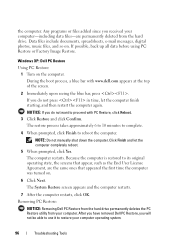
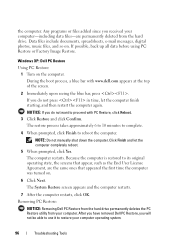
..., click OK.
NOTICE: If you do not want to restore your computer. Removing PC Restore:
NOTICE: Removing Dell PC Restore from the hard drive permanently deletes the PC Restore utility from the hard drive. If possible, back up all data before using PC Restore or Factory Image Restore. The restore process takes approximately 6 to 10 minutes to complete.
4 When...
Owner's Manual - Page 97
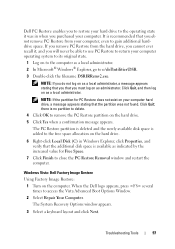
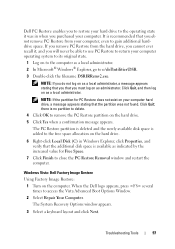
... stating that you that the partition was in when you purchased your computer. Windows Vista: Dell Factory Image Restore
Using Factory Image Restore:
1 Turn on the hard drive.
5 Click Yes when a confirmation message appears. Troubleshooting Tools
97 Dell PC Restore enables you to restore your hard drive to the operating state it , and you will never be able...
Owner's Manual - Page 184
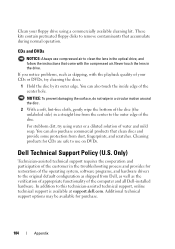
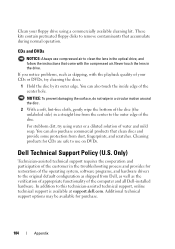
... bottom of the operating system, software programs, and hardware drivers to the original default configuration as shipped from dust, fingerprints, and scratches. Cleaning products for restoration of the disc (the unlabeled side) in the troubleshooting process and provides for CDs are safe to use compressed air to remove contaminants that accumulate during normal...
Owner's Manual - Page 186


...device or devices covered in this equipment.
Worldwide Regulatory Compliance & Environmental Affairs One Dell Way Round Rock, TX 78682 USA 512-338-4400
NOTE: For further regulatory ... compliance with the FCC regulations:
Product name: Model number: Company name:
Dell™ Vostro™ 200
DCMF
Dell Inc. NOTICE: The FCC regulations provide that changes or modifications not expressly ...
Owner's Manual - Page 208
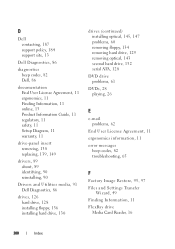
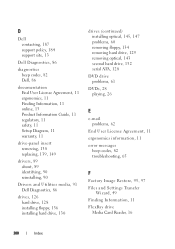
... 139, 149
drivers, 89 about, 89 identifying, 90 reinstalling, 90
Drivers and Utilities media, 91 Dell Diagnostics, 86
drives, 126 hard drive, 128 installing floppy, 136 installing hard drive, 130
drives (... messages
beep codes, 82 troubleshooting, 65
F
Factory Image Restore, 95, 97 Files and Settings Transfer
Wizard, 49 Finding Information, 11 FlexBay drive
Media Card Reader, 16
208
Index
Owner's Manual - Page 211


...settings
system setup, 174 Setup Diagram, 11 software
conflicts, 100 problems, 67-69
Index
211 problems (continued) blue screen, 68 CD-RW drive, 61 computer crashes, 67-68 computer stops responding, 67 conflicts, 100 Dell..., 75 program crashes, 67 program stops responding, 67 programs and Windows compatibility, 68 restore to previous state, 94 scanner, 76 screen is blank, 79 screen is hard to...
Similar Questions
How To Restore Vostro 220 To Factory Default Windows 7
(Posted by cnyanpla 9 years ago)

