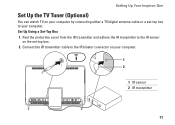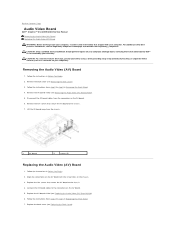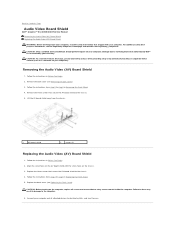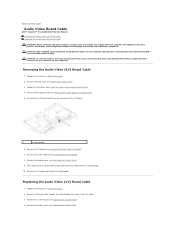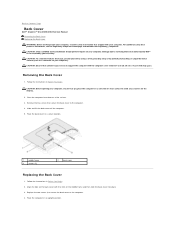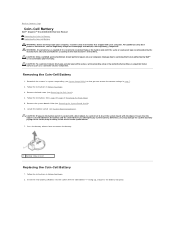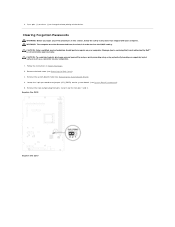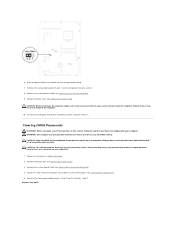Dell Inspiron One 2305 Support Question
Find answers below for this question about Dell Inspiron One 2305.Need a Dell Inspiron One 2305 manual? We have 2 online manuals for this item!
Question posted by Compufix on April 10th, 2012
Factory Defaults
Current Answers
Answer #1: Posted by DellJesse1 on April 25th, 2012 7:50 AM
Here is the information on how to use the Dell Factory Restore.
Dell Factory Image RestoreThe Dell™ Factory Image Restore tool replaces PC Restore. Access it from the <F8> boot menu rather than by using the <Shift><F11> shortcut. Choose the option that reads Repair Your Computer. Choose Factory Image Restore. Follow the prompts to restore the system
CAUTION:
This utility formats the operating system hard drive partition prior to restoring the factory image. This means data on that partition is deleted and cannot be recovered.
If the customer creates a second partition with a third-party utility, Dell Factory Image Restore is not affected as long as the image partition is not removed.
Thank You,
Dell-Jesse1
Dell Social Media and Communities
email:[email protected]
Dell Community Forum.
www.en.community.dell.com
Dell Twitter Support
@dellcares
Dell Facebook Support
www.facebook.com/dell
#iwork4dell