Dell Vostro 200 Support Question
Find answers below for this question about Dell Vostro 200.Need a Dell Vostro 200 manual? We have 2 online manuals for this item!
Question posted by monok on November 21st, 2013
How To Replace Motherboard On Dell Vostro 200
The person who posted this question about this Dell product did not include a detailed explanation. Please use the "Request More Information" button to the right if more details would help you to answer this question.
Current Answers
There are currently no answers that have been posted for this question.
Be the first to post an answer! Remember that you can earn up to 1,100 points for every answer you submit. The better the quality of your answer, the better chance it has to be accepted.
Be the first to post an answer! Remember that you can earn up to 1,100 points for every answer you submit. The better the quality of your answer, the better chance it has to be accepted.
Related Dell Vostro 200 Manual Pages
Owner's Manual - Page 2


... Corporation in trademarks and trade names other countries; Other trademarks and trade names may be used in this text: Dell, the DELL logo, Vostro, TravelLite, and Strike Zone are either trademarks or registered trademarks of Dell Inc.;
Notes, Notices, and Cautions
NOTE: A NOTE indicates important information that helps you how to either the entities...
Owner's Manual - Page 42


... its data redundancy advantages. A RAID level 1 configuration is recommended for its Vostro computers.
Although several RAID configurations are present in your computer, then each pair... of a RAID volume using two physical drives. However, if four drives are available, Dell offers only RAID level 1 for RAID level 1
segment 1 segment 2 segment 3 segment 4 segment 5 segment...
Owner's Manual - Page 59


...the computer, or if an incorrect time or date displays during start-up, replace the battery (see "Contacting Dell" on the screen, write down the exact message. If the battery still does... • If a peripheral device does not work properly, contact Dell (see "Replacing the Battery" on page 150).
Solving Problems
59 Replace the battery only with the same or equivalent type recommended by ...
Owner's Manual - Page 82
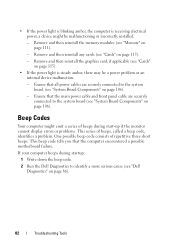
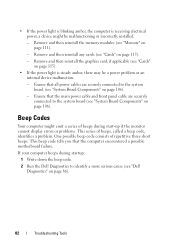
...identifies a problem. Ensure that all power cables are securely connected to the system board (see "Dell Diagnostics" on page 106).
- Beep Codes
Your computer might be a power problem or an...of repetitive three short beeps. Ensure that the computer encountered a possible motherboard failure. • If the power light is blinking amber, the computer is steady amber, there ...
Owner's Manual - Page 83
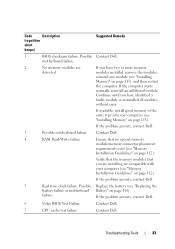
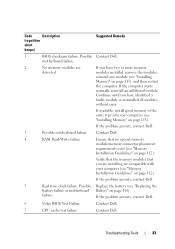
... Dell.
5
Real time clock failure. Continue until you are installing are
If you have identified a
faulty module or reinstalled all modules
without error.
Possible Replace the battery (see "Memory Installation Guidelines" on page 150).
If available, install good memory of the same type into your computer (see "Replacing the
battery failure or motherboard Battery...
Owner's Manual - Page 84
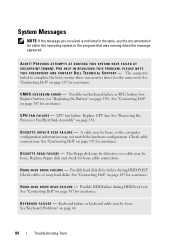
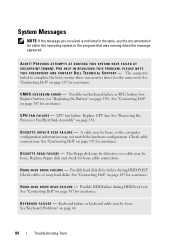
...F A I L U R E - CPU fan failure. Replace floppy disk and check for assistance.
See "Contacting Dell" on page 187 for loose cable connection. ALERT! D I S K E T T E D R I V E 0 S E E K F A I L U R E - Possible HDD failure during HDD POST. See "Contacting Dell" on page 187 for assistance. Possible motherboard failure or RTC battery low. See "Removing the Processor Fan...
Owner's Manual - Page 85
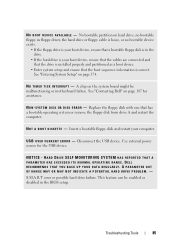
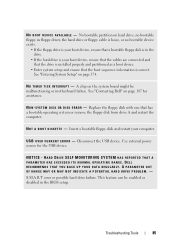
... PROBLEM. - S.M.A.R.T error or possible hard drive failure. Replace the floppy disk with one that a bootable floppy disk is...HAS REPORTED THAT A PARAMETER HAS EXCEEDED ITS NORMAL OPERATING RANGE. This feature can be malfunctioning or motherboard failure. No bootable partition on page 174. DELL RECOMMENDS THAT YOU BACK UP YOUR DATA REGULARLY. Troubleshooting Tools
85
S YS T E M D I S ...
Owner's Manual - Page 90
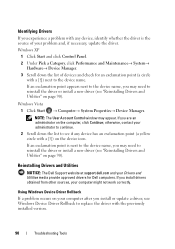
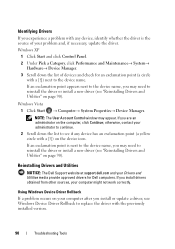
.... If an exclamation point appears next to the device name, you may need to replace the driver with the previously installed version.
90
Troubleshooting Tools otherwise, contact your Drivers ... circle
with a [!]) on page 90). Reinstalling Drivers and Utilities
NOTICE: The Dell Support website at support.dell.com and your administrator to continue.
2 Scroll down the list of your problem...
Owner's Manual - Page 95


If you reinstall Windows XP with less than 200 MB of low disk space. NOTE: Dell PC Restore by Symantec and Dell Factory Image Restore may not be available in ...computers. Therefore, the steps below apply only to Windows XP. Using Dell PC Restore and Dell Factory Image Restore
NOTICE: Using Dell PC Restore or Dell Factory Image Restore permanently deletes all open files and exit any open ...
Owner's Manual - Page 101


...; Small plastic scribe • Flash BIOS executable update program on page 102. • You have read the safety information in the Dell™ Product Information
Guide. • A component can be replaceable by
performing the removal procedure in reverse order.
Recommended Tools
The procedures in this chapter may require the following conditions exist...
Owner's Manual - Page 115
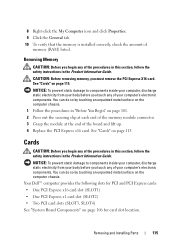
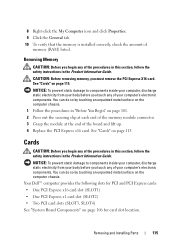
...static electricity from your body before you begin any of the board and lift up. 4 Replace the PCI Express x16 card.
You can do so by touching an unpainted metal surface on...of the procedures in this section, follow the safety instructions in the Product Information Guide.
Your Dell™ computer provides the following slots for card slot location.
See "Cards" on page ...
Owner's Manual - Page 138
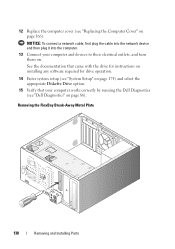
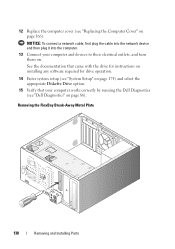
... "Replacing the Computer Cover" on page 86).
See the documentation that came with the drive for instructions on installing any software required for drive operation.
14 Enter system setup (see "Dell Diagnostics...then plug it into the computer.
13 Connect your computer works correctly by running the Dell Diagnostics (see "System Setup" on page 174) and select the appropriate Diskette Drive...
Owner's Manual - Page 147
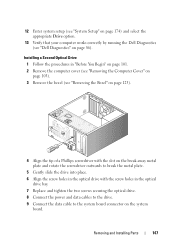
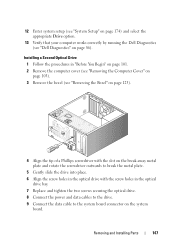
... a Second Optical Drive 1 Follow the procedures in the optical drive bay.
7 Replace and tighten the two screws securing the optical drive.
8 Connect the power and ...Setup" on page 174) and select the appropriate Drive option.
13 Verify that your computer works correctly by running the Dell Diagnostics (see "Removing the Bezel" on page 123).
4 Align the tip of a Phillips screwdriver with the slot ...
Owner's Manual - Page 149
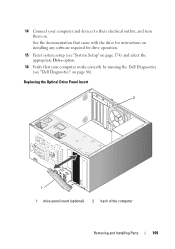
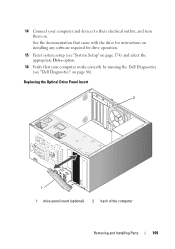
Replacing the Optical Drive Panel Insert
2
1 1 drive panel insert (optional) 2 back of the computer
Removing and Installing Parts
149
See the documentation that came with the ... Verify that your computer and devices to their electrical outlets, and turn them on page 86). 14 Connect your computer works correctly by running the Dell Diagnostics (see "Dell Diagnostics" on .
Owner's Manual - Page 153
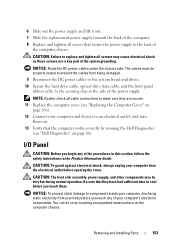
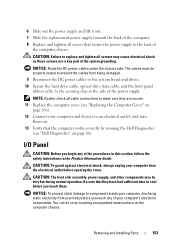
...cables must be very hot during normal operation. You can do so by running the Dell Diagnostics
(see "Replacing the Computer Cover" on
page 166). 12 Connect your computer's electronic components.
6... other components may cause electrical shock as these screws are secure. 11 Replace the computer cover (see "Dell Diagnostics" on page 86).
NOTE: Double-check all cable connections to make...
Owner's Manual - Page 155
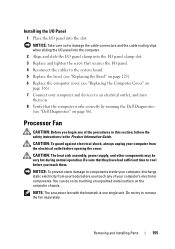
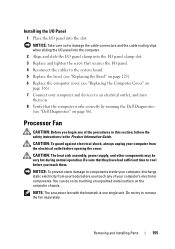
....
CAUTION: The heat sink assembly, power supply, and other components may be very hot during normal operation. You can do so by running the Dell Diagnostics
(see "Replacing the Computer Cover" on
page 166). 7 Connect your body before you touch them on. 8 Verify that they have had sufficient time to remove the...
Owner's Manual - Page 166
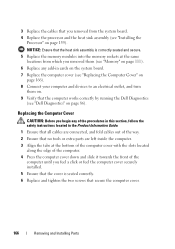
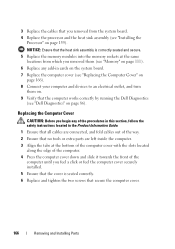
... or extra parts are left inside the computer. 3 Align the tabs at the same
locations from the system board. 4 Replace the processor and the heat sink assembly (see "Dell Diagnostics" on page 159). 3 Replace the cables that you feel a click or feel the computer cover securely installed. 5 Ensure that the cover is correctly...
Owner's Manual - Page 182
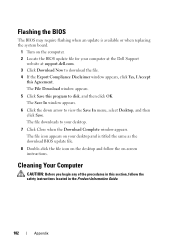
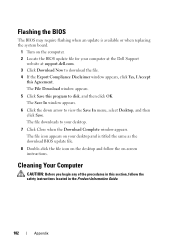
The file downloads to your computer at the Dell Support
website at support.dell.com. 3 Click Download Now to download the file. 4 If the Export ... on the computer. 2 Locate the BIOS update file for your desktop.
7 Click Close when the Download Complete window appears. The file icon appears on your desktop and is available or when replacing the system board.
1 Turn on -screen instructions.
Owner's Manual - Page 185


...warranty and any Dell-branded monitors, keyboards, mice, speakers, microphones for the duration of the computer's service contract.
However, Dell also extends a parts replacement program to the...project are covered by the original manufacturer, including those purchased and/or installed through Dell Software and Peripherals, Readyware, and Custom Factory Integration2.
1 Repair services are ...
Owner's Manual - Page 186


... Relocate the system with the FCC regulations:
Product name: Model number: Company name:
Dell™ Vostro™ 200
DCMF
Dell Inc. If necessary, consult a representative of the FCC Rules. The following two conditions... against harmful interference in this equipment.
This device complies with Part 15 of Dell Inc. These limits are on the device or devices covered in a residential...
Similar Questions
How To Remove And Replace Motherboard On Dell Vostro 200 Desktop
(Posted by theftony5 9 years ago)
Can I Get A Replacement Motherboard Or My Vostro 420 Desktop.
If I do this, will i be able to swap my existing hardrive in so I do not have to go through the horr...
If I do this, will i be able to swap my existing hardrive in so I do not have to go through the horr...
(Posted by jmxconchie 10 years ago)

