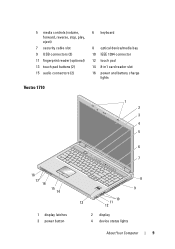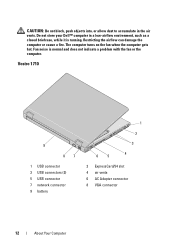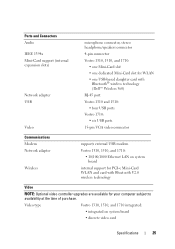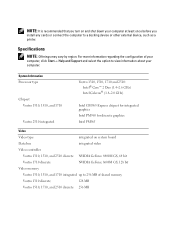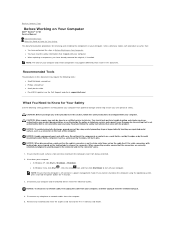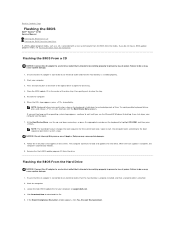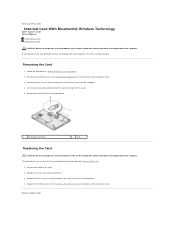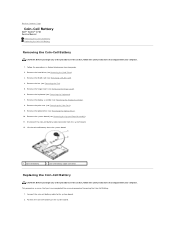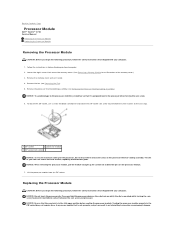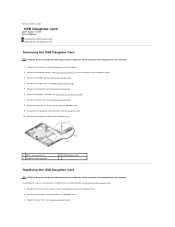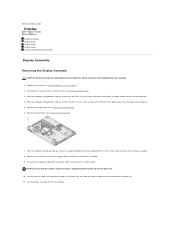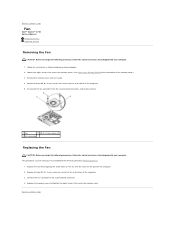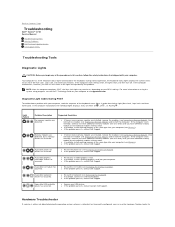Dell Vostro 1710 Support Question
Find answers below for this question about Dell Vostro 1710.Need a Dell Vostro 1710 manual? We have 3 online manuals for this item!
Question posted by Strlil on November 19th, 2013
How To Connect Camera To Vostro 1710
The person who posted this question about this Dell product did not include a detailed explanation. Please use the "Request More Information" button to the right if more details would help you to answer this question.
Current Answers
Related Dell Vostro 1710 Manual Pages
Similar Questions
How Does One Enable Wireless Connection On Vostro 3350
I am trying to connect my new Vostro 3350 to my wireless network at home. How do I initiate the wire...
I am trying to connect my new Vostro 3350 to my wireless network at home. How do I initiate the wire...
(Posted by pdekoh 12 years ago)
How To Change Dell Vostro 1710 Keyboard?
How to change Dell Vostro 1710 keyboard?
How to change Dell Vostro 1710 keyboard?
(Posted by gio4004 12 years ago)
Vga Connection On Vostro 3300 Labtop
How can you connect VGA cable securely on Vostro 3300 labtop with no screw holes?
How can you connect VGA cable securely on Vostro 3300 labtop with no screw holes?
(Posted by rvmacklin 13 years ago)
Vostro 1710 Problems With Windows 7
Hi everyone. I recently updated my Vostro 1710 to Windows 7 and everything is working fine except th...
Hi everyone. I recently updated my Vostro 1710 to Windows 7 and everything is working fine except th...
(Posted by jicuri 13 years ago)