Dell Vostro 1700 Support Question
Find answers below for this question about Dell Vostro 1700.Need a Dell Vostro 1700 manual? We have 2 online manuals for this item!
Question posted by Jeanseddy on April 13th, 2014
How To Restore Vostro 1700 Without Disk
The person who posted this question about this Dell product did not include a detailed explanation. Please use the "Request More Information" button to the right if more details would help you to answer this question.
Current Answers
There are currently no answers that have been posted for this question.
Be the first to post an answer! Remember that you can earn up to 1,100 points for every answer you submit. The better the quality of your answer, the better chance it has to be accepted.
Be the first to post an answer! Remember that you can earn up to 1,100 points for every answer you submit. The better the quality of your answer, the better chance it has to be accepted.
Related Dell Vostro 1700 Manual Pages
Owner's Manual - Page 2
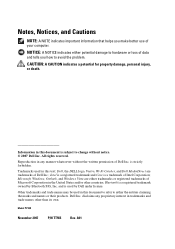
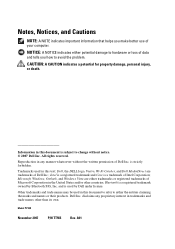
... or loss of data and tells you make better use of Dell Inc.;
Reproduction in any proprietary interest in this text: Dell, the DELL logo, Vostro, Wi-Fi Catcher, and Dell MediaDirect are either trademarks or registered trademarks of Intel Corporation; Trademarks used in trademarks and trade names other countries;
Model...
Owner's Manual - Page 9


... the display is readable 137
Drivers 137 What Is a Driver 137 Identifying Drivers 137 Reinstalling Drivers and Utilities 138
Troubleshooting Software and Hardware Problems 141
Restoring your Microsoft Windows Operating System 142
Restoring Windows Vista 142 Restoring Windows XP 147
Contents
9
Owner's Manual - Page 19


... with your computer. To reinstall your operating system, use one of your operating system installation media varies according to its original operating state. Dell PC Restore returns your computer. Your operating system product key label is already installed on your computer to the operating system you reinstall your operating system, use...
Owner's Manual - Page 38


..., see Microsoft Knowledge Base Article #305621, titled How to Set Up a Direct Cable Connection Between Two Computers in certain countries.
NOTE: You can create a wizard disk with certain computers.
Owner's Manual - Page 39


... Settings Transfer Wizard Without the Operating System Media
To run the Files and Settings Transfer Wizard without the Operating System media, you must create a wizard disk that will allow you to create a backup image file to transfer?
5 On the Select a transfer method screen, click the transfer method you prefer.
6 On the...
Owner's Manual - Page 40


... the Where are the files and settings? screen, select the method you want to your new computer.
NOTE: For more information about this ?
6 When the disk creation completes and the Now go to transfer and click Next.
To copy data from the old computer:
1 On the old computer, insert the wizard...
Owner's Manual - Page 48
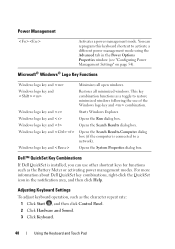
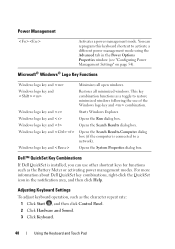
Power Management
Activates a power management mode. Restores all open windows. This key combination functions as the character repeat rate: 1 Click Start... Search Results-Computer dialog box (if the computer is installed, you can reprogram this keyboard shortcut to restore minimized windows following the use other shortcut keys for functions such as the Battery Meter or activating power ...
Owner's Manual - Page 110
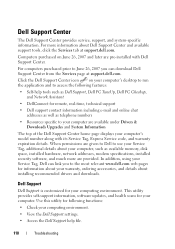
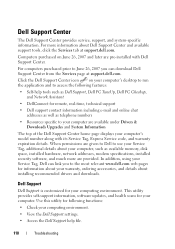
...
Dell Support is customized for your computing environment.
• View the Dell Support settings.
• Access the Dell Support help tools such as available memory, disk space, installed hardware, network addresses, modem specifications, installed security software, and much more information about installing recommended drivers and downloads. Computers purchased on your computer...
Owner's Manual - Page 111
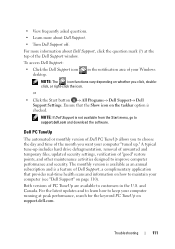
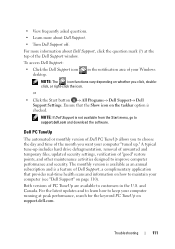
... the Dell Support window.
Ensure that provides real-time health scans and information on how to maintain your computer running at the top of "good" restore points, and other maintenance activities designed to support.dell.com and download the software.
in the U.S. Troubleshooting
111
Owner's Manual - Page 113


.... See "Dell Diagnostics" on page 208. TEST THE DRIVE -
• Insert another floppy disk, CD, or DVD to check for and remove viruses. See "Troubleshooting Software and Hardware Problems"... to eliminate the possibility that the original media is defective.
• Insert a bootable floppy disk and restart the computer. ENSURE THAT MICROSOFT WINDOWS RECOGNIZES THE DRIVE - To begin any of...
Owner's Manual - Page 114


...Windows Vista: 1 Click the Windows Vista Start button and click Computer. 2 Right-click Local Disk C:.
114
Troubleshooting The drive makes an unfamiliar scraping or grinding sound • Ensure that the ...it on sleep modes. Windows XP:
1 Click Start and click My Computer. 2 Right-click Local Disk C:. 3 Click Properties→Tools→ Check Now. 4 Click Scan for and attempt recovery of...
Owner's Manual - Page 118
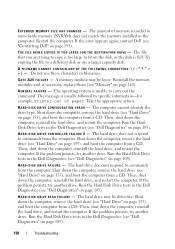
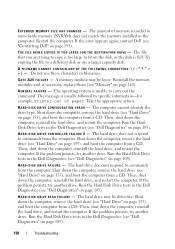
...down the computer, reinstall the hard drive, and restart the computer. Run the Hard Disk Drive tests in the Dell Diagnostics (see "Hard Drive" on page 155), and... K D R I V E C O N F I G U R A T I L U R E - Restart the computer. Run the Hard Disk Drive tests in the Dell Diagnostics (see "Hard Drive" on page 155), and boot the computer from a CD. Then, shut down the computer, remove...
Owner's Manual - Page 119


..., see "Memory" on page 105). The message is most likely to occur after a memory module is trying to boot to nonbootable media, such as a floppy disk or CD.
For external keyboards, check the cable connection. Run the Keyboard Controller test in the Dell Diagnostics (see "Dell MediaDirect problems" on page 105...
Owner's Manual - Page 121
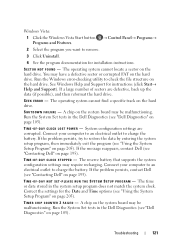
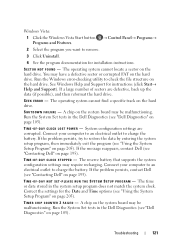
A chip on page 205). TI M E- If the problem persists, try to restore the data by entering the system setup program, then immediately exit the program (see "Contacting Dell" on the hard drive. A chip on the hard drive. ...
Owner's Manual - Page 122
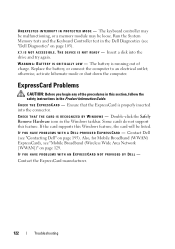
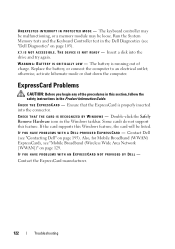
... "Mobile Broadband (Wireless Wide Area Network [WWAN])" on page 195). Run the System Memory tests and the Keyboard Controller test in the Windows taskbar. Insert a disk into the connector. The keyboard controller may be malfunctioning, or a memory module may be listed.
Owner's Manual - Page 149
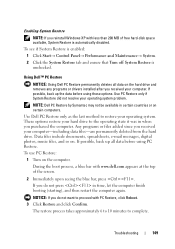
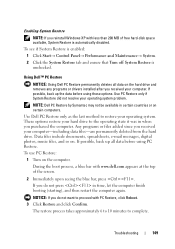
...top of free hard-disk space available, System Restore is unchecked.
If you do not want to the operating state it was in when you purchased the computer.
Enabling System Restore
NOTE: If you ... NOTICE: If you do not press in certain countries or on . Use PC Restore only if System Restore did not resolve your computer-including data files-are permanently deleted from the hard drive...
Owner's Manual - Page 151


... the free space allocation on the hard drive.
6 Right-click Local Disk (C) in before you are considering reinstalling the Windows operating system to correct a problem with a newly installed driver, first try using Windows Device Driver Rollback (see "Using Microsoft Windows System Restore" on page 148). NOTICE: Before performing the installation, back up...
Owner's Manual - Page 212
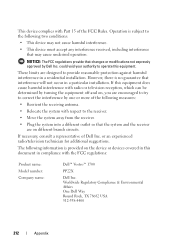
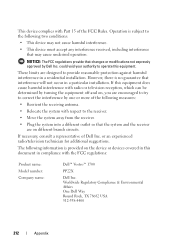
... interference that interference will not occur in a residential installation. This device complies with the FCC regulations:
Product name: Model number: Company name:
Dell™ Vostro™ 1700
PP22X
Dell Inc. Worldwide Regulatory Compliance & Environmental Affairs One Dell Way Round Rock, TX 78682 USA 512-338-4400
212
Appendix
Operation is no guarantee...
Owner's Manual - Page 221


...integrated device electronics - Institute of frequency measurement that is automatically restored. Also referred to transfer data between computers connected to the ... A unit of Electrical and Electronics Engineers, Inc. -
Glossary
221 A metal plate on a hard disk.
A port that allows you restart the computer, the memory information that helps dissipate heat.
I /O...
Owner's Manual - Page 233


...
C
carnet, 188
CD about, 62 CD-RW drive problems, 114 drive problems, 113
Check Disk, 114
cleaning display, 208 keyboard, 208 media, 210 mouse, 209 touch pad, 209
coin-cell battery replacing, 182
computer crashes, 125-126 restore to previous operating state, 148 slow performance, 116, 127 specifications, 197 stops responding, 125...
Similar Questions
How Do I Locate The Wireless Switch On My Dell Vostro 1700
Where is the wireless switch located on my Vostro 1700?
Where is the wireless switch located on my Vostro 1700?
(Posted by cherylmehta 9 years ago)

