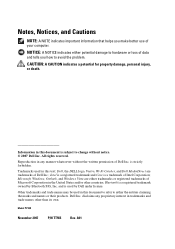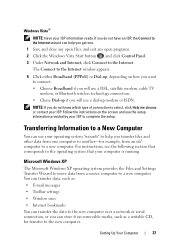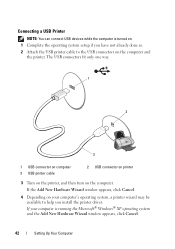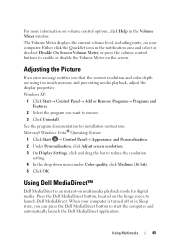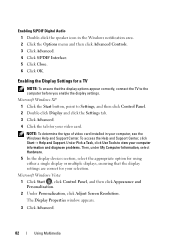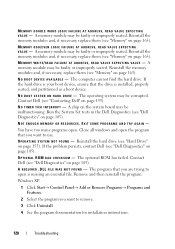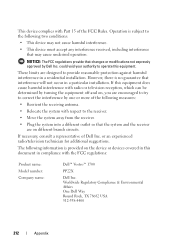Dell Vostro 1700 Support Question
Find answers below for this question about Dell Vostro 1700.Need a Dell Vostro 1700 manual? We have 2 online manuals for this item!
Question posted by launiusmel on December 14th, 2012
Defrag Vostro 1700 With Xp
What are the steps to defrag my computer
Current Answers
Related Dell Vostro 1700 Manual Pages
Similar Questions
How Do I Locate The Wireless Switch On My Dell Vostro 1700
Where is the wireless switch located on my Vostro 1700?
Where is the wireless switch located on my Vostro 1700?
(Posted by cherylmehta 9 years ago)
How To I Use Finger Print In Dell Vostro 3450 Step By Step
(Posted by 981yuwei 10 years ago)