Dell Vostro 1510 Support Question
Find answers below for this question about Dell Vostro 1510.Need a Dell Vostro 1510 manual? We have 3 online manuals for this item!
Question posted by nuaganascar on April 6th, 2012
Flashing Lock Symbol With 9 In It.
The person who posted this question about this Dell product did not include a detailed explanation. Please use the "Request More Information" button to the right if more details would help you to answer this question.
Current Answers
There are currently no answers that have been posted for this question.
Be the first to post an answer! Remember that you can earn up to 1,100 points for every answer you submit. The better the quality of your answer, the better chance it has to be accepted.
Be the first to post an answer! Remember that you can earn up to 1,100 points for every answer you submit. The better the quality of your answer, the better chance it has to be accepted.
Related Dell Vostro 1510 Manual Pages
Setup and Quick Reference
Guide - Page 3


Contents
1 About Your Computer 7
Front View 7 Dell™ Vostro™ 1310 7 Vostro 1510 8 Vostro 1710 9
Back View 10 Dell™ Vostro™ 1310 10 Vostro 1510 11 Vostro 1710 12
Battery Removal 13 Wireless Switch 14
2 Setting Up Your Computer 15
Quick Setup 15 Connecting to the Internet 17
Setting Up Your Internet ...
Setup and Quick Reference
Guide - Page 8
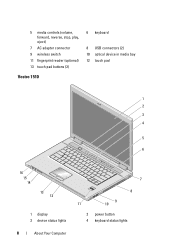
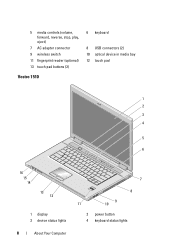
5 media controls (volume, forward, reverse, stop, play, eject)
7 AC adapter connector 9 wireless switch 11 fingerprint reader (optional) 13 touch pad buttons (2)
Vostro 1510
6 keyboard
8 USB connectors (2) 10 optical device in media bay 12 touch pad
1 2 3 4
5
6
9 A
16
15 14
13 12
1 display 3 device status lights
8
About Your Computer
7
8
9
11
10
2 power button 4 keyboard status lights
Setup and Quick Reference
Guide - Page 10
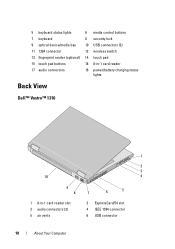
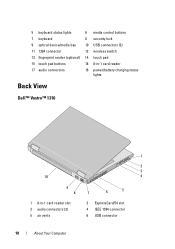
...
6 media control buttons
7 keyboard
8 security lock
9 optical device/media bay 10 USB connectors (2)
11 1394 connector
12 wireless switch
13 fingerprint reader (optional) 14 touch pad
15 touch pad buttons
16 8-in-1 card reader
17 audio connectors
18 power/battery charging status lights
Back View
Dell™ Vostro™ 1310
1
2
3
10
4
9
8
7
6
5
1 8-in...
Setup and Quick Reference
Guide - Page 11
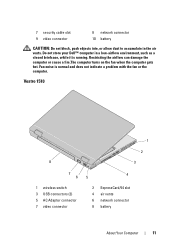
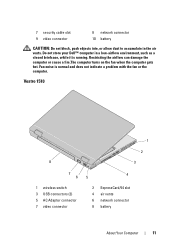
Vostro 1510
1
2
8
3
7 6
1 wireless switch 3 USB connectors (2) 5 AC Adapter connector 7 video connector
4 5
2 ExpressCard/54 slot 4 air vents 6 network connector 8 battery
About Your Computer
11
7 security cable slot 9 video ...
Setup and Quick Reference
Guide - Page 23


...; 533 MHz or 800 MHz
System Information Chipset
Data bus width DRAM bus width
Processor address bus width Flash EPROM
Vostro 1310, 1510, and 1710: • Intel GM965 Express chipset for integrated graphics
64 bit Vostro 1310, 1510, and 1710:
• dual channel 64-bit bus 32 bit 1 MB
ExpressCard
NOTE: The ExpressCard slot is...
Setup and Quick Reference
Guide - Page 25
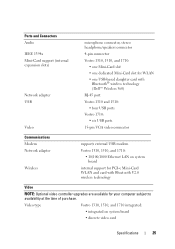
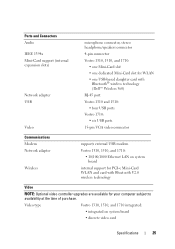
Ports and Connectors Audio IEEE 1394a Mini-Card support (internal expansion slots)
Network adapter USB
Video
microphone connector, stereo headphone/speakers connector 4-pin connector Vostro 1310, 1510, and 1710:
• one Mini-Card slot • one dedicated Mini-Card slot for WLAN • one USB-based daughter card with
Bluetooth® wireless ...
Setup and Quick Reference
Guide - Page 26


...
Internal speaker amplifier Volume controls
Vostro 1310 and 1510 discrete: • NVIDIA GeForce 8400M GS, 64 bit
Vostro 1710 discrete: • NVIDIA GeForce 8600M GS, 128 bit
Vostro 1310, 1510, and 1710 integrated: • up to 256 MB of shared memory
Vostro 1310 discrete: • 128 MB
Vostro 1510 discrete: • 256 MB
Vostro 1710 discrete: • 256 MB...
Setup and Quick Reference
Guide - Page 27


... with TrueLife
• WXGA anti-glare (Vostro 1310 and 1510) • WXGA TrueLife (Vostro 1310) • WXGA+ anti-glare (Vostro 1510 and
1710) • WXGA+ TrueLife (Vostro 1510) • WUXGA TrueLife (Vostro 1510 and 1710)
Vostro 1310: • 178.8 mm (7.03 inches)
Vostro 1510: • 208.9 mm (8.224 inches)
Vostro 1710: • 245.0 mm (9.64 inches)
Vostro 1310: • 286 mm (11.26...
Setup and Quick Reference
Guide - Page 28


... with TrueLife
Refresh rate Operating angle Horizontal viewing angle
Controls
Keyboard Number of keys
Layout Size:
Standard Maximum
1440 x 900 (Vostro 1510 and 1710) 1440 x 900 (Vostro 1510 and 1710) 1680 x 1050 (Vostro 1510) 1920 x 1200 (Vostro 1510 and 1710) 60 Hz 0° (closed) to 160° ±40° (WXGA) ±40° (WXGA with TrueLife) Brightness...
Setup and Quick Reference
Guide - Page 29


... X/Y position resolution (graphics table mode) Size:
Width
Height
Battery Type
240 cpi
Vostro 1310: • 63 mm (2.480 inches)
Vostro 1510 and 1710: • 73.7 mm (2.902 inches)
Vostro 1310: • 37 mm (1.457 inches)
Vostro 1510 and 1710: • 43.1 mm (1.697 inches)
Vostro 1310: • 4-cell "smart" lithium ion • 6-cell "smart" lithium ion or...
Setup and Quick Reference
Guide - Page 30


...; 4 cell and 6 cell: 19.9 mm (0.783 inch) • 9 cell: 20.7 mm (0.815 inch)
Vostro 1510: • 6 cell: 19.9 mm (0.783 inch) • 9 cell: 20.7 mm (0.815 inch)
Vostro 1710 • 6 cell and 8 cell: 20.2 mm (0.795 inch)
Vostro 1310 and Vostro 1510: • 4 cell and 6 cell: 205 mm (8.071 inches) • 9 cell: 221.9 mm (8.736 inches...
Setup and Quick Reference
Guide - Page 31


...
Output current (90 W)
5.62 A (maximum at 4-second pulse)
4.62 A (continuous)
NOTE: On a Vostro 1710 computer that has a discrete video configuration, you must use the 90-W AC adapter that is shipped with cables...32° to 95°F)
Physical Height
Vostro 1310: • 23.8-37.2 mm (0.937-1.465 inches)
Vostro 1510: • 26.2-38 mm (1.031-1.496 inches)
Vostro 1710: • 29-40.5 mm (1....
Setup and Quick Reference
Guide - Page 32


...; 317 mm (12.480 inches)
Vostro 1510: • 357 mm (14.055 inches)
Vostro 1710: • 393 mm (15.472 inches)
Vostro 1310: • 243.2 mm (9.575 inches)
Vostro 1510: • 258 mm (10.157 inches)
Vostro 1710: • 286 mm (11.26 inches)
Vostro 1310: • minimum 2.1 kg (4.630 lb) with 4-cell battery
Vostro 1510: • minimum 2.8 kg (6.173...
Setup and Features
Information Tech Sheet - Page 1
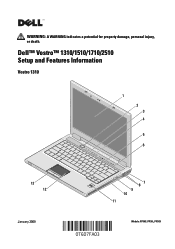
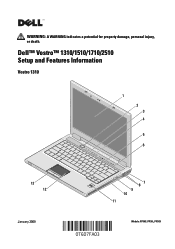
Dell™ Vostro™ 1310/1510/1710/2510 Setup and Features Information
Vostro 1310
1 2 3 4
5 6
9 A
13 12
January 2009
7 8 9 10 11
Models: PP36S, PP36L, PP36X
WARNING: A WARNING indicates a potential for property damage, personal injury, or death.
Setup and Features
Information Tech Sheet - Page 3


Vostro 1510/2510
NOTE: The difference between Vostro 1510 and Vostro 2510 is the color of Vostro 2510 is Black and the chassis color of the chassis. The chassis color of Vostro 1510 is Cherry Red.
1 2 3 4
5
6
9 A
16 15 14
13 12
11
9 10
1 display
2
3 device status lights
4
5 media controls (volume, forward, 6 reverse, stop, play, and eject)
power button ...
Service Manual - Page 1
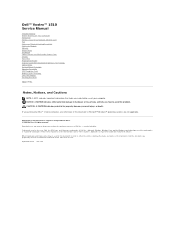
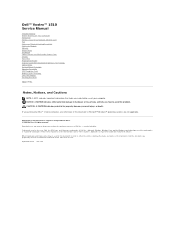
...Reproduction in any proprietary interest in this document is strictly forbidden. Dell™ Vostro™ 1510 Service Manual
Troubleshooting Before Working on Your Computer Hard Drive Wireless Local Area Network...System Board Assembly Speaker Assembly USB Daughter Card Battery Latch Assembly Coin-Cell Battery Flashing the BIOS
Model PP36L
Notes, Notices, and Cautions
NOTE: A NOTE indicates ...
Service Manual - Page 2
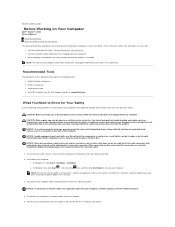
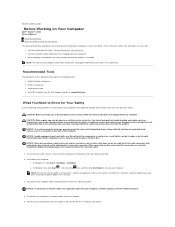
...troubleshooting and simple repairs as a connector on Your Computer
Dell™ Vostro™ 1510 Service Manual
Recommended Tools What You Need to Know for Your Safety ...locking tabs to release the connector. For cable connectors with your warranty.
CAUTION: Many repairs may require the following tools: l Small flat-blade screwdriver l Phillips screwdriver l Small plastic scribe l Flash...
Service Manual - Page 4
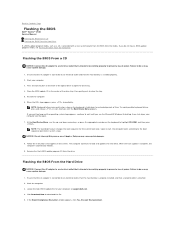
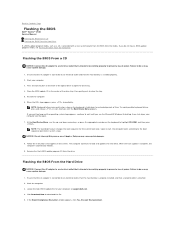
...the center of the optical drive to open the drive tray. 4.
If you see Flashing the BIOS From the Hard Drive. Click Download Now to boot and updates the ...this Agreement. Start the computer. 3. Back to Contents Page
Flashing the BIOS
Dell™ Vostro™ 1510 Service Manual
Flashing the BIOS From a CD Flashing the BIOS From the Hard Drive If a BIOS-update program...
Service Manual - Page 34
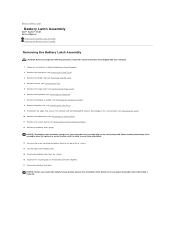
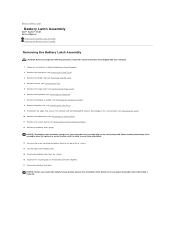
... When removing the battery latch assembly, place the spring in Before Working on the battery lock latch together. 17. Lift the edge of the system. 14. Remove the display assembly... with your computer.
1. Back to Contents Page
Battery Latch Assembly
Dell™ Vostro™ 1510 Service Manual
Removing the Battery Latch Assembly Replacing the Battery Latch Assembly
Removing the ...
Service Manual - Page 52
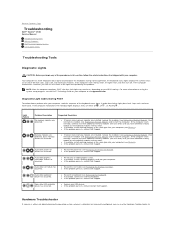
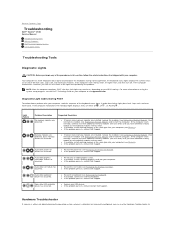
...either On , Off , or Flashing . If the computer starts without error, the lights flash, and then turn off ) of the Num Lock, Caps Lock, and Scroll Lock features. Diagnostic Light Codes During ...on your computer (see Memory). Back to Contents Page
Troubleshooting
Dell™ Vostro™ 1510 Service Manual
Troubleshooting Tools Solving Problems Dell Technical Update Service Dell Support Utility...
Similar Questions
How To Switch On Bluetooth In Dell Laptop Vostro 1015
(Posted by ignymyimhi 9 years ago)
Dell Vostro 1510 - Lock Light With 9 In It Flashes - No Screen - Help?
other 2 lock lights come on, but does not boot
other 2 lock lights come on, but does not boot
(Posted by felixthecat28750 10 years ago)
Dell Vostro 1510 # Lock W/rapped Flash On Poiwer Up!?! Answer Please!!!
(Posted by magerk2014 11 years ago)
Hello
I Have A 1546 & It Wont Boot Up , I Am Getting Flashing Locks Codes .. A
(Posted by srga1964 12 years ago)

