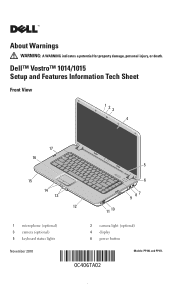Dell Vostro 1015 Support Question
Find answers below for this question about Dell Vostro 1015.Need a Dell Vostro 1015 manual? We have 2 online manuals for this item!
Current Answers
Answer #1: Posted by SonuKumar on June 28th, 2021 8:35 PM
you will probably find a matted layer of dust and fluff on the cooling fins. Remove this then clear further dust either by blowing through the fins from the outside or by applying a vacuum cleaner to the inside. Remove dust from the fan blades with a brush or vacuum cleaner.
How do you open a Dell vostro 1015?
Turn the computer upside-down with the back of the computer facing you. 3. Slide the battery latches apart to the unlock position.
videos below can really help you, please watch
Please respond to my effort to provide you with the best possible solution by using the "Acceptable Solution" and/or the "Helpful" buttons when the answer has proven to be helpful.
Regards,
Sonu
Your search handyman for all e-support needs!!
Related Dell Vostro 1015 Manual Pages
Similar Questions
DEAR SIR KEDY BOARD OF ABOVE SAID LAPTOP IS NOT WORKING. MY ALL WORKS ARE HELD UP. PLEASE ADVICE WH...
as it is not displaying anything when it is switched on without connecting the charger. the moment i...