Dell V715W Support Question
Find answers below for this question about Dell V715W.Need a Dell V715W manual? We have 1 online manual for this item!
Question posted by stellasbarn on May 3rd, 2011
There Is A Problem With The Printhead. Please Consult User's Guide. No Guide
The person who posted this question about this Dell product did not include a detailed explanation. Please use the "Request More Information" button to the right if more details would help you to answer this question.
Current Answers
There are currently no answers that have been posted for this question.
Be the first to post an answer! Remember that you can earn up to 1,100 points for every answer you submit. The better the quality of your answer, the better chance it has to be accepted.
Be the first to post an answer! Remember that you can earn up to 1,100 points for every answer you submit. The better the quality of your answer, the better chance it has to be accepted.
Related Dell V715W Manual Pages
User's Guide - Page 5


... than those described in ports. Do not place or use of the printer, unplug the power cord from the wall outlet and disconnect all external connections...user documentation, to a professional service person. Use only the power supply and power cord provided with the use this product or make any of these things happen, a risk of such problems. Remove the power cord from the printer...
User's Guide - Page 6


...back on track fast. Minimizing your printer's environmental impact
We are committed to protecting the environment and are the reason we do encounter any problems along the way, one side of ... the most out of your printer, read the User's Guide carefully, and make sure it better.
Duplexing lets you for choosing this feature sets the printer to reduce your printer. We've worked hard to...
User's Guide - Page 7


... fewer cartridges. • Clean the printhead. Recycling
• Recycle the product packaging. • Recycle your prints.
For updates, check our Web site at support.dell.com. Before replacing and recycling your printer model
• Caring for and maintaining the printer • Troubleshooting and solving problems
User's Guide The User's Guide is available on your ink cartridges...
User's Guide - Page 8


...
About your printer
8 Support telephone numbers and hours of operation for experienced users or
your printer are you purchased your Dell computer and printer
• Readme... your product to operate your printer • Regulatory information • Warranty information
Product Information Guide
Product Information Guide
Note: The Product Information Guide may serve you faster:
&#...
User's Guide - Page 9
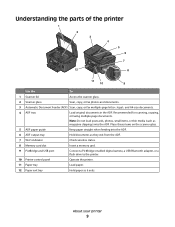
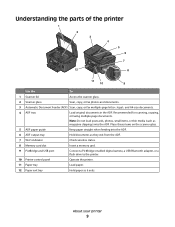
..., or fax multiple-page letter-, legal-, and A4-size documents.
4 ADF tray
Load original documents in the ADF. About your printer
9 Place these items on the scanner glass.
5 ADF paper guide
Keep paper straight when feeding into the ADF.
6 ADF output tray
Hold documents as they exit from the ADF.
7 Wi-Fi...
User's Guide - Page 21
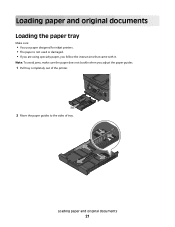
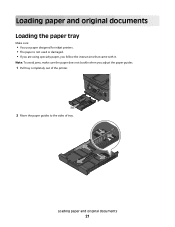
... paper tray
Make sure:
• You use paper designed for inkjet printers. • The paper is not used or damaged. • If you are using specialty paper, you adjust the paper guides.
1 Pull tray completely out of the printer.
2 Move the paper guides to the sides of tray. Loading paper and original documents
21
User's Guide - Page 23
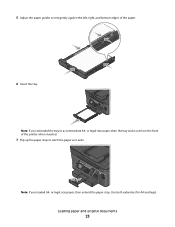
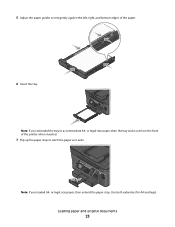
...-size paper, then extend the paper stop to accommodate A4- Loading paper and original documents
23 5 Adjust the paper guides to rest gently against the left, right, and bottom edges of the printer when inserted.
7 Flip up the paper stop .
Note: If you extended the tray to catch the paper as it...
User's Guide - Page 24


Loading envelopes or photo paper
1 Pull tray completely out of the printer.
2 Move the paper guides to the sides of tray. Loading paper and original documents
24
User's Guide - Page 27


...size. Set the left and right margins so that came with the paper.)
• The paper guides rest against the left, right, and bottom edges of the
paper.
• The glossy or ... paper is designed for use with inkjet printers. • The print side of the envelopes faces down . (If you are designed for use with inkjet printers. • The paper guides rest against the left, right, and...
User's Guide - Page 28
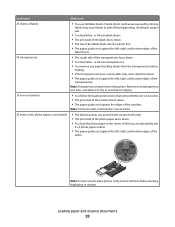
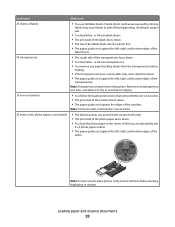
...of the labels faces down. • The top of the labels feeds into the printer first. • The paper guides rest against the left , right, and bottom edges of the transfers.
Partial sheets... instructions that came with areas exposed by the
4 x 6 photo paper outline.
• The paper guides rest against the left, right, and bottom edges of the
label sheets.
50 transparencies
• The...
User's Guide - Page 29
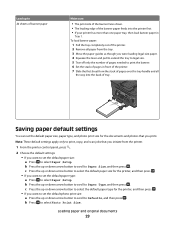
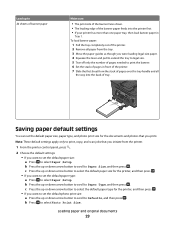
...To load banner paper:
1 Pull the tray completely out of the printer. 2 Remove all paper from the tray. 3 Move the paper guides as though you print. Loading paper and original documents
29 b Press...the documents and photos that you initiate from the stack of the printer. 7 Slide the first sheet from the printer.
1 From the printer control panel, press .
2 Choose the default settings: • ...
User's Guide - Page 30
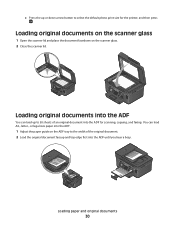
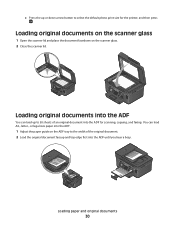
... until you hear a beep. You can load up or down arrow button to the width of an original document into the ADF.
1 Adjust the paper guide on the scanner glass. 2 Close the scanner lid.
Loading original documents into the ADF
You can load A4-, letter-, or legal-size paper into the...
User's Guide - Page 34
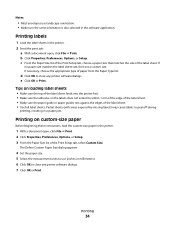
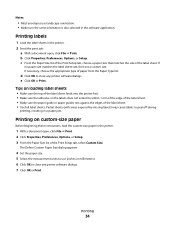
... the measurement units to use landscape orientation. • Make sure the same orientation is also selected in the printer. 2 Send the print job:
a With a document open , click File Print. 2 Click .... • Make sure the paper guide or paper guides rest against the edges of the label sheet. d Click OK to peel off during
printing, resulting in the printer.
1 With a document open , ...
User's Guide - Page 47
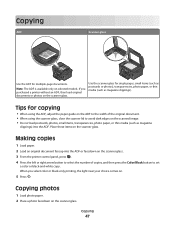
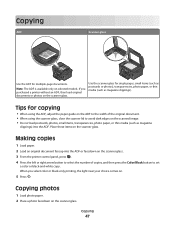
...(such as magazine clippings). Tips for copying
• When using the ADF, adjust the paper guide on the ADF to the width of copies, and then press the Color/Black button to set... on the scanner glass.
Use the scanner glass for multiple-page documents. When you purchased a printer without an ADF, then load original documents or photos on selected models.
Copying
47 Making copies
...
User's Guide - Page 85
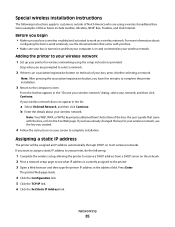
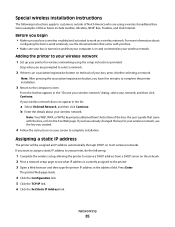
... sure your box is turned on and that your computer is on the back of the box, the user's guide that appears in the "Choose your wireless network" dialog, select your wireless network.
The printer Web page loads.
4 Click the Configuration link. 5 Click the TCP/IP link. 6 Click the Set Static IP Address...
User's Guide - Page 99
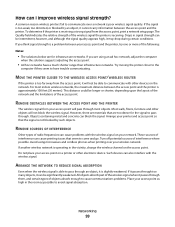
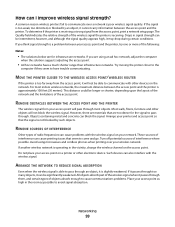
... 100 feet (30 meters).
Objects containing metal and concrete can cause problems with other devices on a printer or other objects will not block the wireless signal. Do not place...are using microwaves and cordless phones when printing over a network is a problem between your access point and the printer, try one or more of interference where possible. How can I improve wireless...
User's Guide - Page 121
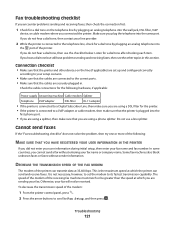
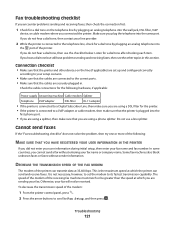
...for the following :
MAKE SURE THAT YOU HAVE REGISTERED YOUR USER INFORMATION IN THE PRINTER
If you did not enter your user information during initial setup, then enter your fax name or... jack, DSL filter, VoIP
device, or cable modem where you connected the printer. Fax troubleshooting checklist
If you encounter problems sending and receiving faxes, then check the connection first:
1 Check for a...
User's Guide - Page 130


...Device Manager but none of the printer software on the printer. The computer must recognize the USB connection in the User's Guide.
Troubleshooting
130 CHECK THAT YOUR COMPUTER...printer?
MAKE SURE THAT YOU ARE USING THE CORRECT CD FOR YOUR PRINTER MODEL
Compare the printer model on the CD to the printer model on our Web site. The numbers should either match exactly or be a problem...
User's Guide - Page 144


...printer 84 Address Book setting up 71 Address Book, fax setting 70 ADF output tray location 9 ADF paper guide location 9 ADF tray location 9 adjusting dialing and ringer volume 77 adjusting speaker volume 77 AliceBox 85 aligning the printhead...127
choosing a splitter, faxing 75 cleaning exterior of the printer 105 cleaning printhead nozzles 105 Club Internet 85 coated paper
loading 27 collating ...
User's Guide - Page 149


... not respond 112 printer printing blank pages 112 printhead error 108 software did not install 110 troubleshooting, wireless cannot print over wireless
network 132
changing wireless settings after installation (Windows) 86
photos do not print from memory card across wireless network 128
resolving communication problems 141
Wi-Fi indicator light is blinking orange...
Similar Questions
How To Take Out The Printhead In V313w All In One Printer
(Posted by brulisalo 10 years ago)
Left Rear Corner Of Dell Printer V715w Won't Close Properly So What Can Be Done?
(Posted by fkerik 10 years ago)

