Dell V715W Support Question
Find answers below for this question about Dell V715W.Need a Dell V715W manual? We have 1 online manual for this item!
Question posted by agt1971 on May 24th, 2011
Connection Issues
After installing the V715 printer, I am now having issues logging into internet - it bypasses/cannot see my DSL connection and brings up signon for dialup??
Current Answers
There are currently no answers that have been posted for this question.
Be the first to post an answer! Remember that you can earn up to 1,100 points for every answer you submit. The better the quality of your answer, the better chance it has to be accepted.
Be the first to post an answer! Remember that you can earn up to 1,100 points for every answer you submit. The better the quality of your answer, the better chance it has to be accepted.
Related Dell V715W Manual Pages
User's Guide - Page 5


...Do not pinch the power cord between objects such as Ethernet and telephone system connections) are properly installed in their marked plug-in the user documentation, to abrasion or stress. ... or wet locations. The safety features of such problems. Remove the power cord from the printer before inspecting it. Inspect the power cord regularly for clearing a paper jam. Refer service...
User's Guide - Page 7


Inks in High-Yield cartridges allow you looking for?
Initial setup instructions:
• Connecting the printer • Installing the printer software
Find it away. • Recycle paper from discarded print jobs. • Use recycled paper.
These features clean the printhead nozzles to improve the quality ...
User's Guide - Page 10


... have a dedicated fax line for the printer, and if this connection method is supported in or removing a USB cable or installation cable.
Connect the printer to an active telephone line (through a standard wall jack, DSL filter, or VoIP adapter) to the printer and the telephone line.
LINE
6 EXT Port EXT
Connect additional devices (telephone or answering machine) to...
User's Guide - Page 61
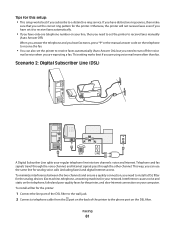
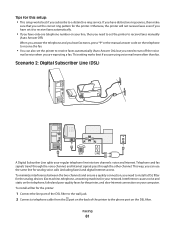
... fax. To install a filter for the printer:
1 Connect the line port of the DSL filter to the wall jack. 2 Connect a telephone cable from the port on the back of the printer to install a DSL filter for the ...for the printer, and slow Internet connection on the telephone to receive the fax.
• You can use the same line for analog voice calls (including faxes) and digital Internet access.
...
User's Guide - Page 64
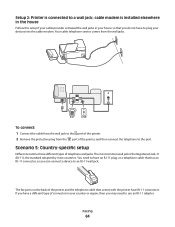
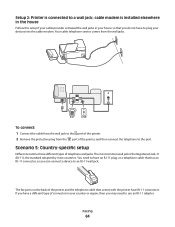
...), the standard adopted by most countries.
Faxing
64 cable modem is installed elsewhere in the house
Follow this setup if your cable provider activated the wall jacks in your house so that you can connect a device to a wall jack; Setup 2: Printer is connected to an RJ-11 wall jack. You need to use an...
User's Guide - Page 74


... line, then you may set is detected, the printer automatically receives the incoming fax. When the number of rings you set the printer to pick up on any number of the printer and that the printer is
connected to the wall jack through the fax software that was installed with other analog devices (telephone, answering machine...
User's Guide - Page 82
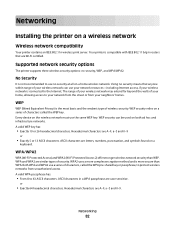
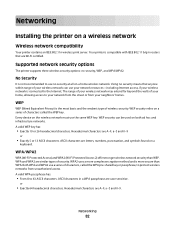
...connected to use your network resources-including Internet... access, if your neighbors' homes. A valid WEP key has:
• Exactly 10 or 26 hexadecimal characters.
WEP security relies on a home wireless network. Supported network security options
The printer... network compatibility
Your printer contains an IEEE...recommended to the Internet. or
•...key. Your printer is the ...
User's Guide - Page 84


... the CD manually:
a Click , or click Start and then click Run.
The wireless settings of the following: -
The printer has not yet been configured for installing a configured printer on a new computer.
Installing the printer on other computer on the network. The printer is not connected to communicate with the wireless access point, but it . Either the configured...
User's Guide - Page 85
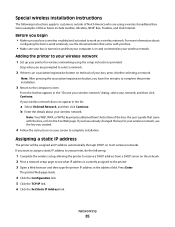
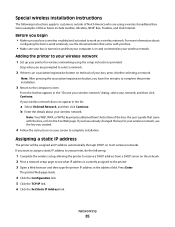
...include LiveBox, AliceBox, N9UF Box, FreeBox, and Club Internet. Networking
85 Stop when you begin
• Make ...connected to your network, and then click Continue.
If your wireless network does not appear in the "Choose your wireless network" dialog, select your wireless network. Special wireless installation instructions
The following :
1 Complete the wireless setup, allowing the printer...
User's Guide - Page 86


... and Internet. 4 Under Network and Sharing Center, click Connect to a network. 5 Click Set up this way is to the printer in the Web browser address field and then press Enter.
Configuring the printer for... field. 8 Click the Submit button. Changing wireless settings after installation
To change wireless settings on the printer, such as the configured network, the security key, or other...
User's Guide - Page 87


.... 2 Click Control Panel. 3 Click Network and Internet Connections. 4 Click Network Connections. 5 Right-click the icon for your network name and security information in the "Set up a wireless ad hoc network" wizard. b Write down the password for your network.
ASCII characters are A-F, a-f, and 0-9.
Windows Vista will configure the printer for use that the computer is...
User's Guide - Page 88
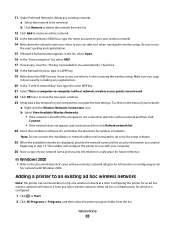
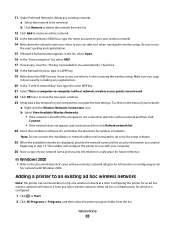
... not appear, wait a minute and then click Refresh network list. 24 Insert the installation software CD, and follow the directions for your network:
a Right-click the Wireless Network Connections icon. Adding a printer to an existing ad hoc wireless network
Note: The printer can refer to -computer (ad hoc) network; wireless access points are displayed...
User's Guide - Page 89
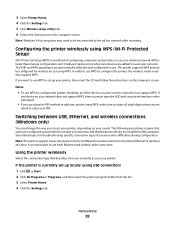
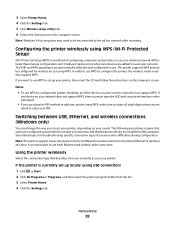
... the PIN method to use both Ethernet and wireless at a time. It is a method of connection and that the printer drivers are installed on your printer using WPS. The SSID and WPA passphrase are added to set up your printer, then insert the CD and follow the instructions on the computer screen. Notes:
• To...
User's Guide - Page 91


... computer screen for instructions on enabling File and Print Sharing.
If the printer is currently set up locally (using USB connection) 1 Plug an Ethernet cable into the printer and into an available port on a switch or wall jack. 2 Insert the software and installation CD into the computer you want to use , either Network or...
User's Guide - Page 92
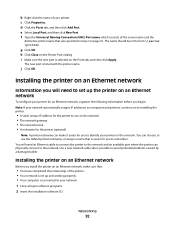
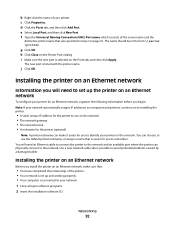
... the network. Installing the printer on an Ethernet network
Before you install the printer on an Ethernet network
To configure your printer for an Ethernet network, organize the following information before you will need to set up the printer on an Ethernet network, make it easier for the printer (optional)
Note: A printer nickname can physically connect to remember.
You...
User's Guide - Page 94
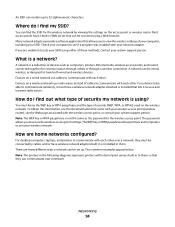
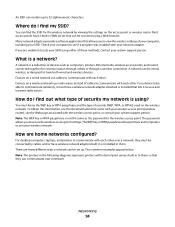
... through cables or through a wireless connection. For desktop computers, laptops, and printers to access the wireless access point settings. Networking
94 Where do I find the SSID for the wireless access point. You can find my SSID? Most access points have wireless network adapters built in or installed in them so that they must...
User's Guide - Page 131


...and install the wireless printer on the computer. If you
have the ability to connect to your connection to print, make sure you install the printer or ...installation" on page 136 • "Wireless print server not installed" on page 139 • ""Communication not available" message displays when printing wirelessly" on page 139 • "Resolving intermittent wireless communications issues...
User's Guide - Page 132


...East and Africa such as a printer option when sending a print job, then you can sometimes refresh network connections and resolve connectivity issues. End your VPN session and ...connected to access the printer over wireless network
If you encountered problems while installing, or if your printer does not appear in the printers folder or as LiveBox, AliceBox, N9UF Box, FreeBox, or Club Internet...
User's Guide - Page 139
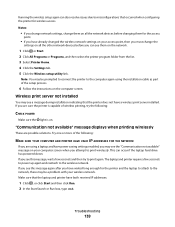
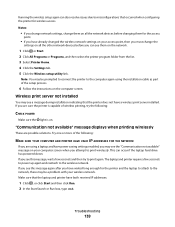
...you attempt to the network, there may be prompted to connect the printer to the computer again using a laptop and have already ...installed
You may be a problem with your access point, then you must change them on all the other network devices before changing them on .
This can occur if the laptop hard drive has powered down. Running the wireless setup again can also resolve issues...
User's Guide - Page 141
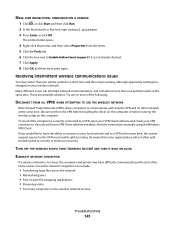
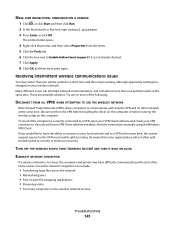
...printers. 3 Press Enter, or click OK. The printer folder opens.
4 Right-click the printer, and then select Properties from the VPN before installing... communications issues
You may have difficulty communicating with only the VPN and no other . Many different issues can ...and then try to have a VPN Client software installed, check the connections manually using the Windows VPN Client. If you ...
Similar Questions
Printer Error After New Internet
I changed Internet servers at home, and my printer will no longer print. It shows "Ready" and shows ...
I changed Internet servers at home, and my printer will no longer print. It shows "Ready" and shows ...
(Posted by vickiegreenway 11 years ago)

