Dell V715W Support Question
Find answers below for this question about Dell V715W.Need a Dell V715W manual? We have 1 online manual for this item!
Question posted by aniDa on October 24th, 2013
Dell V715w Printer Wont Connect
The person who posted this question about this Dell product did not include a detailed explanation. Please use the "Request More Information" button to the right if more details would help you to answer this question.
Current Answers
There are currently no answers that have been posted for this question.
Be the first to post an answer! Remember that you can earn up to 1,100 points for every answer you submit. The better the quality of your answer, the better chance it has to be accepted.
Be the first to post an answer! Remember that you can earn up to 1,100 points for every answer you submit. The better the quality of your answer, the better chance it has to be accepted.
Related Dell V715W Manual Pages
User's Guide - Page 33
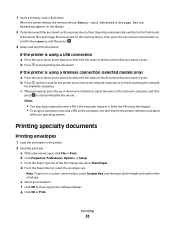
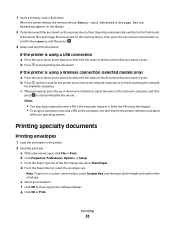
... scroll to Documents, and then press .
3 Select and print the document:
If the printer is using a Wireless connection (selected models only)
a Press the up or down arrow button to select the name... or flash drive. Notes:
• You may be prompted to close any printer software dialogs.
Enter the PIN using a USB connection
a Press the up or down arrow button to select the file name of the...
User's Guide - Page 40


... press to
print the photos.
When you insert the memory card into the printer or connect the camera to the printer. The printer recognizes these settings when you select color or black-only printing, the light ...up or down arrow button until it appears on the display.
9 Press . 10 Press . The printer scans the proof sheet.
11 Load photo paper. Note: Make sure that the paper matches the size...
User's Guide - Page 58
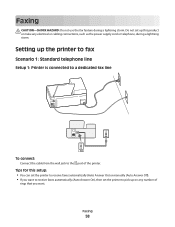
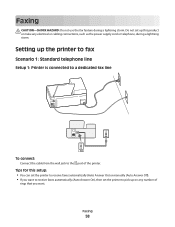
... the fax feature during a lightning storm. Setting up the printer to fax
Scenario 1: Standard telephone line
Setup 1: Printer is connected to a dedicated fax line
EXT LINE
To connect:
Connect the cable from the wall jack to pick up this setup: • You can set the printer to receive faxes automatically (Auto Answer On) or manually (Auto...
User's Guide - Page 61
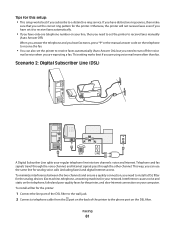
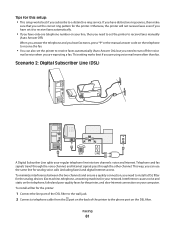
... hear fax tones, press *9* or the manual answer code on the DSL filter. To minimize interference between the two channels and ensure a quality connection, you can also set the printer to install a DSL filter for the analog devices (fax machine, telephone, answering machine) in your regular telephone line into two channels: voice...
User's Guide - Page 62


...
second phone port. Faxing
62 Tips for this setup:
• To make sure that the phone port on the DSL filter. 4 To connect a telephone to the printer, remove the protective plug from the port of the printer, and then connect the telephone to the port. Make sure you are using a computer for Internet access...
User's Guide - Page 63


...dial tone. Faxing
63 Scenario 4: Digital telephone service through a cable provider
Setup 1: Printer is connected directly to a cable modem
Follow this setup: • To make sure that ... you use a phone splitter.
To connect: 1 Connect one end of a telephone cable to the port of the printer. 2 Connect the other end of the printer, and then connect the telephone to a cable modem. Make...
User's Guide - Page 64
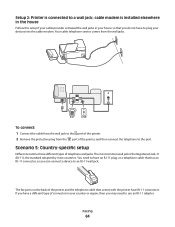
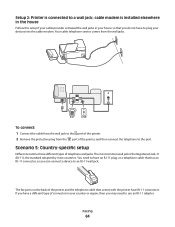
... need to the port.
If you may need to have an RJ-11 plug, or a telephone cable that comes with the printer have a different type of the printer, and then connect the telephone to use an RJ-11 adapter. cable modem is the Registered Jack-11 (RJ-11), the standard adopted by most...
User's Guide - Page 65
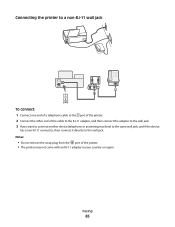
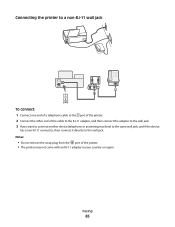
... device
has a non-RJ 11 connector, then connect it directly to the wall jack. Faxing
65
Connecting the printer to a non-RJ-11 wall jack
EXT LINE
To connect: 1 Connect one end of a telephone cable to the port of the printer. 2 Connect the other end of the printer. • The printer may not come with an RJ-11 adapter...
User's Guide - Page 68


... when a transmission is made. Some fax machines also block faxes without this information in the header and footer of the N ports. Connect the printer to the same wall jack, then connect the devices as
shown.
Entering your user information
Your user information includes your name or your company name, your fax number (your...
User's Guide - Page 74


... fax software that was installed with other analog devices (telephone, answering machine), then set the printer
to Fax Setup, and then press . Tips:
• The default code for answering faxes... automatically. Tips:
• If the printer is a fax, then the printer detects the fax signal on the back of the printer and that the printer is
connected to a distinctive ring service provided by ...
User's Guide - Page 75
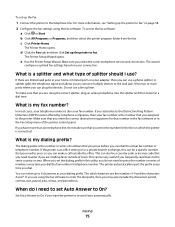
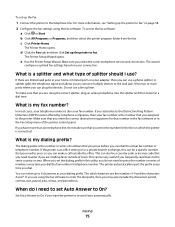
..., comma, star, pound, plus, minus, and parenthesis.
If you are the numbers 0-9 and the characters # and *.
The printer automatically inputs the prefix every time you select the correct telephone service and connection.
e Run the Printer Setup Wizard. What is the number that you need to the wall jack. When you set up the...
User's Guide - Page 76


... you set the other devices pick up on any number of rings that you know if the telephone line is working or if the printer is properly connected to the Distinctive Ring Pattern Detection (DRPD) feature offered by telephone companies. The different ring patterns let you can I set? How can receive both...
User's Guide - Page 77


... voice calls are dialing a number on the line and takes over the call . Make sure the printer is connected properly to the telephone line
1 While the printer is connected to a telephone line through both the wall jack and the printer, then see the "Fax troubleshooting checklist" on page 121. If the call before the answering...
User's Guide - Page 84


... network where you will need to run the setup software on each computer to a wireless network and is ready for use. The printer is configured for an ad hoc connection, but the wireless access point is turned
off .
• Solid orange means one of your CD or DVD drive.
3 Follow the instructions...
User's Guide - Page 95


... cable modem. Internet
Wireless network examples
Scenario 1: Mixed wired and wireless connections on a network with Internet access • All computers and printers connect to the network through a DSL or cable modem. Internet
Networking
95
Wired network example
• A desktop computer, a laptop, and a printer are connected by Ethernet cables to a hub, router, or switch. • The...
User's Guide - Page 97


... ad hoc mode. Networking
97 The installation cable attaches to a USB port on the computer and to the square connector on the printer. This connection allows you to configure the printer for the current network and share the same SSID and channel as the wireless access point. How are infrastructure and ad hoc...
User's Guide - Page 100
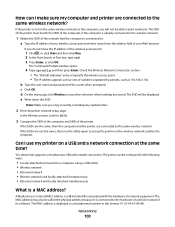
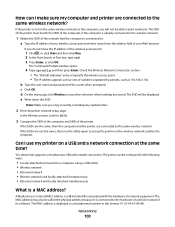
...or Run box, type cmd. 3 Press Enter, or click OK. Can I make sure my computer and printer are connected to a computer using a USB cable) • Wireless network • Ethernet network • Wireless network ... the router when prompted. If the SSIDs are the same, then the computer and the printer are connected to the wireless network.
1 Obtain the SSID of the network that the computer is a...
User's Guide - Page 121
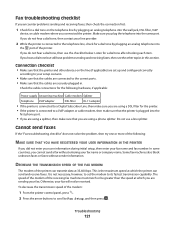
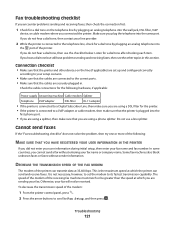
...ports. • Make sure that the cables are using a DSL filter for the printer. • If the printer is connected to the telephone line, check for a dial tone after checking each item. Otherwise...machine Cable modem Splitter
Telephone VoIP adapter
DSL filter
RJ-11 adapter
• If the printer is connected to a Digital Subscriber Line, then make sure you are using a splitter, then make...
User's Guide - Page 123


... so you can make a call outside the office. MAKE SURE THAT THE PRINTER IS CONNECTED TO AN ANALOG PORT
The printer is sharing the telephone line with other devices. You may need to view ...CORRECT SETTINGS FOR YOUR SETUP
The fax settings depend on whether the printer is connected to a distinctive ring service). If the printer is sharing the telephone line with a telephone subscribed to voice mail...
User's Guide - Page 124
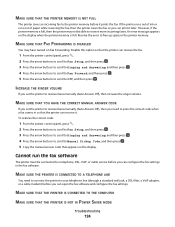
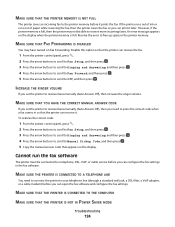
... increase the ringer volume.
INCREASE THE RINGER VOLUME
If you can receive it. Cannot run the fax software
The printer must be able to the printer memory before it later. MAKE SURE THE PRINTER IS CONNECTED TO A TELEPHONE LINE
You need to your telephone line (through a standard wall jack, a DSL filter, a VoIP adapter, or...
Similar Questions
How Much Does A Printer Head Cost For My Dell V715w Printer?
what is the cost for a printer head dell v715w printer
what is the cost for a printer head dell v715w printer
(Posted by dewberryr 12 years ago)

