Dell V715W Support Question
Find answers below for this question about Dell V715W.Need a Dell V715W manual? We have 1 online manual for this item!
Question posted by qoKau on February 21st, 2014
V715w Printer Que Won't Cancel
The person who posted this question about this Dell product did not include a detailed explanation. Please use the "Request More Information" button to the right if more details would help you to answer this question.
Current Answers
There are currently no answers that have been posted for this question.
Be the first to post an answer! Remember that you can earn up to 1,100 points for every answer you submit. The better the quality of your answer, the better chance it has to be accepted.
Be the first to post an answer! Remember that you can earn up to 1,100 points for every answer you submit. The better the quality of your answer, the better chance it has to be accepted.
Related Dell V715W Manual Pages
User's Guide - Page 2


......15 Changing temporary settings into new default settings 16 Resetting to factory settings...17
Using the printer software 18
Minimum system requirements...18 Using the Windows printer software...18 Updating the printer software (Windows only)...20 Reinstalling the printer software...20
Loading paper and original documents 21
Loading the paper tray...21 Loading envelopes...
User's Guide - Page 3


......48 Adjusting copy quality...49 Making a copy lighter or darker...49 Collating copies using the printer control panel...50 Repeating an image on one page...50 Copying multiple pages on one sheet ...50 Making a duplex copy...51 Canceling copy jobs...52
Scanning 53
Tips for scanning...53 Scanning to a local or network...
User's Guide - Page 4


... Cleaning the scanner glass...106
Troubleshooting 107
Before you troubleshoot...107 Using the Service Center to solve printer problems 107 If Troubleshooting does not solve your problem 107 Setup troubleshooting...107 Jams and misfeeds troubleshooting...113 Print troubleshooting...116 Copy and scan troubleshooting......
User's Guide - Page 5


...Inspect the power cord regularly for signs of such problems. Remove the power cord from the printer before inspecting it.
Use only the telecommunications (RJ-11) cord provided with the use this... cleaning the exterior of specific manufacturer's components. Do not place or use of the printer, unplug the power cord from the wall outlet and disconnect all external connections (such as...
User's Guide - Page 6


...We've worked hard to make sure it better. If you check the latest updates on your printer model).
• Scan and save them to protecting the environment and are the reason we do...the paper manually or automatically
(depending on our Web site. About your printer.
About your printer's environmental impact even further. And if you find something we do, and your suggestions help...
User's Guide - Page 7


... using the "Clean Printhead" and
"Deep Clean Printhead" features. Before replacing and recycling your prints. Recycling
• Recycle the product packaging. • Recycle your old printer instead of your ink cartridges, try using less ink than normal and
are you to improve the quality of throwing it here Setup documentation The...
User's Guide - Page 8


....
• Safety information for your region or country can be available in the printer
Program folder or on the desktop, depending on the Support Web site. Support telephone... context-sensitive information. Have the following information ready when you looking for experienced users or
your printer are you contact support so that they may not be found on your operating system.
The...
User's Guide - Page 9
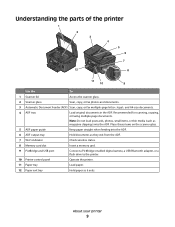
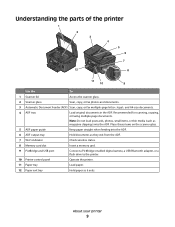
... legal-, and A4-size documents.
4 ADF tray
Load original documents in the ADF. About your printer
9
Note: Do not load postcards, photos, small items, or thin media (such as magazine ...PictBridge-enabled digital camera, a USB Bluetooth adapter, or a flash drive to the printer.
10 Printer control panel
Operate the printer.
11 Paper tray
Load paper.
12 Paper exit tray
Hold paper as it exits....
User's Guide - Page 10


... a power source using a USB cable.
Warning-Potential Damage: Do not touch the USB port except when plugging in your printer.
8 Power supply with port Connect the printer to a computer, a local network, an external DSL, or a cable modem. 3
1
2
4 5 6
7 8 9
Use the 1 Scanner unit
2 Printhead 3 Ethernet port 4 USB port
5 LINE Port
To
• Access the...
User's Guide - Page 11


... a new ink cartridge or cartridges before you begin. To learn more about recycling Dell products, visit www.dell.com/recycling.
2 Available only on your printer. 2 Open the printer.
After use, return this cartridge to the cartridge installation position.
Ordering and replacing supplies
11 Item Black cartridge Black cartridge, high yield2
Licensed cartridge1...
User's Guide - Page 12


... avoid exposing the ink to Dell for recycling:
1 Click or Start. 2 Click All Programs or Programs, and then select the printer program folder from the list. 3 Select Printer Home. 4 Choose your printer from the printer drop-down list. 5 From the Maintenance tab, click Order supplies. 6 Click . 7 Follow the instructions on the computer screen.
Recycling...
User's Guide - Page 13


... the photo menu and print photos.
• Return to the previous screen. • Exit from one .
Using the printer control panel buttons and menus
Using the printer control panel
The following diagrams explain the sections of the printer control panel:
1
2
34
5
6
Use 1 Power
2 Copy 3 Scan 4 Fax 5 Photo 6 Back
10
9
8
7
To
• Turn the...
User's Guide - Page 15


...Cancel a print, copy, scan, or fax job in Windows (selected
models only). Changing the Power Saver timeout
The Power Saver timeout is the time it takes for the printer to switch to Power Saver mode when the printer is dimmed. • The printer changes to Power Saver mode after the printer..., select the lowest Power Saver timeout.
1 From the printer control panel, press .
2 Press the up or down...
User's Guide - Page 46
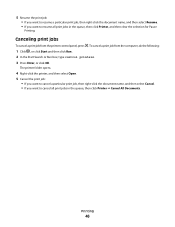
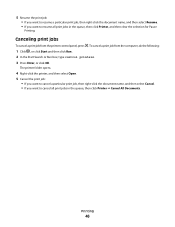
...; If you want to resume all print jobs in the queue, then click Printer, and then clear the selection for Pause
Printing. To cancel a print job from the printer control panel, press .
Printing
46 Canceling print jobs
To cancel a print job from the computer, do the following:
1 Click , or click Start and then click Run...
User's Guide - Page 52


Scanning stops and the printer returns to print the other side of the document.
8 Press .
Copying
52 Canceling copy jobs
To cancel a copy job, press .
7 Remove the paper from the paper exit tray, and then reload the paper to the previous menu.
User's Guide - Page 57


... for all scans.
Why am I being seen or used to restrict the scanned information from going into certain locations, or to black and white.
Canceling scan jobs
Press on the printer control panel, or click Cancel on your computer. How do I update it on your computer, then update the application list in the...
User's Guide - Page 144


...sending immediately 72 buttons printer control panel 13
C
cable installation 96, 97 USB 97
Caller ID 68 Caller ID pattern, fax
setting 70 camera
connecting 38 canceling
copy job 52 print... wireless settings after installation (Windows) 86 checking ink levels 104 checking an unresponsive printer 107 checking the dial tone 76
checklist before you troubleshoot 107 fax troubleshooting 121 memory...
User's Guide - Page 145


copy job canceling 52
copy quality, adjusting 49 copy troubleshooting
scanner unit does not close 119 copying ...Ethernet networking
for Windows 92 Ethernet port
location 9 Ethernet setup
information needed for 92 EXT port
location 9 exterior of the printer
cleaning 105 e-mailing
scanned documents 56
F
factory default settings resetting internal wireless print server 131 resetting to 17
failed faxes...
User's Guide - Page 147


...not print from memory card across wireless network 128 photos from memory device printing using printer
software 38 PictBridge and USB port
location 9 PictBridge-enabled camera, connecting 38
poor quality...postcards
loading 27 Power Saver timeout
changing 15 power supply port
location 9 print job
canceling 46 pausing 45 resuming 45 print speed is slow 118 print troubleshooting cannot delete ...
User's Guide - Page 148


...saving paper default settings 29 scan
black and white 57 improving quality 56 PIN 57 scan job canceling 57 scan was not successful 120 scanner glass cleaning 106 location 9 scanner lid location 9 ...telephone service 63 DSL connection 61 standard telephone line
connection 58 VoIP connection 62 setting up printer faxing 74 on wired network (Windows) 92 on wireless network
(Windows) 84 settings timeout...
Similar Questions
Cannot Set Up Dell V715w Printer Via Wireless Network Network Card Not
connected
connected
(Posted by tjcobge 10 years ago)
How Much Does A Printer Head Cost For My Dell V715w Printer?
what is the cost for a printer head dell v715w printer
what is the cost for a printer head dell v715w printer
(Posted by dewberryr 12 years ago)

