Dell V715W Support Question
Find answers below for this question about Dell V715W.Need a Dell V715W manual? We have 1 online manual for this item!
Question posted by aseecj on September 26th, 2013
Select The Pdf File Type If You Want To Scan Multiple Pages And Save Them As
one file dell v715w
Current Answers
There are currently no answers that have been posted for this question.
Be the first to post an answer! Remember that you can earn up to 1,100 points for every answer you submit. The better the quality of your answer, the better chance it has to be accepted.
Be the first to post an answer! Remember that you can earn up to 1,100 points for every answer you submit. The better the quality of your answer, the better chance it has to be accepted.
Related Dell V715W Manual Pages
User's Guide - Page 3


... Copying multiple pages on one sheet ...50 Making a duplex copy...51 Canceling copy jobs...52
Scanning 53
Tips for scanning...53 Scanning to a local or network computer...53 Scanning to a flash drive or memory card...54 Scanning photos into an editing application...54 Scanning documents into an editing application 55 Scanning directly to e-mail using the printer software 56 Scanning to a PDF...
User's Guide - Page 6


... can scan documents or photographs and save . About your new printer right away, use the setup materials that came with our printers, and we want to make sure you are continually improving our printers to a
computer program, application, or flash drive for printing in Windows.
• Print more than one page image on track fast. By selecting certain printer...
User's Guide - Page 15


...printer automatically switches to the following settings:
• The printer display is dimmed. • The printer changes to Power Saver mode after the printer is left idle. Using the printer control panel buttons and menus
15 To save the most energy, select...printer is the time it takes for printing in progress. • Exit from a menu level of the Copy, Scan, Fax, Photo, or File... want to...
User's Guide - Page 18


... a test page. • Register the printer. • Contact technical support. You may have chosen to install some additional programs. The following table provides an overview of various software programs and what they can help you set up to PDF. • Adjust settings for this operating system is available only at support.dell.com. Printer software...
User's Guide - Page 19


... Preferences dialog appears. Dell Toolbar (referred to print. • Print two-sided copies. • Select the paper type. • Add a watermark. • Enhance images. • Save settings. Abbyy Sprint OCR
Scan a document and produce text that you select options for the print job, such as the following:
• Select the number of the printer. Note: This program is...
User's Guide - Page 32


... reverse the order in the memory device.
If you want each page. 4 Click OK to close any printer software dialogs. 5 Click OK or Print.
Note: If two-sided printing is printed first. Printing multiple pages on one sheet
1 With a document open , click File Print. 2 Click Properties, Preferences, Options, or Setup. 3 From the Copies section of...
User's Guide - Page 33
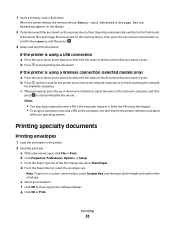
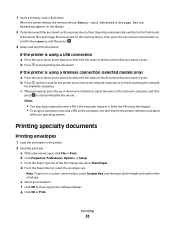
... you want to start printing the document. If document files and image files are stored on the memory device, then the printer automatically switches to print.
Printing
33 If the printer is using a Wireless connection (selected models only)
a Press the up or down arrow button to select the file name of the envelope. e Select an orientation.
c From the Paper Type...
User's Guide - Page 36
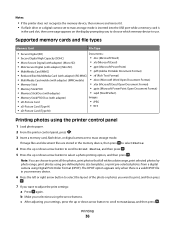
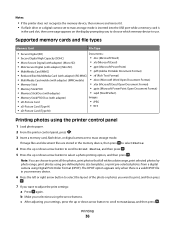
...your selections using Digital Print Order Format (DPOF).
Supported memory cards and file types
Memory Card
File Type
•...printer control panel, press .
3 Insert a memory card, flash drive, or digital camera set to mass storage mode is inserted into the USB port while a memory card is a valid DPOF file in the card slot, then a message appears on the display prompting you want...
User's Guide - Page 47
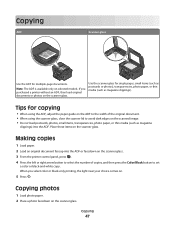
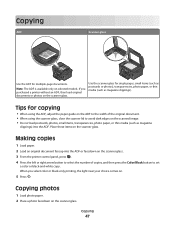
... original document faceup into the ADF.
Copying
47
Copying photos
1 Load photo paper. 2 Place a photo facedown on selected models. When you purchased a printer without an ADF, then load original documents or photos on the scanner glass. Place these items on the scanner glass. Copying
ADF
Scanner glass
Use the ADF for multiple-page documents.
User's Guide - Page 49


...the paper type to Photo, or let the printer automatically detect the paper type.
• If you select Custom %, then press , and then press the left or right arrow button to select the ...to adjust the slider, and then press to save the setting.
• If you select Borderless, then the printer will print a single image across multiple printed pages. 6 Press .
The resize setting also ...
User's Guide - Page 53
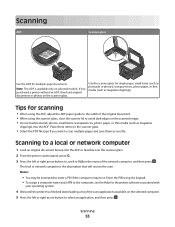
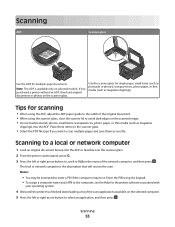
...:
• You may be prompted to scan multiple pages and save them as magazine
clippings) into the ADF. Place these items on selected models. Scanning
53 Use the scanner glass for multiple-page documents. The local or network computer is available only on the scanner glass.
• Select the PDF file type if you purchased a printer without an ADF, then load original documents...
User's Guide - Page 54
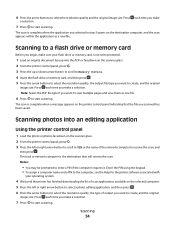
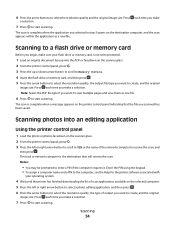
... of output you want to scan multiple pages and save them as a new file. Scanning photos into the ADF or facedown on the scanner glass. 2 From the printer control panel, press . 3 Press the left or right arrow button to select a photo editing application, and then press . 6 Press the arrow buttons to select the resolution quality, the type of scan applications available on...
User's Guide - Page 55
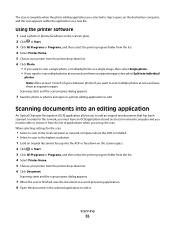
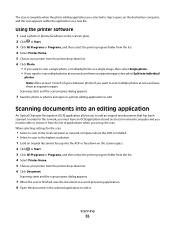
... that has been scanned. Scanning starts and the scan progress dialog appears.
7 When the scan is finished, save the document in a word-processing application. 8 Open the document in the selected application to edit it from the list of space between photos if you want to scan multiple photos at once and save them as a new file. Using the printer software
1 Load a photo...
User's Guide - Page 70
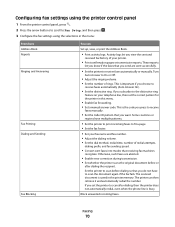
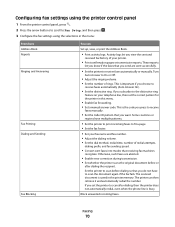
...8226; Convert sent faxes into modes that you want. The printer can
Set up, view, or print the Address Book.
• Print activity logs. The scanned document is the code you press to receive... Some countries or
regions have to scan after dialing the recipient. If you do not have multiple patterns.
• Set the printer to print incoming faxes to fit a page. • Set the fax footer...
User's Guide - Page 72
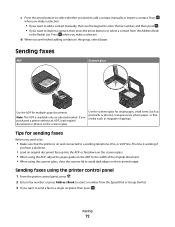
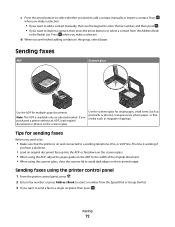
....
Use the scanner glass for multiple-page documents. c Press the arrow buttons to select whether you want to send a fax to a single recipient, then press . Note: The ADF is on selected models.
Faxing
72 Press
when you make a selection. d When you purchased a printer without an ADF, load original documents or photos on the scanned image. If you are...
User's Guide - Page 86


...The printer Web page loads if the address was successfully assigned, type the...Want to .
Note: The printer can set up an ad hoc network if you:
• Do not have an access point or wireless router • Do not already have a wireless network (but do the following:
1 Click or Start. 2 Click All Programs or Programs, and then select the printer program folder from the list. 3 Select Printer...
User's Guide - Page 90
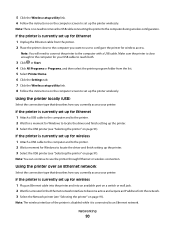
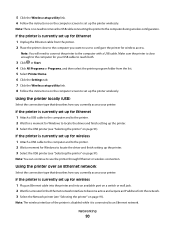
... become active and acquire an IP address from the network. 3 Select the Network printer (see "Selecting the printer" on page 91).
Using the printer over an Ethernet network
Select the connection type that describes how you want to use the printer through Ethernet or wireless connection. Make sure the printer is close enough to the computer for your USB cable to...
User's Guide - Page 118


... ACCESS POINT (ROUTER)
1 Unplug the power cord from your system. Try one or more RAM. SELECT A LOWER PRINT QUALITY FROM THE PRINTER SOFTWARE MANUALLY SELECT A PAPER TYPE THAT MATCHES THE TYPE OF PAPER YOU ARE USING REMOVE AND REINSTALL THE PRINTER SOFTWARE Computer slows down when printing
These are possible solutions.
Print speed is slow
If...
User's Guide - Page 147


...requirements 18 multiple WEP keys 102
N
N9UF Box 85 network connection
with USB 100 network overview 94 network printer
installing 102 network security 94 network setup page
printing 83...printer 113 paper or specialty media misfeeds 116 paper tray
loading envelopes or photo cards 24
location 9 partial document or photo scans 119 parts
diagram 9 password 94 pausing
print job 45 PDF
creating from scan...
User's Guide - Page 148


... from a PictBridge-enabled camera 38 labels 34 last page first 32 multiple pages on one sheet 32 network setup page 83 on both sides of the paper 43, 44 photos from digital camera using DPOF 40 photos from memory device using printer software 38 photos using printer control panel 36 photos using the proof sheet 39...
Similar Questions
How To Scan Multiples Pages Into One Document With Dell V715w Scanner And
windows 7
windows 7
(Posted by offge 10 years ago)
When I Scan Multiple Pages Why Do They Not Just Roll Over To A Six Page Pdf?
When i scan multiple pages they do not roll into a multiple page pdf document. Why? They come off as...
When i scan multiple pages they do not roll into a multiple page pdf document. Why? They come off as...
(Posted by gmaples 11 years ago)
Not Scanning Multiple Pages?
715w lets me scann only one page at a time?
715w lets me scann only one page at a time?
(Posted by gmackey2000 12 years ago)

