Dell V715W Support Question
Find answers below for this question about Dell V715W.Need a Dell V715W manual? We have 1 online manual for this item!
Question posted by RboBo on October 16th, 2013
How To Remove Printhead Dell V715w
The person who posted this question about this Dell product did not include a detailed explanation. Please use the "Request More Information" button to the right if more details would help you to answer this question.
Current Answers
There are currently no answers that have been posted for this question.
Be the first to post an answer! Remember that you can earn up to 1,100 points for every answer you submit. The better the quality of your answer, the better chance it has to be accepted.
Be the first to post an answer! Remember that you can earn up to 1,100 points for every answer you submit. The better the quality of your answer, the better chance it has to be accepted.
Related Dell V715W Manual Pages
User's Guide - Page 2


... and replacing supplies 11
Ordering ink cartridges...11 Replacing ink cartridges...11 Recycling Dell products...12
Using the printer control panel buttons and menus 13
Using the printer control panel...13 Changing the Power Saver timeout...15 Saving paper and energy with Eco-Mode...15 Changing temporary settings into new default settings 16...
User's Guide - Page 5


...To avoid injury, use caution when accessing this area for the use of such problems. Remove the power cord from the electrical outlet before proceeding.
The safety features of fire or electrical... shock results. If any electrical or cabling connections, such as part of the printer, unplug the power cord from the wall outlet and disconnect all external connections (such as...
User's Guide - Page 7


... solving problems
User's Guide The User's Guide is available on your printer
7 Conserving ink
• Use Quick Print or Draft Mode. Additional setup and instructions for ? For updates, check our Web site at support.dell.com. These features clean the printhead nozzles to improve the quality of throwing it here Setup documentation The...
User's Guide - Page 8


... changes, or advanced at the same time, then documentation and drivers for
technical reference material for experienced users or
your printer are you looking for your printer • Replacement cartridges
Dell Printer Supplies Web site-dell.com/supplies
You can be available in select retail stores.
• Safety information for preparing to view the appropriate...
User's Guide - Page 10


... not have a dedicated fax line for the printer, and if this connection method is supported in or removing a USB cable or installation cable. 3
1
2
4 5 6
7 8 9
Use the 1 Scanner unit
2 Printhead 3 Ethernet port 4 USB port
5 LINE Port
To
• Access the ink cartridges and printhead. • Remove paper jams.
Install, replace, or remove the ink cartridges.
LINE
6 EXT Port...
User's Guide - Page 11


To learn more about recycling Dell products, visit www.dell.com/recycling.
2 Available only on your printer. 2 Open the printer.
Ordering and replacing supplies
11 After use only....at www.dell.com/supplies.
You must install new cartridges immediately after removing the old ones or the ink remaining in the printhead nozzles may dry out.
1 Turn on the Dell Web site at www.dell.com/...
User's Guide - Page 12


....
2
1
Note: Install the new ink cartridges immediately after removing the protective cap to avoid exposing the ink to Dell for recycling:
1 Click or Start. 2 Click All Programs or Programs, and then select the printer program folder from the list. 3 Select Printer Home. 4 Choose your printer from the printer drop-down list. 5 From the Maintenance tab, click...
User's Guide - Page 20


... letter of your computer. Installing the printer software
Note: If you installed the printer software on this computer before but need to remove the software. 5 Once the uninstall process in the Printers folder or as a printer option when you send a print job, then try removing and reinstalling the printer.
Updating the printer software (Windows only)
Checking for updates...
User's Guide - Page 104
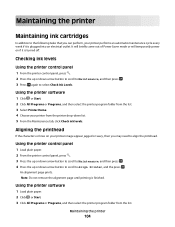
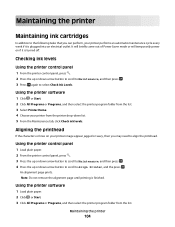
... button to scroll to Maintenance, and then press . 4 Press the up or down arrow button to scroll to Align Printer, and the press .
Maintaining the printer
Maintaining ink cartridges
In addition to the following tasks that you may need to align the printhead. Note: Do not remove the alignment page until printing is finished.
User's Guide - Page 105
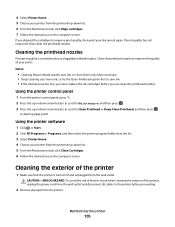
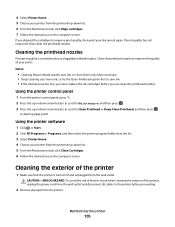
... the ink levels are too low, you must replace the ink cartridges before proceeding.
2 Remove all cables to clogged printhead nozzles.
CAUTION-SHOCK HAZARD: To avoid the risk of electric shock when cleaning the exterior of the printer, unplug the power cord from the wall outlet and disconnect all paper from the wall...
User's Guide - Page 107


...Troubleshooting does not solve your problem
Visit our Web site at support.dell.com to find the following:
• Live online technical support &#...point. • Check the printer for error messages, and resolve any errors. • Check for telephone technical support
Setup troubleshooting
• "Incorrect language appears on the display" on page 108 • "Printhead errors" on page 108 &#...
User's Guide - Page 109
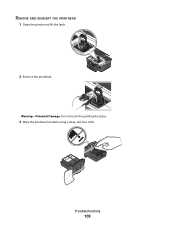
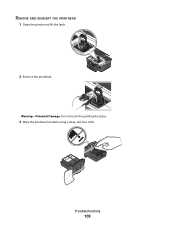
REMOVE AND REINSERT THE PRINTHEAD
1 Open the printer and lift the latch.
2 Remove the printhead. Warning-Potential Damage: Do not touch the printhead nozzles.
3 Wipe the printhead contacts using a clean, lint-free cloth.
Troubleshooting
109
User's Guide - Page 110


... MINIMUM SYSTEM REQUIREMENTS LISTED ON
THE PRINTER BOX
TEMPORARILY DISABLE SECURITY PROGRAMS IN WINDOWS BEFORE INSTALLING THE SOFTWARE
CHECK THE USB CONNECTION
1 Check the USB cable for any obvious damage.
You may have problems, then try removing and reinstalling the software.
Note: If removing and reinserting the printhead does not resolve the error, then...
User's Guide - Page 111


... then unplug the power cord from the wall outlet. 2 Gently remove the power supply from the printer, and then reinsert it. 3 Plug the power cord into the USB port of the printhead.
3 Close the printer. REMOVE AND RECONNECT THE USB CABLE CONNECTED TO YOUR PRINTER
CHECK THE USB CONNECTION
1 Check the USB cable for any obvious...
User's Guide - Page 112


... into the wall outlet, and then turn on the printer.
Note: Do not remove the alignment page until printing is finished. Press to Align Printer, and the press . Cannot delete documents from the ...fit, make sure the printhead is properly seated, and then try one or more information.
If the cartridges do not seem to Deep Clean Printhead, and then press . Printer is printing blank pages...
User's Guide - Page 113
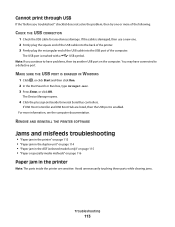
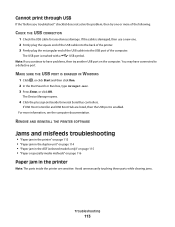
...
4 Click the plus sign (+) beside Universal Serial Bus controllers. REMOVE AND REINSTALL THE PRINTER SOFTWARE
Jams and misfeeds troubleshooting
• "Paper jam in the printer" on page 113 • "Paper jam in the duplex unit...one .
2 Firmly plug the square end of the USB cable into the back of the printer.
3 Firmly plug the rectangular end of the USB cable into the USB port of the following...
User's Guide - Page 117


...the "Before you are using the borderless feature, use these solutions do not remove the streaks or lines on page 118
Poor quality at the edges of the..., select Borderless.
SELECT A HIGHER PRINT QUALITY FROM THE PRINTER SOFTWARE MAKE SURE THE INK CARTRIDGES ARE PROPERLY INSTALLED ALIGN THE PRINTHEAD CLEAN OR DEEP CLEAN THE PRINTHEAD NOZZLES
Note: If these minimum print margin settings:
•...
User's Guide - Page 118


...SELECT A LOWER PRINT QUALITY FROM THE PRINTER SOFTWARE MANUALLY SELECT A PAPER TYPE THAT MATCHES THE TYPE OF PAPER YOU ARE USING REMOVE AND REINSTALL THE PRINTER SOFTWARE Computer slows down when printing
These .... • Minimize the number and size of graphics and images in the document. • Remove as many unused fonts as possible from the access point. 2 Wait ten seconds, and then insert ...
User's Guide - Page 119


...or more of the following:
CLEAN THE SCANNER GLASS ADJUST THE SCAN QUALITY FROM THE PRINTER SOFTWARE REVIEW THE TIPS FOR COPYING, SCANNING, AND IMPROVING PRINT QUALITY USE A CLEARER...or more of the following :
SET YOUR PRINTER AS THE DEFAULT PRINTER REMOVE AND REINSTALL THE PRINTER SOFTWARE Scanner unit does not close
1 Lift the scanner unit. 2 Remove any obstruction keeping the scanner unit open. ...
User's Guide - Page 148


... receiving faxes
Auto Answer setting 73, 74 automatically 73 manually 74 tips 73, 74 recycling 6 Dell products 12 redial attempts, fax setting 70 redial time, fax setting 70 reducing an image 48
...display 108 page does not print 111 printer does not respond 112 printer printing blank pages 112 printhead error 108 software did not install 110 sharing printer in Windows 91 software Service Center 107...
Similar Questions
Can I Still Use The Dell V715w Printer If It Has Printhead Problem
(Posted by rocfu 10 years ago)

