Dell V715W Support Question
Find answers below for this question about Dell V715W.Need a Dell V715W manual? We have 1 online manual for this item!
Question posted by wch3rjay on September 4th, 2014
Cannot Print Due To Firewall Dell V715w
The person who posted this question about this Dell product did not include a detailed explanation. Please use the "Request More Information" button to the right if more details would help you to answer this question.
Current Answers
There are currently no answers that have been posted for this question.
Be the first to post an answer! Remember that you can earn up to 1,100 points for every answer you submit. The better the quality of your answer, the better chance it has to be accepted.
Be the first to post an answer! Remember that you can earn up to 1,100 points for every answer you submit. The better the quality of your answer, the better chance it has to be accepted.
Related Dell V715W Manual Pages
User's Guide - Page 7


... and recycling your prints.
For updates, check our Web site at support.dell.com. These features clean the printhead nozzles to improve the quality of throwing it here Setup documentation The setup documentation came with fewer cartridges. • Clean the printhead. About your printer model
• Caring for and maintaining the printer • Troubleshooting...
User's Guide - Page 18


...; Order supplies. • Maintain ink cartridges. • Print a test page. • Register the printer. • Contact technical support.
You may have chosen to PDF. • Adjust settings for this operating system is available only at support.dell.com. Printer software
Use the Dell Printer Home (referred to as Printer Home)
To
• Launch applications or programs. •...
User's Guide - Page 19


.... Note: This program is installed automatically with a document open and then click Properties, a Printing Preferences dialog appears.
Using the printer software
19 AdobeTM Photo Album Starter Edition View, manage, and edit photos.
Dell Wireless Setup Utility (referred to print. • Print two-sided copies. • Select the paper type. • Add a watermark. • Enhance...
User's Guide - Page 20


...in the Printers folder or as a printer option when you send a print job, then try removing and reinstalling the printer.
If ...printer software
20 Installing the printer software
Note: If you set up the printer using the installation software CD, all open software programs. 2 Insert the installation software CD.
Using the World Wide Web
Updated printer software may be available at support.dell...
User's Guide - Page 30
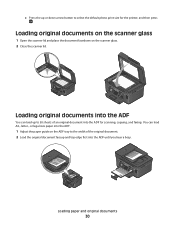
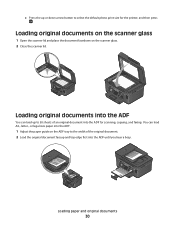
.... Loading original documents on the scanner glass
1 Open the scanner lid and place the document facedown on the ADF tray to select the default photo print size for scanning, copying, and faxing. Loading original documents into the ADF
You can load A4-, letter-, or legal-size paper into the ADF for...
User's Guide - Page 36
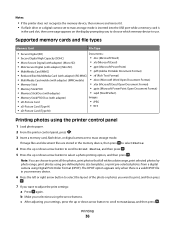
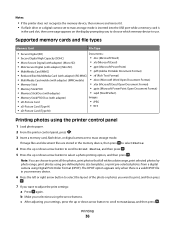
... display prompting you want to mass storage mode. c After adjusting your settings, press the up or down arrow button to scroll to use. Printing
36 Notes:
• If the printer does not recognize the memory device, then remove and reinsert it. • If a flash drive or a digital camera set to adjust the...
User's Guide - Page 41


... a list of the Bluetooth device you are using requires users to set up a connection for your PDA. Note: A Bluetooth adapter is compliant with the printer. Printing from your Windows® Mobile/Pocket PC PDA, additional third-party software and
drivers are required. For more information about the required software, see the ...
User's Guide - Page 42


... a Bluetooth connection. Setting the Bluetooth security level
1 Insert a Bluetooth USB adapter into the USB port.
Printing
42
Note: If the Bluetooth Security Level on the display. Printing from a Bluetooth-enabled device
Note: The printer does not support printing files from a Bluetooth-enabled device.
6 Configure the Bluetooth-enabled device to set up a connection to the...
User's Guide - Page 44


... Sideflip or Topflip option. Note: To return to single-sided printing, return to close any printer software dialogs. 8 Click OK or Print. Managing print jobs
Setting your printer, then it is not the default printer.
Note: The Print Instruction Page to complete the print job. To set the default printer:
1 Click , or click Start and then click Run. 2 In...
User's Guide - Page 46
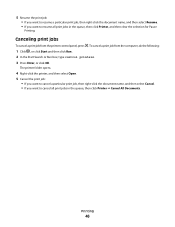
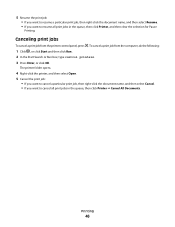
..., then right-click the document name, and then select Cancel. • If you want to resume all print jobs in the queue, then click Printer, and then clear the selection for Pause
Printing. Canceling print jobs
To cancel a print job from the computer, do the following:
1 Click , or click Start and then click Run. 2 In...
User's Guide - Page 73
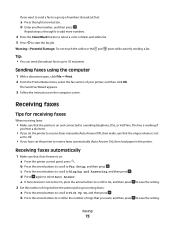
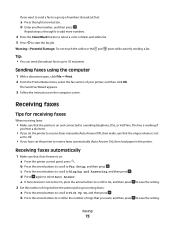
...connected to a working if
you hear a dial tone.
• If you set the printer to the number of your printer, and then click OK. If you want , and then press
to save the setting.
...the right arrow button.
Sending faxes using the computer
1 With a document open, click File Print. 2 From the Printer Name menu, select the fax version of rings that you have set to Off.
• If you...
User's Guide - Page 107


... help and contains links to printer maintenance tasks and customer support. If Troubleshooting does not solve your problem
Visit our Web site at support.dell.com to find the following:...8226; Make sure the printer is turned on. • Make sure the printer is securely connected to the host computer, print server, or other network access point. • Check the printer for error messages, ...
User's Guide - Page 117


SELECT A HIGHER PRINT QUALITY FROM THE PRINTER SOFTWARE MAKE SURE THE INK CARTRIDGES ARE PROPERLY INSTALLED ALIGN THE PRINTHEAD CLEAN OR DEEP CLEAN THE PRINTHEAD NOZZLES
Note: If these minimum print margin settings:
•... LEVELS
Replace low or empty ink cartridges.
Troubleshooting
117 Streaks or lines on printed image
If the "Before you are using the borderless feature, use these solutions...
User's Guide - Page 118


... THAT MATCHES THE TYPE OF PAPER YOU ARE USING REMOVE AND REINSTALL THE PRINTER SOFTWARE Computer slows down when printing
These are possible solutions. Copy and scan troubleshooting
• "Copier or ...THEN RESET THE POWER OF THE ACCESS POINT (ROUTER)
1 Unplug the power cord from your system. Print speed is slow
If the "Before you troubleshoot" checklist does not solve the problem, then try one...
User's Guide - Page 128
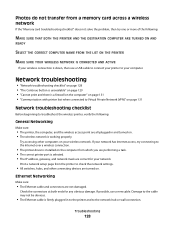
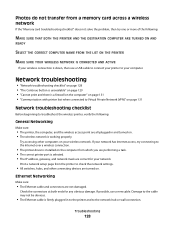
...printer to your computer. Print a network setup page from the printer to troubleshoot the wireless printer, verify the following :
MAKE SURE THAT BOTH THE PRINTER AND THE DESTINATION COMPUTER ARE TURNED ON AND
READY
SELECT THE CORRECT COMPUTER NAME FROM THE LIST ON THE PRINTER... wireless network is a firewall on the computer" on page 131 • "Communication with printer lost when connected to ...
User's Guide - Page 129


... IS WORKING
Test the USB port by connecting other devices from the printer to a VPN. • Any non-Microsoft firewalls on the computer.
Troubleshooting
129 MAKE SURE THAT THE USB CABLE IS...
• The SSID is lit. Print a network setup page from the port, then the port is working , then try using a shorter cable. For most networks, the printer and the computer should be clicked:
...
User's Guide - Page 131


...)" on page 134 • "Wi-Fi indicator light is still orange" on page 135 • "Wi-Fi indicator light is working, but the printer will not print wirelessly, then a firewall could be the problem. Refer to the documentation
that some organizations will lose your local network and to Yes, and then press . The...
User's Guide - Page 146


...information 7 MAC address 101 publications 7 Web site 7 firewall on computer 131 flash drive inserting 35 printing documents from 32 printing photos using the proof
sheet 39 scanning to 54 ...loading 27 information
finding 7 information needed for setting up printer on Ethernet network 92 information needed for setting up printer on wireless network 83 infrastructure network 97 ink
conserving ...
User's Guide - Page 147


... or lines on printed
image 117 printer
sharing 91 sharing in Windows 91 printer control panel buttons 13 location 9 using 13 printer does not print wireless 131 printer does not print wirelessly 134 printer does not respond 112 printer memory fax 80 printer printing blank pages 112 printer problems, basic solutions 107 printer software installing 20 uninstalling 20 printer, setting as default...
User's Guide - Page 148


... network
(Windows) 84 settings timeout
disabling 16 setup troubleshooting
cannot print through USB 113 incorrect language appears on
display 108 page does not print 111 printer does not respond 112 printer printing blank pages 112 printhead error 108 software did not install 110 sharing printer in Windows 91 software Service Center 107 software did not install...
Similar Questions
Dell V715w Printer. Stuck On Scan. Won't Print From Monitor.
Grandchildren have a separate account. My account works fine. When trying to print from a homework i...
Grandchildren have a separate account. My account works fine. When trying to print from a homework i...
(Posted by katheriner 12 years ago)

