Dell V715W Support Question
Find answers below for this question about Dell V715W.Need a Dell V715W manual? We have 1 online manual for this item!
Question posted by ivjo on July 13th, 2014
How Do I Load Envelopes With Dell V715w
The person who posted this question about this Dell product did not include a detailed explanation. Please use the "Request More Information" button to the right if more details would help you to answer this question.
Current Answers
There are currently no answers that have been posted for this question.
Be the first to post an answer! Remember that you can earn up to 1,100 points for every answer you submit. The better the quality of your answer, the better chance it has to be accepted.
Be the first to post an answer! Remember that you can earn up to 1,100 points for every answer you submit. The better the quality of your answer, the better chance it has to be accepted.
Related Dell V715W Manual Pages
User's Guide - Page 2


...Recycling Dell products...12
Using the printer control panel buttons and menus 13
Using the printer ...printer software 18
Minimum system requirements...18 Using the Windows printer software...18 Updating the printer software (Windows only)...20 Reinstalling the printer software...20
Loading paper and original documents 21
Loading the paper tray...21 Loading envelopes or photo paper...24 Loading...
User's Guide - Page 7


...Loading paper • Performing printing, copying, scanning, and faxing tasks,
depending on your printer model
• Configuring printer settings • Viewing and printing documents and photos • Setting up and using printer software • Setting up and configuring the printer... your printer
7 For updates, check our Web site at support.dell.com.
About your old printer instead of...
User's Guide - Page 8


... country or region.
About your computer.
Notes:
• The Help installs automatically with the printer
software.
• The printer software is located in your printer • Replacement cartridges
Dell Printer Supplies Web site-dell.com/supplies
You can be available in the printer
Program folder or on the desktop, depending on your product to view context-sensitive...
User's Guide - Page 9
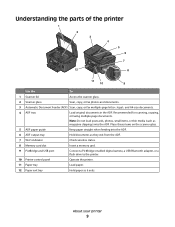
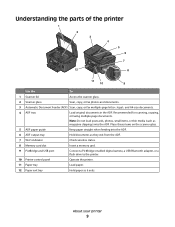
... wireless status.
8 Memory card slot
Insert a memory card.
9 PictBridge and USB port
Connect a PictBridge-enabled digital camera, a USB Bluetooth adapter, or a flash drive to the printer.
10 Printer control panel
Operate the printer.
11 Paper tray
Load paper.
12 Paper exit tray
Hold paper as it exits.
User's Guide - Page 11


...and replacing supplies
Ordering ink cartridges
Page yields available at www.dell.com/supplies. For best results, use only. Item Black ... on the Dell Web site at www.dell.com/supplies. To learn more about recycling Dell products, visit www.dell.com/recycling.
2 Available only on your printer. 2 Open the printer. Note: The printhead moves to Dell for a single use only Dell ink cartridges....
User's Guide - Page 12


... cartridges immediately after removing the protective cap to avoid exposing the ink to Dell for recycling:
1 Click or Start. 2 Click All Programs or Programs, and then select the printer program folder from the list. 3 Select Printer Home. 4 Choose your printer from the printer drop-down list. 5 From the Maintenance tab, click Order supplies. 6 Click . 7 Follow...
User's Guide - Page 18


... table provides an overview of free disk space. Using the Windows printer software
Software installed during initial installation, then reinsert the installation software CD.... If you did not install these additional programs during printer installation
When you do.
Printer software
Use the Dell Printer Home (referred to as Printer Home)
To
• Launch applications or programs. •...
User's Guide - Page 19


... Album Starter Edition View, manage, and edit photos. Use the Fax Setup Utility to as Service Center)
• Troubleshoot the printer. • Access the printer maintenance functions. • Contact technical support. Dell Service Center (referred to set the Speed
Dial and Group Dial numbers, set Ringing and Answering, and print fax history and...
User's Guide - Page 20


...
When you send a print job, then try removing and reinstalling the printer. Installing the printer software
Note: If you installed the printer software on the Welcome screen. Using the World Wide Web
Updated printer software may be available at support.dell.com. If the Welcome screen does not appear after a minute, then launch the CD...
User's Guide - Page 24


Loading envelopes or photo paper
1 Pull tray completely out of the printer.
2 Move the paper guides to the sides of tray. Loading paper and original documents
24
User's Guide - Page 25
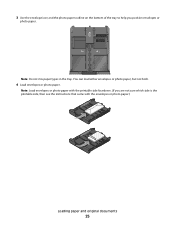
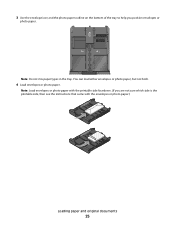
Note: Do not mix paper types in the tray.
Note: Load envelopes or photo paper with the printable side facedown. (If you position envelopes or
photo paper. 3 Use the envelope icon and the photo paper outline on the bottom of the tray to help you are not sure which side is the printable side, then...
User's Guide - Page 27


...; You select the correct envelope size.
Loading paper and original documents
27 Loading various paper types
Load up to 150 sheets of plain paper 100 sheets of coated paper 25 sheets of photo paper 25 sheets of glossy paper
10 envelopes
Make sure
• The paper is designed for use with inkjet printers. • The print...
User's Guide - Page 33
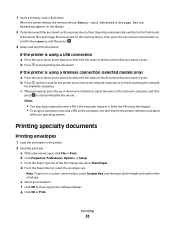
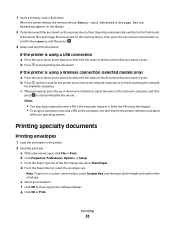
..., press the up or down arrow button to select the file name of the document that you want to print. Printing specialty documents
Printing envelopes
1 Load the envelopes in the printer. 2 Send the print job:
a With a document open, click File Print.
g Click OK or Print.
Note: To print on the memory device, then...
User's Guide - Page 34
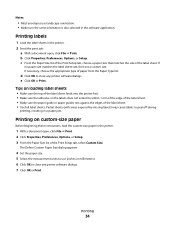
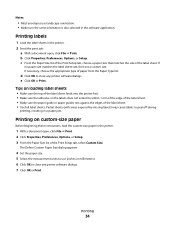
..., select Custom Size.
d Click OK to peel off during
printing, resulting in the printer.
1 With a document open , click File Print. Tips on loading label sheets
• Make sure the top of the label sheet feeds into the printer first. • Make sure the adhesive on custom-size paper
Before beginning these instructions...
User's Guide - Page 51
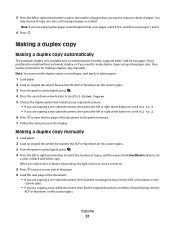
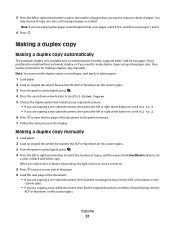
... you purchased a model without automatic duplex, or if you need to make duplex copies on envelopes, card stock, or photo paper.
1 Load paper. 2 Load an original document faceup into the ADF or facedown on the scanner glass. 3 From the printer control panel, press . 4 Press the left or right arrow button to select the number...
User's Guide - Page 73
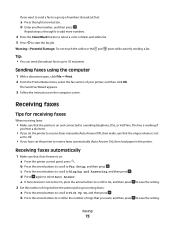
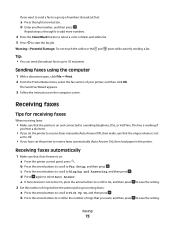
... to select Auto Answer.
e If Auto Answer is not set the printer to receive faxes automatically (Auto Answer On), then load paper in the printer.
Receiving faxes
Tips for receiving faxes
When receiving faxes:
• Make sure that the printer is on : a From the printer control panel, press . Receiving faxes automatically
1 Make sure that you...
User's Guide - Page 145


... faxing 79 printing, automatic 43 printing, manual 44
duplex unit location 9
E
Eco-Mode using 15
editing photos using printer control panel 37
energy conserving 6
enlarging an image 48 entering
fax user information 68 envelopes
loading 24, 27, 33 printing 33 error correction, fax setting 70 error using memory card 127 Ethernet 100 Ethernet...
User's Guide - Page 146


... paper jam in the printer 113 paper or specialty media 116
junk faxes blocking 80
K
key index 102
L
labels loading 28 printing 34
language changing 108
line filter 61 LINE port
location 9 LiveBox 85 loading
documents into the Automatic Document Feeder (ADF) 30
documents on scanner glass 30 envelopes 33 envelopes or photo paper 24...
User's Guide - Page 147


... paper exit tray location 9 paper jam in the ADF 115 paper jam in the duplex unit 114
paper jam in the printer 113 paper or specialty media misfeeds 116 paper tray
loading envelopes or photo cards 24
location 9 partial document or photo scans 119 parts
diagram 9 password 94 pausing
print job 45 PDF...
User's Guide - Page 148


...documents from memory card or flash drive 32 envelopes 33 from a Bluetooth-enabled device 42 ... setting 73, 74 automatically 73 manually 74 tips 73, 74 recycling 6 Dell products 12 redial attempts, fax setting 70 redial time, fax setting 70 ... connection 61 standard telephone line
connection 58 VoIP connection 62 setting up printer faxing 74 on wired network (Windows) 92 on wireless network
(Windows...
Similar Questions
How Much Does A Printer Head Cost For My Dell V715w Printer?
what is the cost for a printer head dell v715w printer
what is the cost for a printer head dell v715w printer
(Posted by dewberryr 12 years ago)

