Dell V715W Support Question
Find answers below for this question about Dell V715W.Need a Dell V715W manual? We have 1 online manual for this item!
Question posted by nandoKen on May 7th, 2014
How To Install V715w
The person who posted this question about this Dell product did not include a detailed explanation. Please use the "Request More Information" button to the right if more details would help you to answer this question.
Current Answers
There are currently no answers that have been posted for this question.
Be the first to post an answer! Remember that you can earn up to 1,100 points for every answer you submit. The better the quality of your answer, the better chance it has to be accepted.
Be the first to post an answer! Remember that you can earn up to 1,100 points for every answer you submit. The better the quality of your answer, the better chance it has to be accepted.
Related Dell V715W Manual Pages
User's Guide - Page 4


... faxes...72 Receiving faxes...73 Faxing FAQ...74
Networking 82
Installing the printer on a wireless network...82 Advanced wireless setup...86 Installing the printer on an Ethernet network...92 Networking FAQ...93
Maintaining the printer 104
Maintaining ink cartridges...104 Cleaning the exterior of the printer...105 Cleaning the scanner glass...106
Troubleshooting 107
Before you...
User's Guide - Page 5


... any electrical or cabling connections, such as Ethernet and telephone system connections) are properly installed in their marked plug-in the user documentation, to a professional service person. To ... all cables from the electrical outlet before proceeding. Do not place or use of the printer, unplug the power cord from the wall outlet and disconnect all external connections (such as...
User's Guide - Page 7


... available on your prints. Recycling
• Recycle the product packaging. • Recycle your old printer instead of your printer model
• Caring for ?
Before replacing and recycling your printer
7 Initial setup instructions:
• Connecting the printer • Installing the printer software
Find it away. • Recycle paper from discarded print jobs. • Use recycled...
User's Guide - Page 8


...
Note: The Service Tag and Express Service Code appear on labels located on your printer.
• Software and Drivers-Certified drivers for your printer and Installation software CD
installers for Dell printer software
Note: If you purchased your Dell computer and printer
• Readme files-Last-minute technical changes, or advanced at the same time, then...
User's Guide - Page 10


..., an external DSL, or a cable modem.
Use this port if you do not have a dedicated fax line for the printer, and if this connection method is supported in or removing a USB cable or installation cable.
3
1
2
4 5 6
7 8 9
Use the 1 Scanner unit
2 Printhead 3 Ethernet port 4 USB port
5 LINE Port
To
• Access the ink cartridges...
User's Guide - Page 11


... about recycling Dell products, visit www.dell.com/recycling.
2 Available only on your printer. 2 Open the printer. Ordering and replacing supplies
11 After use only Dell ink cartridges.
For best results, use , return this cartridge to the cartridge installation position. Replacing ink cartridges
Make sure you have a new ink cartridge or cartridges before...
User's Guide - Page 12


Recycling Dell products
To return Dell products to air.
5 Close the printer. Ordering and replacing supplies
12
3 Press the release tab, and then remove the used ink cartridge or cartridges.
1
2
4 Use two hands to install each cartridge.
2
1
Note: Install the new ink cartridges immediately after removing the protective cap to avoid exposing the ink...
User's Guide - Page 18


Using the Windows printer software
Software installed during printer installation
When you did not install these additional programs during initial installation, then reinsert the installation software CD, run the installation software, and then select Install Additional Software from the Software Already Installed screen. Using the printer software
18
You may have chosen to 500 MB of...
User's Guide - Page 19


... Fax Solutions (referred to as Fast Pics)
Manage, edit, transfer, and print photos and documents.
Note: Printing Preferences is installed automatically with the printer software if the printer has wireless capability.
Note: This program is installed automatically with a document open and then click Properties, a Printing Preferences dialog appears.
Use the
To
Dell Fast Pics...
User's Guide - Page 20


...uninstall process in the Printers folder or as a printer option when you set up the printer using the installation software CD, all open software programs. 2 Insert the installation software CD. Reinstalling the printer software
When you send a print job, then try removing and reinstalling the printer. Installing the printer software
Note: If you installed the printer software on the computer...
User's Guide - Page 55
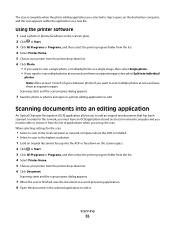
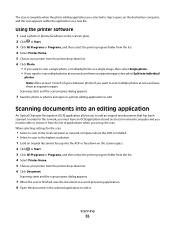
...scan:
• Select to scan to the local computer or network computer where the OCR is installed. • Select to scan to choose it . Note: Allow at least 1/4 inch of ...Start. 3 Click All Programs or Programs, and then select the printer program folder from the list. 4 Select Printer Home. 5 Choose your printer from the printer drop-down list. 6 Click Document. The scan is complete when...
User's Guide - Page 82
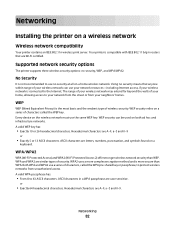
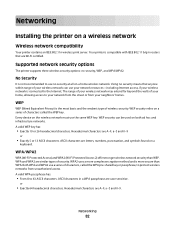
...to 63 ASCII characters. Every device on a
keyboard.
Supported network security options
The printer supports three wireless security options: no security means that are similar types of wireless ...(Wi-Fi Protected Access 2) offer stronger wireless network security than WPA. Networking
Installing the printer on a home wireless network. The range of your wireless network may extend...
User's Guide - Page 84


..., type D:\setup.exe, where D is the letter of the printer may no longer be accessed wirelessly by any other computers
Once the printer is set up the printer. The printer is trying to install the printer driver on a new computer. Installing the printer on a wireless network
Before you install the printer on a wireless network, make sure that:
• Your wireless...
User's Guide - Page 91


... the instructions on the computer screen for instructions on enabling File and Print Sharing. b Install the printer software on all computers printing to the printer accessible through Network Neighborhood by enabling File and
Print Sharing. a Do one of the following : 1 Click , or click Start and then click Run. 2 In the ...
User's Guide - Page 92
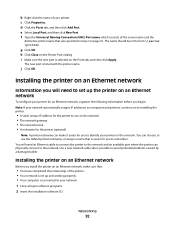
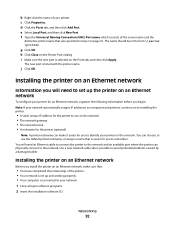
... will need to set up and working properly. • Your computer is set up the printer on an Ethernet network
To configure your printer for you install the printer on an Ethernet network, make it easier for the printer (optional)
Note: A printer nickname can physically connect to avoid potential problems caused by a damaged cable. b Right-click...
User's Guide - Page 101
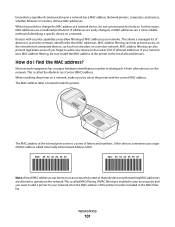
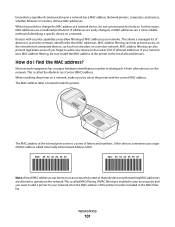
... a type of allowed addresses. If MAC filtering is called MAC filtering. Network printers, computers, and routers, whether Ethernet or wireless, all have MAC addresses. While it is possible ... new device to the router's list of MAC address called Universally Administered Address (UAA). When installing the printer on a wireless network.
MAC: XX XX XX XX XX XX
The MAC address of letters...
User's Guide - Page 130


... devmgmt.msc. 3 Press Enter, or click OK. Troubleshooting
130
Notes:
• When you get to the Software Already Installed screen, make sure you select Install a printer. • If you get to the Setting up a
new printer? CHECK THAT YOUR COMPUTER IS ABLE TO ACKNOWLEDGE USB ACTIVITY ON THE USB PORT
Open the Device Manager...
User's Guide - Page 131


... to Yes, and then press . Re-enable the firewall when you would like to have completed the wireless installation. The printer wireless settings are configured correctly, and the wireless network is working, but the printer does not print (Windows only)" on page 134 • "Wi-Fi indicator light is still orange" on page...
User's Guide - Page 144


...level 42 setting up a connection 41 broadcast fax, sending immediately 72 buttons printer control panel 13
C
cable installation 96, 97 USB 97
Caller ID 68 Caller ID pattern, fax
setting...changing temporary settings into default 16 changing wireless settings after installation (Windows) 86 checking ink levels 104 checking an unresponsive printer 107 checking the dial tone 76
checklist before you ...
User's Guide - Page 146


... ink levels checking 104 inserting a memory card or flash drive 35 installation cable 96, 97 installing network printer 102 installing printer on wired network (Windows) 92 on wireless network
(Windows) 84 installing printer on wired network (Windows) 92 installing printer software 20 installing wireless printer
additional computers 84 interference
wireless network 99
Index
146
internal wireless...
Similar Questions
How To Install This Printer
How to install printer to my Apple Mac Computer
How to install printer to my Apple Mac Computer
(Posted by wpesante83 12 years ago)

