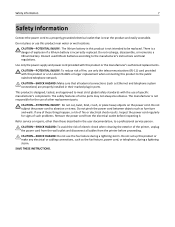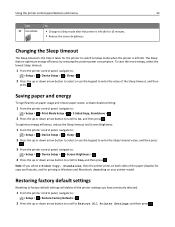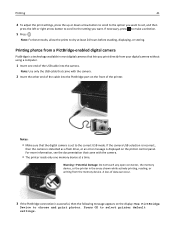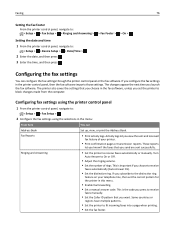Dell V525W Support Question
Find answers below for this question about Dell V525W.Need a Dell V525W manual? We have 1 online manual for this item!
Question posted by lindakdonoghue on April 30th, 2013
Dell V525w Printer.
Current Answers
Answer #1: Posted by RoyanAtDell on April 30th, 2013 4:48 AM
I work for Dell's Social Media Team,. It looks like you have some data to have printed hence its giving you that error. I recommend you cancel all jobs and then try turning it off. If this does not work, I recommmend you uninstall and reinstall your printer software. Use the below link for troubleshooting your printer.
Thank you.
RoyanAtDell.
Dell Social Media and Communities.
Related Dell V525W Manual Pages
Similar Questions
My Dell 1350cnw has always worked well. Lately, it often quits mid-job or right after one and says "...
the black ink cartridge communication
How do I turn the wifi OFF on the V525W printer? I turned it on and now I can't get the printer to p...
Is it compatible or I need to get another ?
How do you turn on the wifi settings for the printer?