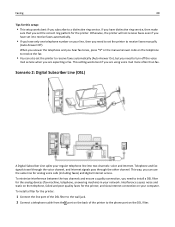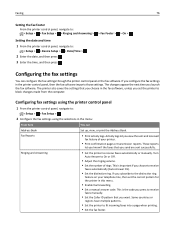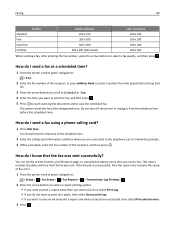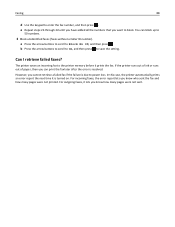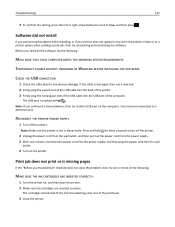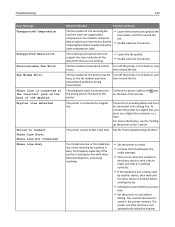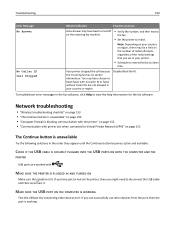Dell V525W Support Question
Find answers below for this question about Dell V525W.Need a Dell V525W manual? We have 1 online manual for this item!
Question posted by xxknmxxlol on September 6th, 2012
Wifi Printer
Current Answers
Answer #1: Posted by RathishC on September 7th, 2012 5:46 AM
Would like to inform you that we needn’t turn on the settings for the Wi-Fi printer, as it is switched on by default. To begin using your Wi-Fi printer you just need to connect it wirelessly Please follow the below instructions to do that:
- Insert the installation software CD which came with the printer.
- Make sure the USB cable is connected from the computer to the printer.
- It will start automatically and will take you to a page, where you need to click on Install, just follow the onscreen instructions.
- Check “I agree to the License Agreement” and then click continue on the next page.
- You would see a screen where it will say “Select software to install”, check “Wireless Setup Utility” on Dell V520 Series and click continue.
- Select No thanks and click continue
- Select connection Type, Choose “Wireless Connection” when prompted to select a connection type, and click continues.
- Select the Wi-Fi indicator, as on the printer and click on continue.
- Select the wireless network name and enter the passcode.
- Your printer should be connected.
In case you do not have the printer disk, click on the link below to download the printer drivers:
http://www.dell.com/support/drivers/us/en/19/DriversHome/NeedProductSelection
Please enter the Service Tag, select the Operating System you are using and then download printer drivers.
Please follow the link below which will give you step by step instruction on wireless printer troubleshooting:
You can refer the Dell Article 530554 on www.support.dell.com
Please keep me posted with the result.
Thanks & RegardsRathish C
#iworkfordell
Related Dell V525W Manual Pages
Similar Questions
How do I turn the wifi OFF on the V525W printer? I turned it on and now I can't get the printer to p...
the connection how could i reset?