Dell V525W Support Question
Find answers below for this question about Dell V525W.Need a Dell V525W manual? We have 1 online manual for this item!
Question posted by swabgport on October 3rd, 2014
How To Turn On Wireless On Dell V520 Printer
The person who posted this question about this Dell product did not include a detailed explanation. Please use the "Request More Information" button to the right if more details would help you to answer this question.
Current Answers
There are currently no answers that have been posted for this question.
Be the first to post an answer! Remember that you can earn up to 1,100 points for every answer you submit. The better the quality of your answer, the better chance it has to be accepted.
Be the first to post an answer! Remember that you can earn up to 1,100 points for every answer you submit. The better the quality of your answer, the better chance it has to be accepted.
Related Dell V525W Manual Pages
User Manual - Page 25


....
• Set up the wireless printer on a wireless network. • Change the wireless settings of the printer. Manage your fax contacts.
Printer software
Use the Dell Printer Home (referred to as Printer Home)
Dell Ink Management System Dell Phone Book (referred to as Phone Book) Abbyy Sprint OCR Dell Wireless Setup Utility (referred to as Wireless Setup Utility)
Dell Tools for Office...
User Manual - Page 94


... in the list, then:
a Connect to your wireless network.
Networking
94
Indicator light Printer status
Off
• The printer is turned off or is powering up your printer for wireless networking using a wireless broadband box.
If your network, and then click Continue. From the wireless networks list that appears, select your wireless network does not appear in Sleep mode...
User Manual - Page 101


... screen. 7 A second print queue will be created.
Networking
101
3 Double‑click Dell Extras > Dell Setup Assistant. 4 Follow the instructions on page 102. 4 A second print queue will be created. If the printer is currently set up for wireless access. Using the printer over an Ethernet connection.
If the installation dialog does not appear after a minute...
User Manual - Page 107


...: Most computers can connect to an ad hoc network. If you access the Internet over a wireless connection, you will lose Internet access if you are connected to only one wireless network at a time.
Scenario 4: Computer connected wirelessly to a printer without Internet access
• A computer is referred to as an ad hoc network. • The...
User Manual - Page 108


... computer and on the computer and to a host. This temporary connection may be used to connect a USB device to the square connector on your wireless network, the printer will need a USB cable?
Through the USB port and cable, it .
2 Firmly plug the square end of the USB cable into the back of...
User Manual - Page 110


... weak, too distorted, or blocked by an object, then it may drop during configuration.
CHECK THE WIRELESS SIGNAL QUALITY
To determine if the printer is a problem between the access point (wireless router) and the printer.
A common reason wireless printers fail to have a much shorter range than infrastructure networks. If you think signal strength is receiving a strong...
User Manual - Page 111


... appliance containing a motor when printing over your wireless network.
• If another wireless network is operating in the vicinity, then change the wireless channel on a printer or other electronic device. For Windows users
1 Obtain the SSID of the network that seem to come and go.
• Turn off potential sources of the computer, if the...
User Manual - Page 121


... install new cartridges if necessary. • Turn the printer off the printer. Troubleshooting
121
Troubleshooting
Before you want, and then press . Note: Make sure the printer is busy or does not respond" on ... problem
Visit our Web site at http://support.dell.com to the computer, print server, or network access point. • Check the printer for error messages, and resolve any errors. ...
User Manual - Page 123


... the computer. REMOVE AND RECONNECT THE USB CABLE CONNECTED TO YOUR PRINTER
CHECK THE USB CONNECTION
1 Check the USB cable for three seconds to turn off the printer. If the cable is wirelessly connected, see the Wireless troubleshooting section.
If your printer, and then click Print.
Press and hold for any obvious damage. The USB port...
User Manual - Page 133


... to reset the printer. For more information, visit http://support.dell.com. USB Hub Not Supported
Remove the unrecognized USB hub.
Jams and misfeeds troubleshooting
• "Paper jam in the printer" on page 133...Error
Try one or more of the following:
• Press to clear the message. • Turn the printer off and then back on the paper support. • Check the paper guides, and then ...
User Manual - Page 142
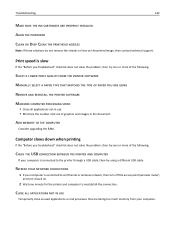
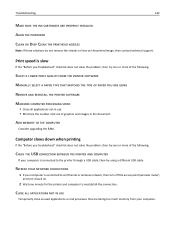
... of the following :
CHECK THE USB CONNECTION BETWEEN THE PRINTER AND COMPUTER
If your computer is connected to the printer through a USB cable, then try one minute for the printer and computer to an Ethernet or wireless network, then turn off the access point (wireless router)
and turn it back on the printed image, then contact technical...
User Manual - Page 150
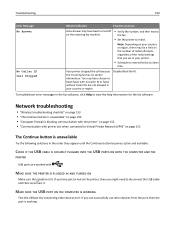
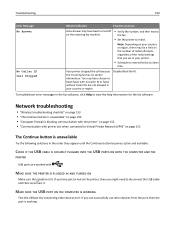
...To troubleshoot error messages in your country or region.
MAKE SURE THE PRINTER IS PLUGGED IN AND TURNED ON
Make sure the button is working.
If you can successfully use ...THE COMPUTER AND THE
PRINTER
USB ports are not allowed in your printer.
• Schedule to view the help information for the fax software. Network troubleshooting
• "Wireless troubleshooting checklist" on...
User Manual - Page 152


...due to your computer and its USB
support.
If you want to connect only to a wireless printer on your computer, then do not have ended the VPN session.
Be aware that some... (VPN)" on page 152 • "Resolving intermittent wireless communications issues" on the computer. Communication with only the VPN and no activity on turning off your computer firewall. • Update your local ...
User Manual - Page 153


...).
• The Wi‑Fi indicator is green and successfully connected. • The printer driver is installed on the same wireless network using . End your printer does not appear in and turned on. • The wireless network is using WEP, WPA, or WPA2 share the same security key. Print a network setup page to the access...
User Manual - Page 154
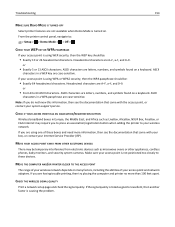
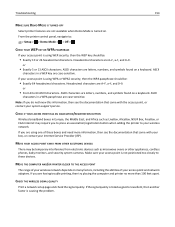
..., or contact your access point and network adapters.
Troubleshooting
154
MAKE SURE DEMO MODE IS TURNED OFF
Select printer features are not available when Demo Mode is causing the problem. From the printer control panel, navigate to your wireless network. Make sure your access point is not positioned too closely to 63 ASCII characters...
User Manual - Page 156


... settings enabled, then you have both ). 2 Turn on . If you see a message during installation indicating that could be a problem with your wireless network. "Communication not available" message appears when printing wirelessly
Try one or more of 169.254.x.y (where x and y are sure the printer is a problem with your wireless network. This can occur if the...
User Manual - Page 157
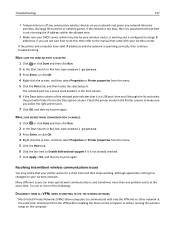
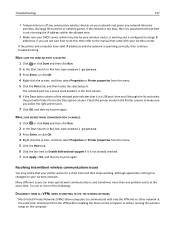
...the driver on the computer or before running the wireless setup on the computer.
Resolving intermittent wireless communications issues
You may also be your wireless network. If you select the right printer port.
7 Click OK, and then try to ... is operating correctly, then continue troubleshooting.
Troubleshooting
157
• Temporarily turn off any unnecessary wireless devices on your...
User Manual - Page 158
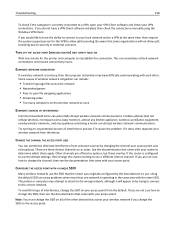
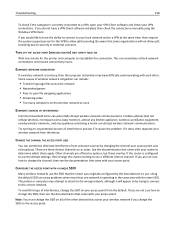
...configured by changing the channel your router to determine which three apply. TURN OFF THE ACCESS POINT (WIRELESS ROUTER) AND TURN IT BACK ON
Wait one network is operating in the same area...access your access point from the default. ELIMINATE NETWORK CONGESTION
If a wireless network is too busy, then the computer and printer may attempt to attach to the wrong network, although it will not...
User Manual - Page 159


... then it may want to assign to see if the printer Web page reloads.
Visit the company Web site of the wireless network adapter card in your network to upgrade your router...possible that came with the newer wireless devices on the same wireless network, the faster devices will sometimes prevent the slower devices from the manufacturer. Try turning on assigning static IP addresses, ...
User Manual - Page 174


... 29 locating SSID 105 WEP key 104 WPA/WPA2 preshared
key/passphrase 104
M
MAC address 113 finding 113
MAC address filtering 113 Macintosh
installing printer on wireless network 92
USB 100 wireless 100 Macintosh printer software using 26 memory card scanning to 56 Memory Device Access Error 128 minimum system requirements 24 moving the...
Similar Questions
Looking For A Wireless Network Printer Adapter (dell P624n Adapter) For My 2155
(Posted by mtntam 3 years ago)
How To Change Ssid On A Dell V525w All In One Wireless Inkjet Printer
(Posted by rayrhowa 9 years ago)
V525w All-in-one Wireless Inkjet Printer Wifi Wont Turn On
(Posted by brillDev 9 years ago)

