Dell V525W Support Question
Find answers below for this question about Dell V525W.Need a Dell V525W manual? We have 1 online manual for this item!
Question posted by je5m on November 19th, 2013
How To Turn On The Wifi On A Dell V525w Printer
The person who posted this question about this Dell product did not include a detailed explanation. Please use the "Request More Information" button to the right if more details would help you to answer this question.
Current Answers
There are currently no answers that have been posted for this question.
Be the first to post an answer! Remember that you can earn up to 1,100 points for every answer you submit. The better the quality of your answer, the better chance it has to be accepted.
Be the first to post an answer! Remember that you can earn up to 1,100 points for every answer you submit. The better the quality of your answer, the better chance it has to be accepted.
Related Dell V525W Manual Pages
User Manual - Page 3


...
Ordering and replacing supplies 14
Ordering ink cartridges...14 Replacing ink cartridges...15 Recycling Dell products...16
Using the printer control panel buttons and menus 18
Replacing the language sheet...18 Using the printer control panel...20 Changing the Sleep timeout...22 Saving paper and energy...22 Restoring factory default settings...22
Using...
User Manual - Page 9


... can be used to print documents using printer software • Setting up and configuring the printer on a network,
depending on the features of the printer that require less ink.
For updates, check our Web site at http://support.dell.com. Note: Your printer may not come with the printer.
These cartridges let you adjust the darkness...
User Manual - Page 10


...; The Help installs automatically with some of these programs or some of the functions of these programs, depending on your printer.
• Software and Drivers-Certified drivers for your printer and
installers for Dell printer software
• Readme files-Last‑minute technical changes, or advanced
technical reference material for experienced users or technicians...
User Manual - Page 15


... dry out. Installing ink cartridges
1 Remove the ink cartridge from the pack, and then remove the protective cap from the ink cartridge. Removing ink cartridges
1 Turn on your printer. 2 Open the printer.
Ordering and replacing supplies
15
Replacing ink cartridges
Make sure you have a new ink cartridge or cartridges before you begin.
User Manual - Page 16


... the new ink cartridges immediately after removing the protective cap to avoid exposing the ink to Dell for recycling:
1 Click or Start. 2 Click All Programs or Programs, and then select the printer program folder from the printer drop‑down list. 5 Click Order supplies in the Maintenance tab.
Ordering and replacing supplies
16...
User Manual - Page 20


... in Sleep mode.
3 Arrow buttons 4 Home
To
• Turn the printer on and off the printer.
Return to the home screen.
5 Keypad
6 Back 7 Select
In Copy mode or Photo mode: Enter the number of copies or prints you want to Sleep ...
User Manual - Page 24


...the installation software CD, all the necessary software was installed.
Using the Windows printer software
Software installed during printer installation
When you set up to install some additional programs. The following table... GNU/Linux 6.0 and 5.0* • Mint 10 and 9* • PCLinux OS 2010.12 and 2010.10*
* The printer driver for this operating system is available only at http://support...
User Manual - Page 25


...
If you can edit with the printer software if the printer has wireless capability. Printer software
Use the Dell Printer Home (referred to as Printer Home)
Dell Ink Management System Dell Phone Book (referred to as Phone Book) Abbyy Sprint OCR Dell Wireless Setup Utility (referred to as Wireless Setup Utility)
Dell Tools for Office Printer Setup Utility Status Messenger Status...
User Manual - Page 28


... screen. c Press Enter, or click OK. 3 Click Install, and then follow the instructions on the computer screen.
Using the Internet
Updated printer software may be available at http://support.dell.com. For Windows users 1 Close all open software programs. 2 Insert the installation software CD. For Macintosh users
Note: To take advantage of...
User Manual - Page 68
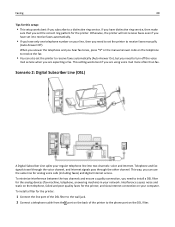
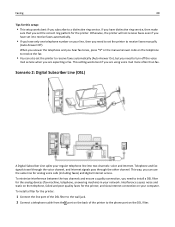
... Internet access.
To minimize interference between the two channels and ensure a quality connection, you need to turn off the voice
mail service when you are using voice mail more often than fax. Faxing
68
Tips...DSL filter. This setting works best if you have set the correct ring pattern for the printer:
1 Connect the line port of the DSL filter to the wall jack.
2 Connect a telephone ...
User Manual - Page 76
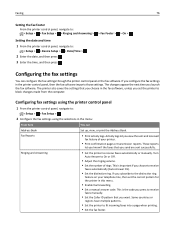
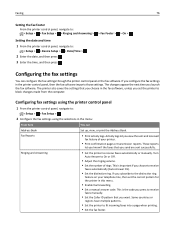
... forwarding.
• Set a manual answer code. These reports
let you know if the faxes that you set the correct pattern for the printer in the fax software, unless you want. Turn
Auto Answer to fit incoming faxes into a page when printing.
• Set the fax footer. Some countries or
regions have multiple...
User Manual - Page 77


.... 3 Configure the fax settings using the fax software
Before you begin, make sure that:
• The printer is properly connected to the telephone line. • The printer is turned on both sides of redial attempts,
dialing prefix, and fax sending speed.
• Convert sent faxes into modes that receiving fax machines
recognize.
Configuring...
User Manual - Page 82


... set up to 7 characters for answering faxes manually is on a dedicated fax line, then you can change it to fax.
Receiving faxes manually
1 Turn off Auto Answer:
From the printer control panel, navigate to: > Setup > > Fax Setup > > Ringing and Answering >
> Auto Answer >
> Off >
2 When the telephone rings and you hear fax tones...
User Manual - Page 85


... need to select a dial volume setting, and then press . Adjusting the ringer volume 1 From the printer control panel, navigate to:
> Setup > > Fax Setup > > Ringing and Answering > > Ringer Volume >
2 Press the up or down arrow buttons to turn off voice mail whenever you are received. What settings work best with voice mail service...
User Manual - Page 86
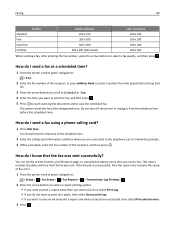
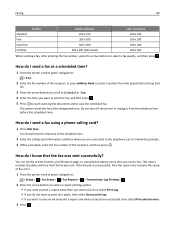
... to select a number from the telephone line before the scheduled time.
You can set the printer to save the scheduled fax. Faxing
86
Quality
Black resolution
Color resolution
Standard
200 x 100
200...number, press the arrow buttons to select a fax quality, and then press . Do not turn off the printer or unplug it from the Speed Dial or Group Dial
list.
3 Press the arrow buttons to...
User Manual - Page 87


When you enable this option, all the faxes that you receive.
1 Turn on fax blocking. To disable fax forwarding, return to block.
From the printer control panel, navigate to: > Setup > > Fax Setup > > Fax Blocking >
> Turn On/Off >
> On >
2 Add a number to the Fax Forward menu, and then select Off. b Use the keypad to enter...
User Manual - Page 121


..., and install new cartridges if necessary. • Turn the printer off, wait about 10 seconds, and then turn off the printer.
If Troubleshooting does not solve your problem
Visit our Web site at http://support.dell.com to find the following :
CHANGE THE LANGUAGE USING THE PRINTER MENUS
1 From the printer control panel, navigate to:
> Setup > > Device...
User Manual - Page 133


...; Press to clear the message. • Turn the printer off and then back on to reset the printer.
Avoid unnecessarily touching these parts while clearing jams...printer
Note: The parts inside the printer are sensitive. Standard Network Software Error
Try one or more information, visit http://support.dell.com. For more of the following:
• Restart your printer. • Update your printer...
User Manual - Page 154
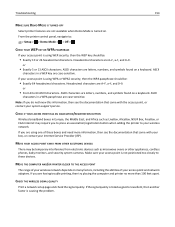
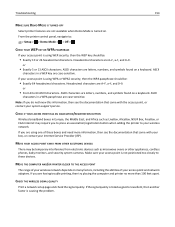
... your Internet Service Provider (ISP).
Troubleshooting
154
MAKE SURE DEMO MODE IS TURNED OFF
Select printer features are not available when Demo Mode is causing the problem. or
&#... a-f, and 0-9. Note: If you are having trouble printing, then try placing the computer and printer no more information, then see the documentation that came with your box, or contact your access ...
User Manual - Page 160


... found to comply with the instructions, may cause harmful interference to radio communications. therefore, this equipment does cause Notices
160
Notices
Product information
Product name: Dell V525w Machine type: 4448 Model(s): 4d1, 4dE
Edition notice
January 2012 The following two conditions: (1) this device may not cause harmful interference, and (2) this device must...
Similar Questions
When You Turn On The Printer It Says Please Verify That A4 Paper Is Loaded
(Posted by garryfleming 10 years ago)
How Do I Turn The Wifi Off On The V525w Printer?
How do I turn the wifi OFF on the V525W printer? I turned it on and now I can't get the printer to p...
How do I turn the wifi OFF on the V525W printer? I turned it on and now I can't get the printer to p...
(Posted by whtfc 10 years ago)
Can I Use V525w Printer With My Mac Computer
Is it compatible or I need to get another ?
Is it compatible or I need to get another ?
(Posted by timperumal 10 years ago)

