Dell V525W Support Question
Find answers below for this question about Dell V525W.Need a Dell V525W manual? We have 1 online manual for this item!
Question posted by hahaJamiwa on March 7th, 2014
How To Turn On Wifi Settings For A V525w Printer
The person who posted this question about this Dell product did not include a detailed explanation. Please use the "Request More Information" button to the right if more details would help you to answer this question.
Current Answers
There are currently no answers that have been posted for this question.
Be the first to post an answer! Remember that you can earn up to 1,100 points for every answer you submit. The better the quality of your answer, the better chance it has to be accepted.
Be the first to post an answer! Remember that you can earn up to 1,100 points for every answer you submit. The better the quality of your answer, the better chance it has to be accepted.
Related Dell V525W Manual Pages
User Manual - Page 8


... other resources. We've worked hard to reduce your printer's environmental impact even further. About your printer
8
About your printer
Thank you for a set amount of time (the Sleep timeout).
• Share your printer. By selecting certain printer settings or tasks, you check the latest updates on your printer model).
• Preview print jobs before printing. The Pages...
User Manual - Page 34


...
Printing a document
For Windows users 1 With a document open , choose File > Page Setup. 2 From the Page Setup dialog, set the printer, paper size, and orientation. 3 Click OK. 4 From the menu bar, choose File > Print. 5 From the Printer pop‑up menu, choose your print job. • Select a higher print quality for better prints. •...
User Manual - Page 35


... File > Print. 2 Click Properties, Preferences, Options, or Setup. 3 Navigate to close any printer software dialogs. 6 Click OK or Print. Printing Collated
35 Not collated
Notes:
• The ...From the Page Setup dialog, set the printer, paper size, and orientation. 3 Click OK. 4 From the menu bar, choose File > Print. 5 From the Printer pop‑up menu, choose your printer. 6 From the Copies ...
User Manual - Page 36


... Macintosh users 1 With a document open , choose File > Page Setup. 2 From the Page Setup dialog, set the printer, paper size, and orientation. 3 Click OK. 4 From the menu bar, choose File > Print. 5 From the Printer pop‑up menu, choose your printer. 6 From the print options pop-up menu, choose Paper Handling. 7 From the Page Order...
User Manual - Page 42
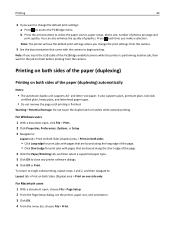
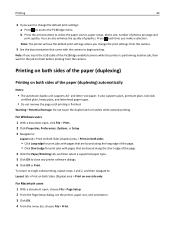
... a document open , choose File > Page Setup. 2 From the Page Setup dialog, set the printer, paper size, and orientation. 3 Click OK. 4 From the menu bar, choose File > Print.
Note: The printer will use the default print settings unless you change the default print settings: a Press to select the paper source, paper setup, photo size, number of...
User Manual - Page 45
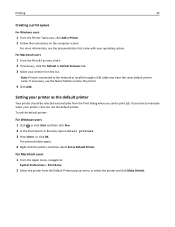
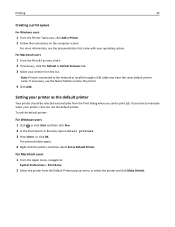
... you have the same default printer name. The printers folder opens.
4 Right‑click the printer, and then select Set as the default printer
Your printer should be selected automatically from the Default Printer pop‑up menu, or select the printer and click Make Default.
If you send a print job. To set the default printer:
For Windows users 1 Click...
User Manual - Page 47
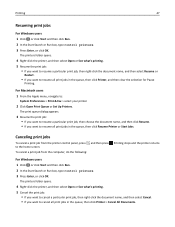
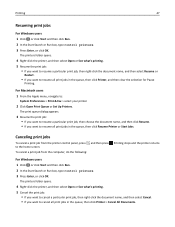
.... Printing stops and the printer returns to :
System Preferences > Print & Fax > select your printer
2 Click Open Print Queue or Set Up Printers. The printers folder opens.
4 Right‑click the printer, and then select Open....
• If you want to resume all print jobs in the queue, then click Printer > Cancel All Documents. The print queue dialog appears.
3 Resume the print job: •...
User Manual - Page 65
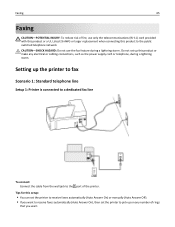
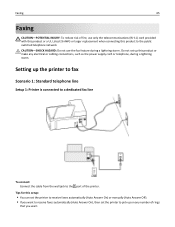
...as the power supply cord or telephone, during a lightning storm.
Setting up the printer to fax
Scenario 1: Standard telephone line
Setup 1: Printer is connected to a dedicated fax line
To connect: Connect the cable... of rings
that you want to receive faxes automatically (Auto Answer On), then set the printer to the port of fire, use the fax feature during a lightning storm. Faxing
...
User Manual - Page 67
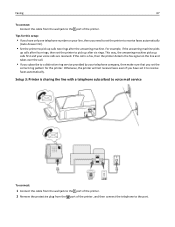
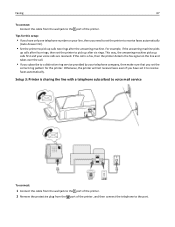
... after the answering machine. Otherwise, the printer will not receive faxes even if you set the printer to pick up calls after four rings, then set the
correct ring pattern for this setup:
• If you have set the printer to receive faxes automatically
(Auto Answer On).
• Set the printer to pick up calls two rings after...
User Manual - Page 68
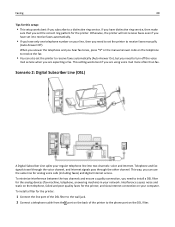
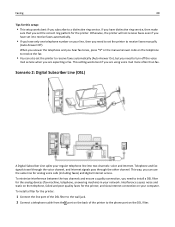
...: voice and Internet.
This way, you can also set the printer to receive faxes automatically (Auto Answer On), but you set the printer to receive faxes manually
(Auto Answer Off). Interference causes... on the back of the printer to the phone port on your network. To install a filter for this setup:
• This setup works best if you subscribe to turn off the voice
mail service ...
User Manual - Page 76
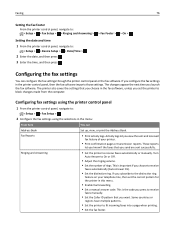
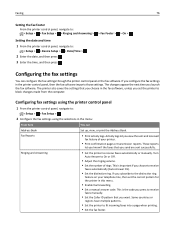
... faxes that you configure the fax settings in this menu.
• Enable fax forwarding.
• Set a manual answer code. Turn
Auto Answer to On or Off.
• Adjust the ringing volume.
• Set the number of your telephone line, then set the printer to the distinctive ring
feature on your printer.
• Print confirmation pages or transmission...
User Manual - Page 77


... properly connected to the telephone line. • The printer is turned on and connected to the computer. • The printer is not in Windows
1 Click or Start. 2 Click All Programs or Programs, and then select the printer program folder from the list.
3 Click Printer Home > Fax > Set up the printer. Otherwise, such faxes are aborted.
• Enable...
User Manual - Page 81
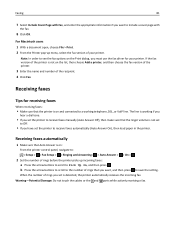
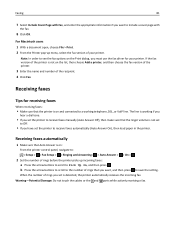
... the arrow buttons to scroll to Pick Up On, and then press . When the number of rings that you set is detected, the printer automatically receives the incoming fax.
Receiving faxes
Tips for your printer. Warning-Potential Damage: Do not touch the cables or the and ports while actively receiving a fax. If the...
User Manual - Page 82


... the port. c Click Printer Home > Fax >Set up the printer to
pick up calls after four rings, then set the correct ring pattern for your code. Faxing
82
Tips:
• If the printer is sharing the line with the printer software.
1 Connect the printer to 7 characters for the printer. If the call . Receiving faxes manually
1 Turn off Auto Answer...
User Manual - Page 84
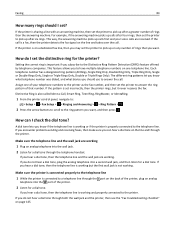
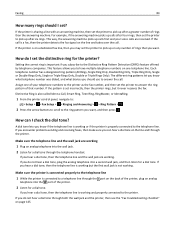
... the answering machine picks up calls first and your telephone numbers to the printer as the fax number, and then set the printer to pick up after a greater number of that you to have multiple ...telephone numbers on the line and takes over the call. If the printer is on a dedicated fax line, then you may set the printer to answer the ring pattern of rings than the answering machine. This ...
User Manual - Page 85


...rings than the answering machine.
For example, if the answering machine picks up calls after four rings, then set the printer to pick up or down arrow buttons to :
> Setup > > Fax Setup > > Dialing and Sending...have distinctive ring service, then set the ringer volume loud enough for you use to check if the telephone line is already blurred. You need to turn off voice mail whenever you ...
User Manual - Page 86
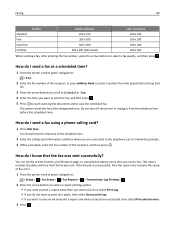
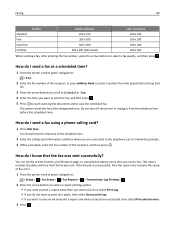
...press Address Book to select a number from the telephone line before the scheduled time. Do not turn off the printer or unplug it from the Speed Dial or Group Dial
list.
3 Press the arrow buttons to...If the fax job is unsuccessful, then select Print only for error.
3 Press .
You can set the printer to save on ink and print a report only when a fax job is unsuccessful, then the report...
User Manual - Page 143


... solve the problem, then try one or more of the following :
SET YOUR PRINTER AS THE DEFAULT PRINTER
REMOVE AND REINSTALL THE PRINTER SOFTWARE
Scanner unit does not close
1 Lift the scanner unit. 2 Remove... or scans of the following :
CLEAN THE SCANNER GLASS
ADJUST THE SCAN QUALITY FROM THE PRINTER SOFTWARE
REVIEW THE TIPS FOR COPYING, SCANNING, AND IMPROVING PRINT QUALITY
USE A CLEARER VERSION ...
User Manual - Page 149
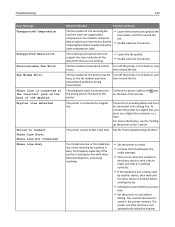
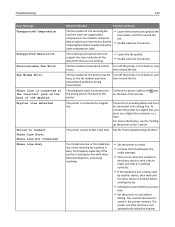
...Setting up transmission, but the receiving fax modem needs to fax" section.
The scanned document is connected to the wrong port on the back of the printer.
then resend the fax. The fax modem of the receiving fax machine is connected to an analog line. Turn off the printer, turn... devices (telephone, answering machine).
• Set the printer to redial.
• Increase the time ...
User Manual - Page 150
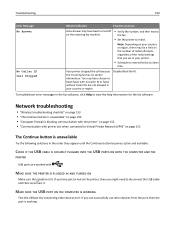
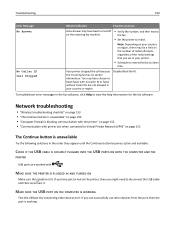
... fax has no Caller ID or faxes without Caller IDs are not allowed in your country or region. You may have just turned on the printer, then you set in your printer.
• Schedule to block faxes with
. Troubleshooting
150
Error Message:
What it indicates:
Possible solutions:
No Answer
Auto Answer may have been...
Similar Questions
How Do I Turn The Wifi Off On The V525w Printer?
How do I turn the wifi OFF on the V525W printer? I turned it on and now I can't get the printer to p...
How do I turn the wifi OFF on the V525W printer? I turned it on and now I can't get the printer to p...
(Posted by whtfc 10 years ago)
Can I Use V525w Printer With My Mac Computer
Is it compatible or I need to get another ?
Is it compatible or I need to get another ?
(Posted by timperumal 10 years ago)

