Dell V525W Support Question
Find answers below for this question about Dell V525W.Need a Dell V525W manual? We have 1 online manual for this item!
Question posted by Jergary7 on June 22nd, 2014
How To Set Up Dell V525w
The person who posted this question about this Dell product did not include a detailed explanation. Please use the "Request More Information" button to the right if more details would help you to answer this question.
Current Answers
There are currently no answers that have been posted for this question.
Be the first to post an answer! Remember that you can earn up to 1,100 points for every answer you submit. The better the quality of your answer, the better chance it has to be accepted.
Be the first to post an answer! Remember that you can earn up to 1,100 points for every answer you submit. The better the quality of your answer, the better chance it has to be accepted.
Related Dell V525W Manual Pages
User Manual - Page 5


... e-mail...62 Sending e-mail...63 Canceling an e‑mail...64
Faxing...65
Setting up the printer to fax...65 Configuring the fax settings...76 Creating a contact list...78 Sending faxes...79 Receiving faxes...81 Faxing FAQ...82
Networking 89
Installing the printer on a wireless network 89 Advanced wireless setup...96 Networking FAQ...103
Maintaining...
User Manual - Page 23
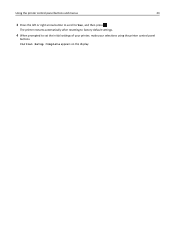
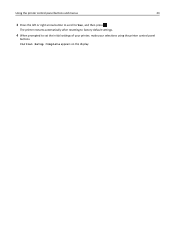
Initial Setup Complete appears on the display. The printer restarts automatically after resetting to factory default settings.
4 When prompted to Yes, and then press . Using the printer control panel buttons and menus
23
3 Press the left or right arrow button to scroll to set the initial settings of your printer, make your selections using the printer control panel
buttons.
User Manual - Page 24


... for this operating system is available only at http://support.dell.com. Using the Windows printer software
Software installed during printer installation
When you do.
You may have chosen to 500MB of various software programs and what they can help you set up to install some additional programs. The following table provides an overview...
User Manual - Page 25


... Order supplies online.
Printer software
Use the Dell Printer Home (referred to as Printer Home)
Dell Ink Management System Dell Phone Book (referred to as Phone Book) Abbyy Sprint OCR Dell Wireless Setup Utility (referred to as Wireless Setup Utility)
Dell Tools for the printer. • Order supplies. • Maintain ink cartridges. • Register the printer. • Contact technical...
User Manual - Page 26


.... • Select the paper type. • Add a watermark. • Enhance images. • Save settings.
Use the Printer Settings
Shortcuts Wireless Setup Assistant Uninstaller
To
• Customize settings for the print job, such as the following:
• Select the number of the printer that you purchased
or the installation type (standard or custom) chosen when you...
User Manual - Page 27


...
1 From the Finder, navigate to:
Applications > select your printer folder > Web Links > Software Updates
2 From the Web site, select your printer does not appear in the printers folder or as a printer option when you set up the printer using the installation software CD, all packages listed. Reinstalling the printer software
When you send a print job, then try...
User Manual - Page 45
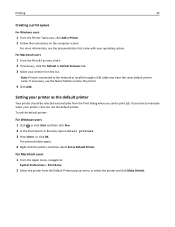
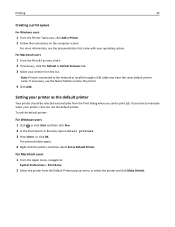
... field to :
System Preferences > Print & Fax
2 Select the printer from the Default Printer pop‑up menu, or select the printer and click Make Default.
If you send a print job. The printers folder opens.
4 Right‑click the printer, and then select Set as the default printer
Your printer should be selected automatically from the list. Printing
45...
User Manual - Page 62


... e-mail function
For Windows users 1 Click or Start. 2 Click All Programs or Programs, and then select the printer program folder from the list. 3 Navigate to:
Printer Home > select your printer > Settings > Set up the printer to :
Printer Home > select your printer > Fax > Edit contact list > Select from the list. 3 Navigate to e‑mail The E‑mail Setup Wizard...
User Manual - Page 65
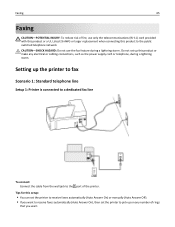
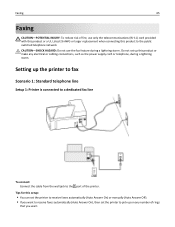
...that you want to receive faxes automatically (Auto Answer On), then set up the printer to fax
Scenario 1: Standard telephone line
Setup 1: Printer is connected to a dedicated fax line
To connect: Connect the ...jack to the port of fire, use the fax feature during a lightning storm. Do not set the printer to pick up on any electrical or cabling connections, such as the power supply cord or ...
User Manual - Page 76
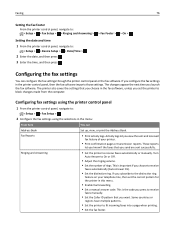
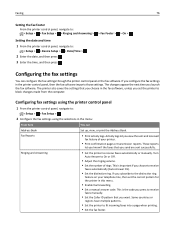
... Off.
• Adjust the ringing volume.
• Set the number of your telephone line, then set the printer to receive
faxes automatically (Auto Answer On).
• Set the distinctive ring.
If you configure the fax settings in the menu:
From here
You can configure the fax settings through the printer control panel or the fax software. If...
User Manual - Page 77


... Fax Setup Wizard in Windows
1 Click or Start. 2 Click All Programs or Programs, and then select the printer program folder from the Finder desktop, double-click the printer folder. 2 Double-click Printer Settings. 3 Configure the fax settings using the fax software
Before you begin, make sure that receiving fax machines
recognize.
The Fax Setup Wizard...
User Manual - Page 82


... up calls after the answering machine.
You do I need to run the installer again to set up the printer to fax. For more information, see "Setting up the handset, press on the printer or *9* on page 65.
2 Configure the fax settings using the fax software. Make sure you know. Faxing
82
Tips:
• If the...
User Manual - Page 83
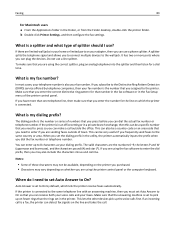
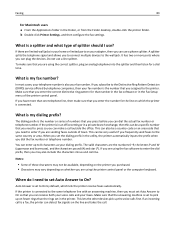
... you need to On? It has two or more than the rings set in the utility, the printer automatically inputs the prefix when you can use a phone splitter. The dialing...desktop, double-click the printer folder. If the printer is set the dialing prefix in the printer. b Double-click Printer Settings, and then configure the fax settings. If you are using the printer control panel or the ...
User Manual - Page 84
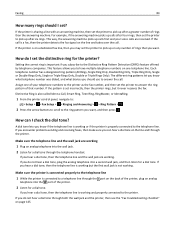
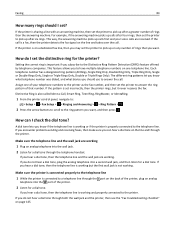
... to answer the call . Distinctive Ring is working or if the printer is sharing a line with an answering machine, then set the printer to pick up calls first and your telephone numbers to the printer as the fax number, and then set the printer to answer the ring pattern of rings that number.
If you should...
User Manual - Page 90


... page
A network setup page lists the configuration settings of the printer, including the IP address and MAC address of the printer.
1 Load plain paper. 2 From the printer control panel, navigate to:
> Setup > ... Print Network Setup Page >
Information you will need during wireless setup
To set up the printer for wireless printing, you need to the Internet.
Hexadecimal characters are case&#...
User Manual - Page 92


...sure that:
• Your wireless network is set up and working properly. • The computer you are using is the letter of your network. Note: Some authentication types may be available only in select printer models or operating systems.
Authentication type Encryption method...a Click , or click Start and then click Run.
Note: Select Wireless connection when prompted to set up the printer.
User Manual - Page 94


... sure your box is turned on and that came with another wireless network.
Adding the printer to your wireless network 1 Set up .
• The printer is not connected to customers outside of the access point (wireless router).
• The printer is trying to your computer or mobile device through an ad hoc connection.
Special...
User Manual - Page 95
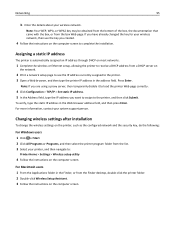
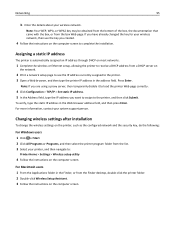
... address through DHCP on most networks.
1 Complete the wireless or Ethernet setup, allowing the printer to :
Printer Home > Settings > Wireless setup utility
4 Follow the instructions on the computer screen.
Changing wireless settings after installation
To change the wireless settings on the printer, such as the configured network and the security key, do the following:
For Windows...
User Manual - Page 99


... an Ethernet network
Select the connection type that describes how you currently access your printer, and then navigate to:
Printer Home > Settings > Wireless setup utility
6 Follow the instructions on the computer screen.
Networking
99
If the printer is currently set up locally (using USB connection)
1 Click or Start. 2 Click All Programs or Programs, and then...
Similar Questions
How To Install Wireless Printer After You Already Set Up V525w
(Posted by Erkaby 10 years ago)
Set Up Without Disk
I need to set this printer up without a disk. Does the computer need to be connected to the computer...
I need to set this printer up without a disk. Does the computer need to be connected to the computer...
(Posted by coreypace 11 years ago)


