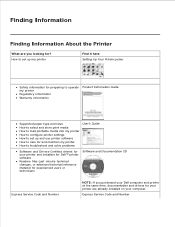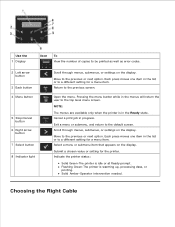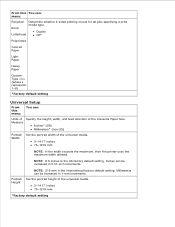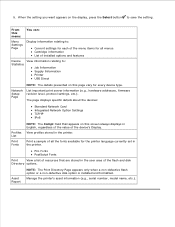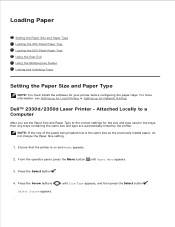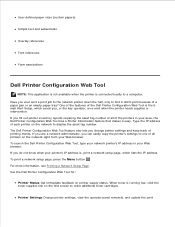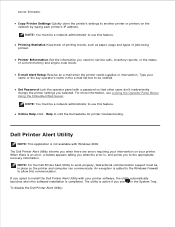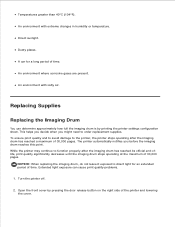Dell 2350D Support Question
Find answers below for this question about Dell 2350D.Need a Dell 2350D manual? We have 2 online manuals for this item!
Question posted by coreypace on October 20th, 2012
Set Up Without Disk
Current Answers
Answer #1: Posted by RathishC on October 22nd, 2012 10:22 AM
Please click on the link below to download the printer drivers for the computer. You need to connect the printer to the computer to install the drivers:
Please enter the Service Tag, select the Operating System you are using, and then download the printer driver, which should fix the issue.
Please respond for any further assistance.
Thanks & Regards
Rathish C
#iworkfordell
Related Dell 2350D Manual Pages
Similar Questions
I had to download lexmark printer drivers! It will print But can't locate Scanner . am running...