Dell 2350D Support Question
Find answers below for this question about Dell 2350D.Need a Dell 2350D manual? We have 2 online manuals for this item!
Question posted by sarchMarcel on April 29th, 2014
How To Reset Dell 2350dn Printer To Factory Setting
The person who posted this question about this Dell product did not include a detailed explanation. Please use the "Request More Information" button to the right if more details would help you to answer this question.
Current Answers
There are currently no answers that have been posted for this question.
Be the first to post an answer! Remember that you can earn up to 1,100 points for every answer you submit. The better the quality of your answer, the better chance it has to be accepted.
Be the first to post an answer! Remember that you can earn up to 1,100 points for every answer you submit. The better the quality of your answer, the better chance it has to be accepted.
Related Dell 2350D Manual Pages
User Guide - Page 23


... 1-mm increments. Press the Select button .
3. Use the Arrow buttons
to scroll the Reports menu.
2. Feed
Specify the feed direction of the printer.
*Factory default setting
Reports
Mode Reports
Mode Main Menu Menu Settings Page Device Statistics Network Setup Page Profiles List Print Fonts Print Directory Asset Report
1.
NOTE: 14 inches is the international...
User Guide - Page 26


... PostScript emulation print
PS
jobs. Reports Network Card TCP/IP IPv6
* Factory default setting
USB Mode
Mode USB
Mode Main Menu PCL SmartSwitch PS SmartSwitch NPA Mode
Auto* Disabled 3K to the printer, and query printer status information simultaneously. MAC Binary Configure the printer to PCL emulation when a print job
SmartSwitch requires it , regardless of...
User Guide - Page 29


Press the Right Arrow button until the heading you want appears on the display, press the Select button to the printer, and query printer status information at a much higher transmission rate if the printer is set * Factory default setting Use the Arrow buttons
to (in 1K increments).
Auto* Disabled 3K to scroll through the parallel port.
From...
User Guide - Page 30


.... Off On*
NOTE: This menu appears only if supported by activating the INIT signal on ) or trailing (off .
Honor Init
Standard Fastbytes*
Determine whether the printer honors hardware initialization requests from the computer. Netmask ENA Gateway
* Factory default setting
Settings
Mode Settings
Mode Main Menu General...
User Guide - Page 35


If the printer runs out of memory, 38 Memory Full appears.
*Factory default setting
Finishing Mode
Main Menu
Mode Main Menu
Finishing
Sides ...1. Press the Right Arrow button until memory is available. On-The printer retains all downloaded resources for all printer languages during language changes and printer resets. From the menu list, use the Arrow buttons
to scroll to ...
User Guide - Page 45


... Properties.
9. In Windows Vista ® or later:
a. c. Click Printers.
Right-click your Dell Laser Printer model icon.
8. Click Ask Printer.
11. b. Click Hardware and Sound. Click
Control Panel.
Double-click Printers and Other Hardware. Click Install Options.
10. In Windows® XP and 2000:
a. Turn the printer back on. 6. b. 5. Click Start Control Panel. Double-click...
User Guide - Page 47
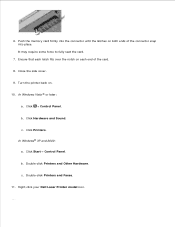
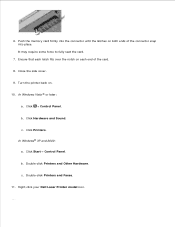
... Other Hardware. Close the side cover.
9. Click
Control Panel. c.
Double-click Printers and Faxes.
11. Click Printers. Turn the printer back on both ends of the card.
8.
c. Click Hardware and Sound.
Right-click your Dell Laser Printer model icon.
12. In Windows Vista ® or later:
a. 5.
6. Push the memory card firmly into place. It may...
User Guide - Page 68
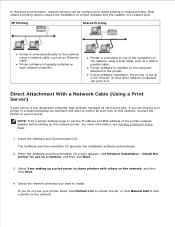
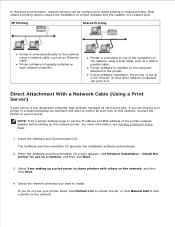
... (Using a Print Server)
A print server is connected directly to a print server. NOTE: Print a printer settings page to install.
Select the network printer(s) you are sharing your printer listed, click Refresh List to refresh the list, or click Manual Add to add a printer to one of a network port.
Both network printing options require the installation of...
User Guide - Page 81
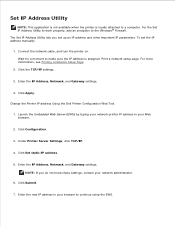
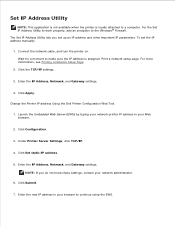
...important IP parameters. Click Submit.
7. Print a network setup page.
Change the Printer IP address Using the Dell Printer Configuration Web Tool.
1. The Set IP Address Utility lets you do not know these settings, contact your browser to the Windows® Firewall. Under Printer Server Settings, click TCP/IP.
4. Click Configuration.
3. Enter the IP Address, Netmask...
User Guide - Page 82


...
Use the Driver Profiler to remove any currently installed printer software or printer objects. 1. Click
Programs.
b.
Click Dell Printer Software Uninstall.
3.
In Windows Vista ® or later:
a. Click Dell Printers. Click your Dell Laser printer model. 2. A driver profile can contain a group of saved printer driver settings and other data for such things as:
Print orientation...
User Guide - Page 83
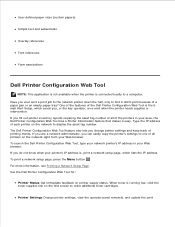
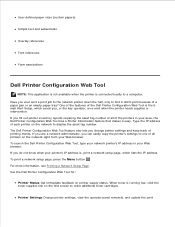
... Alert Setup, which lists the IP address. Type the IP address of printing trends. If you change printer settings and keep track of each printer on printer supply status. To launch the Dell Printer Configuration Web Tool, type your network printer's IP address in your Web browser. To print a network setup page, press the Menu button .
When...
User Guide - Page 84
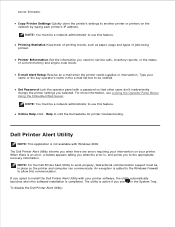
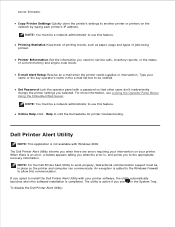
... be in the e-mail list box to be a network administrator to use this feature.
NOTE: For the Dell Printer Alert Utility to the appropriate recovery information. To disable the Dell Printer Alert Utility:
1. server firmware.
Copy Printer Settings-Quickly clone the printer's settings to another printer or printers on your name or the key operator's name in place so the...
User Guide - Page 85


... the System Tray, right click the icon.
2. Click
Programs.
b.
Click your printer, you can remove and reinstall the printer software.
1. In Windows® XP: Click Start Programs or All Programs Dell Printers your Dell Laser Printer model. c. To re-enable the Dell Printer Alert Utility:
1. Click Dell Printers. In Windows Vista ® or later (default Start menu):
a. Click...
User Guide - Page 86
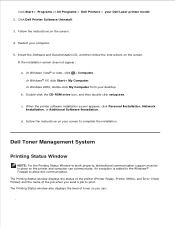
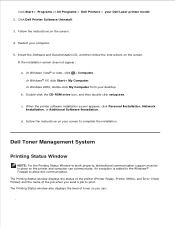
... computer can : The Printing Status window also displays the level of the job when you can communicate. Click Start Programs or All Programs Dell Printers your screen to complete the installation. If the installation screen does not appear:
a. b. d.
Follow the instructions on the screen. Restart your desktop. An exception is ...
User Guide - Page 87


... menu):
a. In Windows® XP and 2000: Click Start Programs or All Programs Dell Printers your printer. Follow the instructions on the screen. Click Order Supplies to order replacement toner cartridges. If ordering online, launch the Dell Printer Supplies Reorder Application:
1. Click Dell Printer Supplies Reorder Application.
You can be launched from the Printing Status window, the...
User Guide - Page 99


...; XP and 2000: Click Start Programs or All Programs Dell Printers your Dell Laser Printer model. These help avoid paper feeding problems and uneven print...rest on the floor. For best results, store print media in : a. Click your Dell Laser printer model. 2. Click Dell Printer Supplies Reorder Application. Click the link under the Order Online heading.
Storing Supplies
Storing Print...
User Guide - Page 112
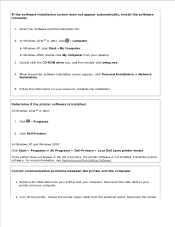
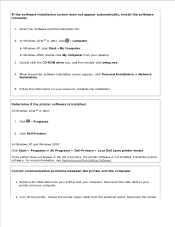
In Windows XP and Windows 2000: Click Start Programs or All Programs Dell Printers your computer. For more information, see Removing and Reinstalling Software. Remove the USB cable from your printer and your Dell Laser printer model. Reconnect the USB cable to your printer and your screen to complete the installation. In Windows Vista ® or later...
User Guide - Page 113


... the electrical outlet, and turn on your computer. Restart your computer.
1. Click
Control Panel. Right-click your printer as Default Printer. Set your Dell Laser Printer model icon.
3. Click Hardware and Sound. In Windows Vista ® or later:
a. c.
Printer won't print and print jobs are stuck in the print queue. b.
Click
Control Panel.
Click Hardware and...
User Guide - Page 114


...
4. Click
Control Panel.
c. Determine if the printer has been held or paused.
1.
Set that was originally used for your printer.
3. Click Set as the default printer:
a. b. c. b. Check for multiple objects for the printer. b. Delete the other copies of the printer in your Dell Laser Printer model icon.
Right-click your Printers folder, ensure you always plug the USB cable...
User Guide - Page 115
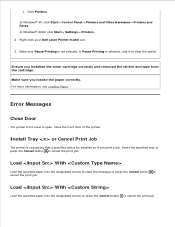
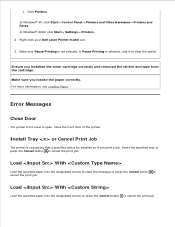
...and removed the sticker and tape from the cartridge. Error Messages
Close Door
The printer front cover is not selected. Insert the specified tray or press the Cancel ... Tray or Cancel Print Job
The printer is selected, click it can print a job. Click Printers. In Windows® 2000, click Start Settings Printers. 2. c.
Right-click your Dell Laser Printer model icon.
3. Ensure you loaded...
Similar Questions
Dell 2350dn Printer.
Dell 2350dn printer. How do I print the printer settings configuration page? I have a PC life warnin...
Dell 2350dn printer. How do I print the printer settings configuration page? I have a PC life warnin...
(Posted by maryschmucker 11 years ago)
Help Need To Reset To Factory Settings
Is there a reset button or a way to reset the printer to factory settings?
Is there a reset button or a way to reset the printer to factory settings?
(Posted by djharris 12 years ago)

