Dell V525W Support Question
Find answers below for this question about Dell V525W.Need a Dell V525W manual? We have 1 online manual for this item!
Question posted by wasuptherip on May 2nd, 2014
How To Disable Color Ink On Dell V525w
The person who posted this question about this Dell product did not include a detailed explanation. Please use the "Request More Information" button to the right if more details would help you to answer this question.
Current Answers
There are currently no answers that have been posted for this question.
Be the first to post an answer! Remember that you can earn up to 1,100 points for every answer you submit. The better the quality of your answer, the better chance it has to be accepted.
Be the first to post an answer! Remember that you can earn up to 1,100 points for every answer you submit. The better the quality of your answer, the better chance it has to be accepted.
Related Dell V525W Manual Pages
User Manual - Page 3


...
Safety information 7
About your printer 8
Thank you for choosing this printer!...8 Minimizing your printer's environmental impact 8 Finding information about the printer...9 Understanding the parts of the printer 11
Ordering and replacing supplies 14
Ordering ink cartridges...14 Replacing ink cartridges...15 Recycling Dell products...16
Using the printer control panel buttons and menus...
User Manual - Page 5


... Receiving faxes...81 Faxing FAQ...82
Networking 89
Installing the printer on a wireless network 89 Advanced wireless setup...96 Networking FAQ...103
Maintaining the printer 117
Maintaining ink cartridges...117 Cleaning the exterior of the printer...118 Cleaning the scanner glass...119 Moving the printer to another location 119
Troubleshooting 121
Before you troubleshoot...121...
User Manual - Page 9


For updates, check our Web site at http://support.dell.com.
Recycling
• Recycle the product packaging. • Recycle your printer model
• Configuring printer settings • Viewing and printing documents and photos • Setting up and using printer software • Setting up and configuring the printer on a network,
depending on the installation software CD. Note...
User Manual - Page 10


... Tag
• Express Service Code
Note: The Service Tag and Express Service Code appear on labels located on your printer.
• Software and Drivers-Certified drivers for your printer and
installers for Dell printer software
• Readme files-Last‑minute technical changes, or advanced
technical reference material for experienced users or technicians
Installation...
User Manual - Page 13
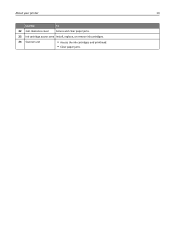
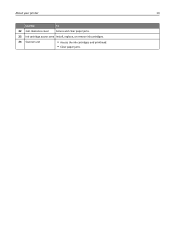
About your printer
13
Use the
To
22 Jam clearance cover Access and clear paper jams.
23 Ink cartridge access area Install, replace, or remove ink cartridges.
24 Scanner unit
• Access the ink cartridges and printhead. • Clear paper jams.
User Manual - Page 14


...
Series 32, Series 33
Series 33R
High‑yield magenta color cartridge2
Series 32, Series 33
Series 33R
1 Licensed for printing photos. • When storing new ink cartridges, make sure they are available at www.dell.com/supplies. For more ink, order high‑yield ink cartridges. • Depending on your needs. • The cartridges...
User Manual - Page 15


Removing ink cartridges
1 Turn on your printer. 2 Open the printer. Note: The printhead moves to the cartridge installation position.
3 Press the release tab, and then remove the used ink cartridge or cartridges. You must install new cartridges immediately after removing the old ones, or the ink remaining in the printhead nozzles may dry out. Installing ink cartridges...
User Manual - Page 16


Recycling Dell products
To return Dell products to air. 3 Close the printer. Slide your ink cartridge comes with a twist cap, then remove the cap.
2 Insert each ink cartridge. Notes:
• Insert the color cartridges first, and then the black cartridge. • Insert the new ink cartridges immediately after removing the protective cap to avoid exposing the ink to Dell for...
User Manual - Page 21


...number to previous settings.
16 Wi‑Fi indicator Check the wireless status of numbers.
12 Color
Switch to color mode.
13 Black 14 Start
Switch to view the last five numbers dialed. Enter a pause ...and return to wait for an outside line or get through an automated answering system. Using the printer control panel buttons and menus
21
Use 8 Redial
9 Pause
10 Dial Tone
To Display the ...
User Manual - Page 24


...; Mint 10 and 9* • PCLinux OS 2010.12 and 2010.10*
* The printer driver for this operating system is available only at http://support.dell.com.
Using the printer software
24
Using the printer software
Minimum system requirements
The printer software requires up the printer using the installation software CD, all the necessary software was installed.
User Manual - Page 25


.... • Access the User's Guide. Receive automatic notifications of your printer. • Order supplies online. Using the printer software
25
If you can edit with the printer software if the printer has wireless capability.
Printer software
Use the Dell Printer Home (referred to as Printer Home)
Dell Ink Management System Dell Phone Book (referred to as Phone Book) Abbyy Sprint OCR...
User Manual - Page 86
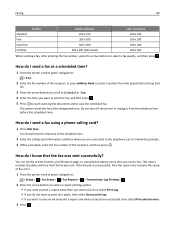
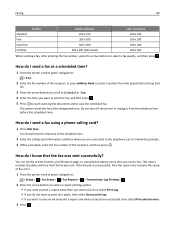
...; If you want to save on ink and print a report only when a fax job is unsuccessful, then the report also includes the cause of the error.
1 From the printer control panel, navigate to:
> Setup... a fax at the designated time. You can set the printer to select a fax quality, and then press . Faxing
86
Quality
Black resolution
Color resolution
Standard
200 x 100
200 x 200
Fine
200 x...
User Manual - Page 95
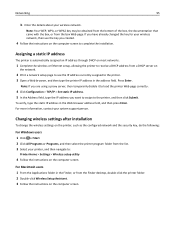
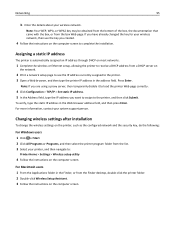
... Start. 2 Click All Programs or Programs, and then select the printer program folder from the Finder desktop, double-click the printer folder. 2 Double‑click Wireless Setup Assistant. 3 Follow the instructions...the box Web page.
Note: If you are using a proxy server, then temporarily disable it to load the printer Web page correctly.
4 Click Configuration > TCP/IP > Set static IP address. 5...
User Manual - Page 121


...• Check the printer for error messages, and resolve any jams. • Check the ink cartridges, and install new cartridges if necessary. • Turn the printer off the printer. Troubleshooting
121
Troubleshooting
...turn the printer back on . • Make sure the printer is not in Sleep mode. If Troubleshooting does not solve your problem
Visit our Web site at http://support.dell.com ...
User Manual - Page 122
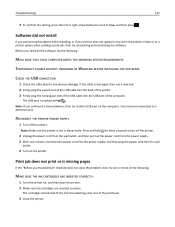
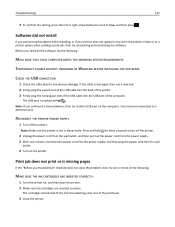
...Before you reinstall the software, do the following :
MAKE SURE THE INK CARTRIDGES ARE INSERTED CORRECTLY
1 Turn the printer on the printer.
Print job does not print or is damaged, then use a...SYSTEM REQUIREMENTS
TEMPORARILY DISABLE SECURITY PROGRAMS IN WINDOWS BEFORE INSTALLING THE SOFTWARE
CHECK THE USB CONNECTION
1 Check the USB cable for three seconds to turn off the printer. Press and ...
User Manual - Page 132


... settings or the Administration settings from the printer to clear the message.
Scanner Disabled
Try one or more information, contact customer support.
• Press to enable the scanner. Clean or Deep Clean the printhead to install the ink cartridges into place. Scanned Document Too Long
The scan job exceeds the maximum number of...
User Manual - Page 147
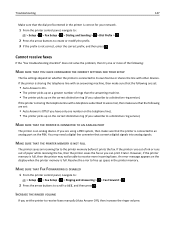
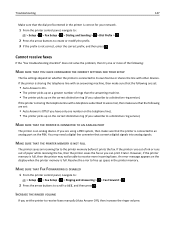
...fax line or shares the line with other devices. MAKE SURE THAT FAX FORWARDING IS DISABLED
1 From the printer control panel, navigate to:
> Setup > > Fax Setup > > Ringing and ...printer is full, then the printer may need a digital line converter that converts digital signals into analog signals. If the printer runs out of ink or runs out of paper while receiving the fax, then the printer...
User Manual - Page 160


... publication could include technical inaccuracies or typographical errors. Some states do not allow disclaimer of the FCC Rules. Notices
160
Notices
Product information
Product name: Dell V525w Machine type: 4448 Model(s): 4d1, 4dE
Edition notice
January 2012 The following two conditions: (1) this device may not cause harmful interference, and (2) this device must...
User Manual - Page 171


... broadcast fax, sending
immediately 80 buttons, printer control panel
Address Book 21 arrow buttons 20 Back 20 Black 21 Cancel 21 Color 21 Dial Tone 21 Eco‑Mode ... installation (Macintosh) 95 changing wireless settings after installation (Windows) 95 checking
ink levels 117 checking an unresponsive printer 121 checking the dial tone 84 checklist
before you troubleshoot 121 fax troubleshooting ...
User Manual - Page 175


... Error 128 Printer Memory Full 128 Printhead Cannot Move 129 Printhead Missing 130 Printhead Unsupported 131 Printhead Warning 132 Replace Ink Cartridge 132 Scanned Document Too Long 132 Scanner Disabled 132 Short ... faxes
Auto Answer setting 81, 82 automatically 81 manually 82 tips 81, 82 recycling 8 Dell products 16 WEEE statement 162
redial attempts, fax setting 76
redial time, fax setting 76...
Similar Questions
Dell V525w Printer -black Ink Cartridge Light Won't Reset.
After replacing black cartridge, indicator light will not reset. can't print or copy because printer...
After replacing black cartridge, indicator light will not reset. can't print or copy because printer...
(Posted by wymanse 10 years ago)
Colored Ink Will Not Click In
I have a replacement Del v313 Printer. The colored ink will not click in and I keep getting a messag...
I have a replacement Del v313 Printer. The colored ink will not click in and I keep getting a messag...
(Posted by nor74535 11 years ago)

