Dell V525W Support Question
Find answers below for this question about Dell V525W.Need a Dell V525W manual? We have 1 online manual for this item!
Question posted by AABBheathe on July 24th, 2014
Dell V525w Can It Connect Usb
The person who posted this question about this Dell product did not include a detailed explanation. Please use the "Request More Information" button to the right if more details would help you to answer this question.
Current Answers
There are currently no answers that have been posted for this question.
Be the first to post an answer! Remember that you can earn up to 1,100 points for every answer you submit. The better the quality of your answer, the better chance it has to be accepted.
Be the first to post an answer! Remember that you can earn up to 1,100 points for every answer you submit. The better the quality of your answer, the better chance it has to be accepted.
Related Dell V525W Manual Pages
User Manual - Page 9


... check our Web site at http://support.dell.com. About your printer model
• Configuring printer settings • Viewing and printing documents...Use recycled paper.
These cartridges let you purchased. Initial setup instructions:
• Connecting the printer • Installing the printer software
Find it here Setup documentation The setup documentation came with some of these ...
User Manual - Page 12
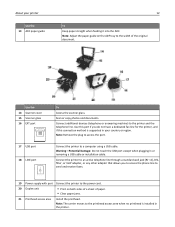
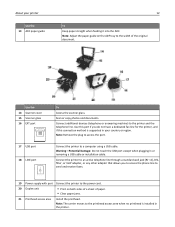
...), DSL filter, or VoIP adapter, or any other adapter that allows you do not have a dedicated fax line for the printer, and if this connection method is installed in or removing a USB cable or installation cable. Note: Adjust the paper guide on the ADF tray to the power cord.
20 Duplex unit
•...
User Manual - Page 25


...'s Guide.
Receive automatic notifications of your fax contacts. Printer software
Use the Dell Printer Home (referred to as Printer Home)
Dell Ink Management System Dell Phone Book (referred to as Phone Book) Abbyy Sprint OCR Dell Wireless Setup Utility (referred to as Wireless Setup Utility)
Dell Tools for Office Printer Setup Utility Status Messenger Status Monitor Center Product Update...
User Manual - Page 44
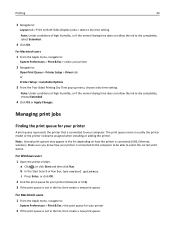
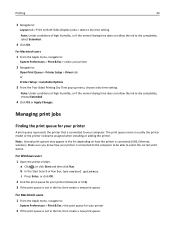
... print queue name is connected (USB, Ethernet, wireless). a Click , or click Start and then click Run. For Windows users 1 Open the printers folder. b In the Start Search or Run box, type control printers. Make sure you know how your printer (Network or USB). 3 If the print queue is connected to :
Open Print Queue > Printer Setup > Driver tab or...
User Manual - Page 72
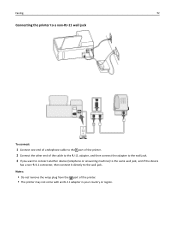
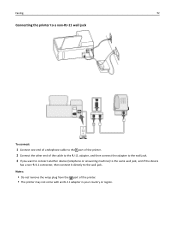
...
has a non‑RJ 11 connector, then connect it directly to the wall jack.
Faxing
72
Connecting the printer to a non‑RJ‑11 wall jack
To connect:
1 Connect one end of a telephone cable to the port of the printer. 2 Connect the other end of the printer. • The printer may not come with an RJ-11 adapter...
User Manual - Page 73


... Netherlands Norway
Portugal Spain Sweden Switzerland United Kingdom
Warning-Potential Damage: If your country or region is called serial connection. You cannot plug a telephone or answering machine into the wall jack. Connecting the printer in countries or regions that use serial connection
In some countries or regions, you can remove the wrap plug and...
User Manual - Page 74
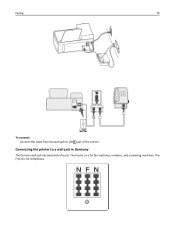
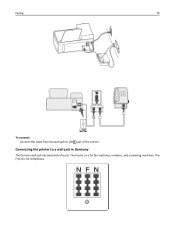
Connecting the printer to the port of ports. The F port is for fax machines, modems, and answering machines.
The N ports are for telephones. Faxing
74
To connect: Connect the cable from the wall jack to a wall jack in Germany
The German wall jack has two kinds of the printer.
User Manual - Page 75


... machines block faxes without this information in the header and footer of the cable to the RJ‑11 adapter, and then connect the adapter to the port of the printer. 2 Connect the other end of the faxes that you have a dedicated fax telephone line), and the time and date on your fax...
User Manual - Page 82


... can set up and configure the fax through the fax software that the printer is connected
to pick up calls after six rings. The Printer Setup Wizard opens. Faxing
82
Tips:
• If the printer is sharing the line with the printer software.
1 Connect the printer to a number
that you set the correct ring pattern for the...
User Manual - Page 98
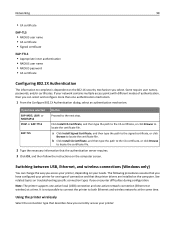
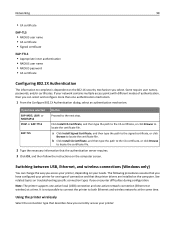
... require user names, passwords, and/or certificates.
If you have configured your printer, depending on troubleshooting specific connection types if you access your printer for one active network connection (Ethernet or wireless) at the same time.
Note: The printer supports one active local (USB) connection and one type of authentication, then you can change the way you...
User Manual - Page 99


... the printer locally (USB)
Select the connection type that describes how you want to configure the printer for Ethernet
1 Unplug the Ethernet cable from the printer. 2 Place the printer close enough to the computer for Windows to locate the driver and finish setting up the printer. 3 Select the USB printer. If the printer is currently set up the printer. 3 Select the USB printer...
User Manual - Page 100


...assume that describes how you currently access your printer depending on troubleshooting specific connection types if you encounter difficulties during configuration. Note: The printer supports one active local connection (USB) and one active network connection (Ethernet or wireless) at the same time. Using the printer wirelessly
Select the connection type that you have configured your needs...
User Manual - Page 101


... set up for wireless
1 Plug an Ethernet cable into the USB port of the USB cable into the printer and to accessing
the printer over an Ethernet connection. If the printer is no need to connect the printer to accessing
the printer over a wireless connection.
Using the printer locally (USB)
Select the connection type that describes how you want to switch back to...
User Manual - Page 113
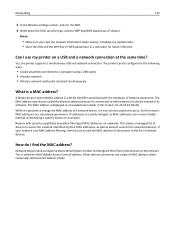
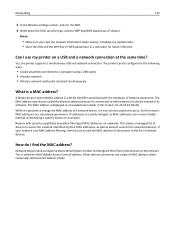
...:
• Make sure you copy the network information down the SSID, security type, and the WEP key/WPA passphrase (if shown). Yes, the printer supports a simultaneous USB and network connection. Network devices have a unique hardware identification number to the hardware of a device instead of network equipment.
For this format: 01-23-45-67...
User Manual - Page 116
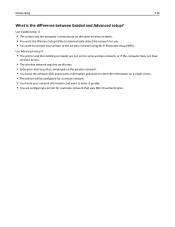
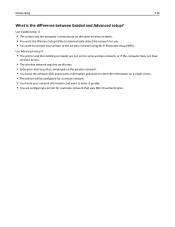
Use Advanced setup if:
• The printer and the installing computer are configuring a printer for a remote network. • You know your printer to enter it quickly. • You are not on...Wireless Setup Utility to automatically detect the network for you. • You want to connect your network information and want to the wireless network using Wi‑Fi Protected Setup (WPS).
Use Guided...
User Manual - Page 145


... the other devices on the telephone line by plugging an analog telephone into the wall jack, DSL filter, VoIP device,
or cable modem where you connected the printer. Do not use the checklist below. If you hear a dial tone but still have problems sending and receiving faxes, then see the following hardware...
User Manual - Page 148
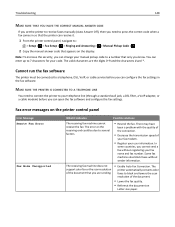
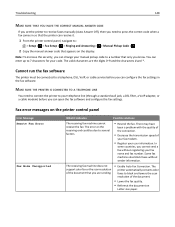
... and fax number. Troubleshooting
148
MAKE SURE THAT YOU HAVE THE CORRECT MANUAL ANSWER CODE
If you set the printer to receive faxes manually (Auto Answer Off), then you need to connect the printer to your telephone line (through a standard wall jack, a DSL filter, a VoIP adapter, or a cable modem) before you can open...
User Manual - Page 152


... Manager window while connecting a USB cable or another device to a VPN, open your VPN Client software, and then check your computer. Disconnect from connecting to Virtual Private Network (VPN)" on page 152 • "Resolving intermittent wireless communications issues" on page 156 • "Communication with printer lost when connected to your VPN connections. Wireless troubleshooting...
User Manual - Page 160


... equipment generates, uses, and can radiate radio frequency energy and, if not installed and used in later editions. Notices
160
Notices
Product information
Product name: Dell V525w Machine type: 4448 Model(s): 4d1, 4dE
Edition notice
January 2012 The following two conditions: (1) this device may not cause harmful interference, and (2) this device must...
User Manual - Page 177


...
U
UK special wireless setup instructions 94
uninstalling printer software 27 Universal Print Driver
downloading 27 Unrecoverable Scan Error 133 Unsupported Cartridge 127 Unsupported printhead 131 USB 113
cable 108 Macintosh 100 USB cable 108 definition 108 USB connection with network connection 113 USB Device Not Supported 133 USB Hub Not Supported 133 USB port 12 user information, fax setting...
Similar Questions
Is The Dell B1160w Connections 'usb And Wireless' Or 'usb Or Wireless?
(Posted by onewebbie 9 years ago)
Dell V525w Connected To Wireless But Wont Connect To Computer
(Posted by tecpengu 9 years ago)

