Dell V525W Support Question
Find answers below for this question about Dell V525W.Need a Dell V525W manual? We have 1 online manual for this item!
Question posted by waca on July 4th, 2014
Dell Printer V525w Connected Via Wifi Won't Print
The person who posted this question about this Dell product did not include a detailed explanation. Please use the "Request More Information" button to the right if more details would help you to answer this question.
Current Answers
There are currently no answers that have been posted for this question.
Be the first to post an answer! Remember that you can earn up to 1,100 points for every answer you submit. The better the quality of your answer, the better chance it has to be accepted.
Be the first to post an answer! Remember that you can earn up to 1,100 points for every answer you submit. The better the quality of your answer, the better chance it has to be accepted.
Related Dell V525W Manual Pages
User Manual - Page 9


... ? These cartridges let you adjust the darkness
of the printer that require less ink.
Finding information about the printer
Publications
What are you purchased. Initial setup instructions:
• Connecting the printer • Installing the printer software
Find it away. • Recycle paper from discarded print jobs. • Use recycled paper. Recycling
• Recycle the...
User Manual - Page 10


... Tag
• Express Service Code
Note: The Service Tag and Express Service Code appear on labels located on your printer.
• Software and Drivers-Certified drivers for your printer and
installers for Dell printer software
• Readme files-Last‑minute technical changes, or advanced
technical reference material for experienced users or technicians
Installation...
User Manual - Page 22
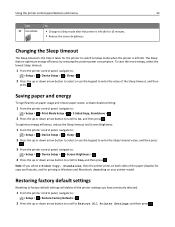
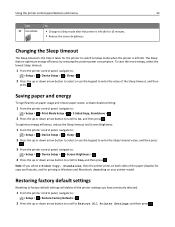
... On, and then press . The Sleep feature optimizes energy efficiency by reducing the printer power consumption. Saving paper and energy
To significantly cut paper usage and reduce paper waste, activate duplex printing:
1 From the printer control panel, navigate to:
> Setup > > Print Mode Setup > > 2‑Sided Copy, Standalone >
2 Press the up or down arrow button...
User Manual - Page 25


...Printer software
Use the Dell Printer Home (referred to as Printer Home)
Dell Ink Management System Dell Phone Book (referred to as Phone Book) Abbyy Sprint OCR Dell Wireless Setup Utility (referred to as Wireless Setup Utility)
Dell Tools for the printer... wireless printer on a wireless network. • Change the wireless settings of your printer. Learn more about the printing problems ...
User Manual - Page 27


...
27
• To take advantage of the full features of your printer does not appear in the printers folder or as a printer option when you send a print job, then try uninstalling and reinstalling the printer software. If you encountered problems while installing, or if your printer, select the custom install option during installation, and
then select...
User Manual - Page 43
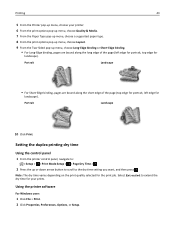
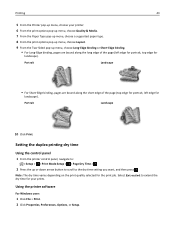
... for portrait, top edge for
landscape). Select Extended to the dry time setting you want, and then press . Printing
43
5 From the Printer pop‑up menu, choose your prints. Portrait
Landscape
10 Click Print.
Portrait
Landscape
• For Short‑Edge binding, pages are bound along the short edge of the page (left...
User Manual - Page 44
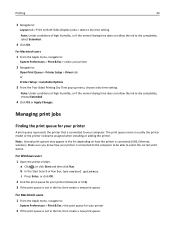
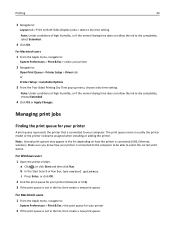
... click Run.
c Press Enter, or click OK. 2 Find the print queue for your printer
A print queue represents the printer that is connected to your computer. Printing
44
3 Navigate to:
Layout tab > Print on how the printer is connected (USB, Ethernet, wireless).
b In the Start Search or Run box, type control printers. Note: Under conditions of high humidity, or if the...
User Manual - Page 46


.... For Windows users 1 With a document open , choose File > Print. 2 From the printer pop‑up menu, choose your printer. 3 From the print options pop-up menu, choose Quality & Media. 4 From the Print Quality pop‑up menu, choose a print quality. 5 Click OK. The print queue dialog appears.
2 Pause the print job: • If you want to pause a particular...
User Manual - Page 48


The print queue dialog appears.
2 Choose the job you want to cancel, and then click Delete. Printing
48
For Macintosh users 1 Click the printer icon on the Dock.
User Manual - Page 63
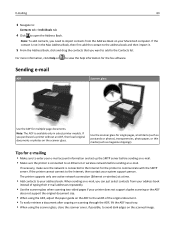
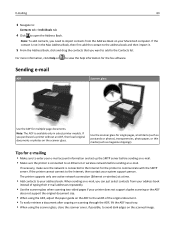
... support the original document size.
• When using the ADF, adjust the paper guide on the ADF to your system support person.
The printer supports only one active network connection (Ethernet or wireless) at a time.
• Add contacts to the width of typing their e‑mail addresses repeatedly.
• Use the scanner...
User Manual - Page 65
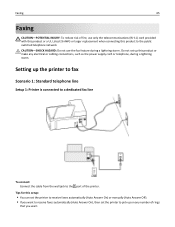
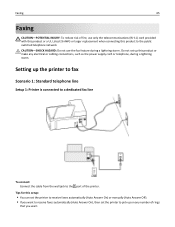
... receive faxes automatically (Auto Answer On), then set up this product or make any number of the printer.
Do not set the printer to pick up the printer to fax
Scenario 1: Standard telephone line
Setup 1: Printer is connected to a dedicated fax line
To connect: Connect the cable from the wall jack to the public switched telephone network.
User Manual - Page 68
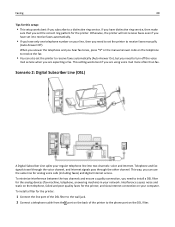
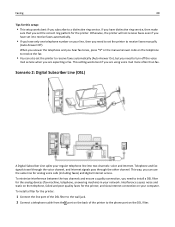
... telephone to receive the fax.
• You can use the same line for the printer, and slow Internet connection on your network. This setting works best if you set the printer to the phone port on the back of the printer to receive faxes manually
(Auto Answer Off). This way, you need to install...
User Manual - Page 96


...WiFi or Wi-Fi Direct, then you begin, make sure:
• Your wireless network adapter is properly attached to your computer and is working. • The ad hoc wireless network that came with your wireless printer... select the printer program folder from the list. 3 Select your printer, and then navigate to your computer.
• The printer can create direct connections to :
Printer Home > ...
User Manual - Page 111


...point (wireless router) in the address field of the computer, if the computer is already connected to print wirelessly. How can be significantly weakened.
If you will not be longer or shorter, ... for the signal to pass through an object, it can I make sure my computer and printer are connected to come and go.
• Turn off potential sources of interference where possible. •...
User Manual - Page 112
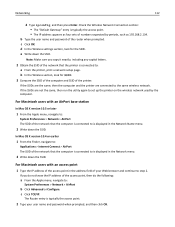
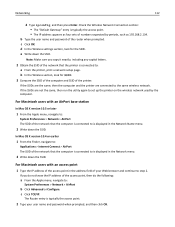
... typically the access point.
2 Type your Web browser and continue to : a From the printer, print a network setup page.
The Router entry is connected to step 2. For Macintosh users with an access point
1 Type the IP address of the access point in the Network menu.
2 Write down the SSID.
...
User Manual - Page 121


...:
• Make sure the power cord is plugged into the printer and into a properly grounded, working electrical outlet. • Make sure the printer is turned on. • Make sure the printer is securely connected to the computer, print server, or network access point. • Check the printer for error messages, and resolve any errors. • Check...
User Manual - Page 147
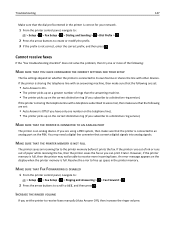
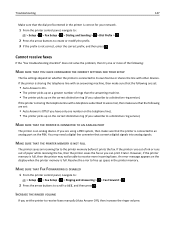
...CONFIGURED THE CORRECT SETTINGS FOR YOUR SETUP
The fax settings depend on whether the printer is connected to its own fax line or shares the line with other devices. MAKE SURE THAT FAX FORWARDING...may not be able to receive more of paper while receiving the fax, then the printer saves the fax so you can print it prints the fax. Troubleshooting
147
Make sure that the following are set:
• Auto ...
User Manual - Page 152


... to allow split tunneling due to the computer using the Windows VPN Client.
If a firewall is blocking communication with printer lost when connected to a VPN at the same time. If you want to continue printing while connected to a VPN, then connect the printer to security or technical concerns. Be aware that some organizations will lose your...
User Manual - Page 155


... Enter or click OK. 4 Type ipconfig, and then press Enter. c Click OK.
The SSID of the printer must change this so that the printer is connected to: a From the printer, print a network setup page. MAKE SURE YOUR COMPUTER IS CONNECTED TO YOUR ACCESS POINT
• See if you have access to the Internet by opening your...
User Manual - Page 156


... : > Setup > > Network Setup > > Wireless 802.11 b/g/n > > Network Connection Setup > >
TCP/IP > > IP Address > If the printer or the laptop does not have an IP address, or if either has an address of wireless printing, try to print again. In the TCP/IP section, look for the printer and the laptop to attach to the wireless...

