Dell V515W Support Question
Find answers below for this question about Dell V515W.Need a Dell V515W manual? We have 1 online manual for this item!
Question posted by hgoldstein on May 6th, 2012
Paper Jams While Being Printed
dell printer v515wn paper jams while being printed
Current Answers
There are currently no answers that have been posted for this question.
Be the first to post an answer! Remember that you can earn up to 1,100 points for every answer you submit. The better the quality of your answer, the better chance it has to be accepted.
Be the first to post an answer! Remember that you can earn up to 1,100 points for every answer you submit. The better the quality of your answer, the better chance it has to be accepted.
Related Dell V515W Manual Pages
User's Guide - Page 4


... photos...40 Printing from a Bluetooth-enabled device...45 Printing on both sides of the paper (duplexing)...48 Managing print jobs...50
Copying 54
Tips for copying...54 Making copies...54 Copying photos...54 Enlarging or reducing images...55 Adjusting copy quality...55 Making a copy lighter or darker...55 Collating copies using the printer control panel...
User's Guide - Page 5


... the scanner glass...115
Troubleshooting 116
Before you troubleshoot...116 Using the Service Center to solve printer problems 116 If Troubleshooting does not solve your problem 116 Setup troubleshooting...116 Jams and misfeeds troubleshooting...123 Print troubleshooting...125 Copy and scan troubleshooting...127 Fax troubleshooting...129 Memory card troubleshooting...135 Wireless troubleshooting...
User's Guide - Page 7
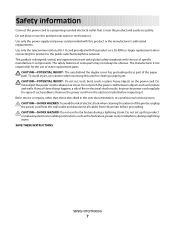
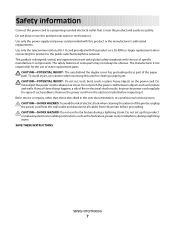
...the power cord regularly for the use this product or make any of these things happen, a risk of the printer, unplug the power cord from the wall outlet and disconnect all cables from the electrical outlet before proceeding. Safety ...) cord provided with the use caution when accessing this area for clearing a paper jam. Do not place or use of some parts may not always be obvious.
User's Guide - Page 8


..., you for choosing this feature sets the printer to automatically print on both sides of the paper. About your printer
Thank you can print up to 8 page images on one side of a sheet of paper.
• Print on both sides
of the paper (duplex) for print, copy, and fax jobs.
• Print more than one page image on one sheet...
User's Guide - Page 9


... setup documentation came with fewer cartridges. • Clean the printhead.
Initial setup instructions:
• Connecting the printer • Installing the printer software
Find it away. • Recycle paper from discarded print jobs. • Use recycled paper.
About your prints.
Before replacing and recycling your ink cartridges, try using less ink than normal and
are ideal...
User's Guide - Page 12


... cartridges.
• Access the ink cartridges and printhead. • Remove paper jams.
About your printer
12 Warning-Potential Damage: Do not touch the USB port except when plugging...photos and documents.
3 Security slot
Install an anti-theft cable on your printer.
4 Power supply with port Connect the printer to a power source.
5 EXT Port
Connect additional devices (telephone or answering machine)...
User's Guide - Page 24


... Print with the printer software. Using the Macintosh printer software
Software installed during installation. Printer software
Applications are saved in the printer folder that appears on thecomputer. Use the Dell All-In-One Center (referred to as All-In-One Center)
Dell AIO Setup Utility (referred to print. • Print two-sided copies. • Select the paper type. •...
User's Guide - Page 29
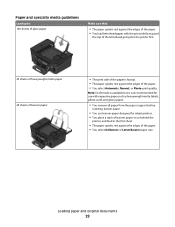
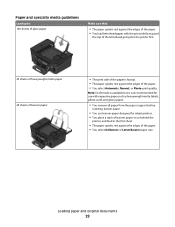
...
the top of the letterhead going into the printer first.
25 sheets of heavyweight matte paper 20 sheets of banner paper
• The print side of the paper is not recommended for use banner paper designed for inkjet printers. • You place a stack of banner paper on or behind the
printer, and feed in the first sheet.
• The...
User's Guide - Page 30
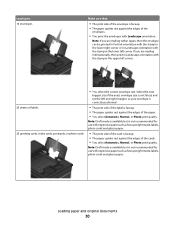
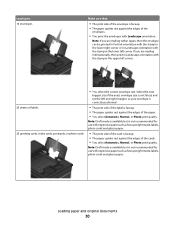
...; You select the correct envelope size. Load up to: 10 envelopes
Make sure that:
• The print side of the envelope is faceup. • The paper guides rest against the edges of the
envelopes.
• You print the envelopes with the stamp in the lower left corner. Note: If you are mailing within...
User's Guide - Page 31
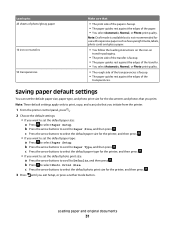
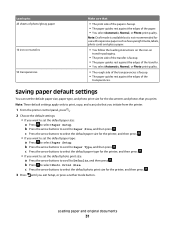
...; You follow the loading instructions on the iron-on transfers
50 transparencies
Make sure that:
• The print side of the paper is not recommended for the documents and photos that you initiate from the printer.
1 From the printer control panel, press .
2 Choose the default settings: • If you want to set the default...
User's Guide - Page 38


... off during
printing, resulting in a paper jam. Printing on the labels does not extend to within 1 mm of the edge of the label sheet. • Make sure the paper guide or paper guides rest ...File > Print. 6 From the Printer pop-up menu, choose your printer. 7 From the print options pop-up menu, choose Print Settings or Quality & Media. 8 From the Paper Type pop-up menu, choose your paper size.
...
User's Guide - Page 48


.... Notes:
• A Bluetooth adapter is not included with the printer. • Your printer automatically switches to Bluetooth mode when you insert a USB Bluetooth adapter. 2 Make sure the printer is set up the Bluetooth device to print to begin printing.
A loss of the paper (duplexing)
Printing on the display. Printing
48 Bluetooth Dongle Connected appears on both sides of...
User's Guide - Page 58
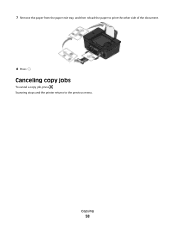
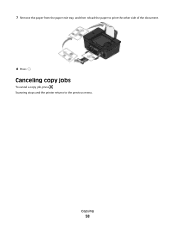
Canceling copy jobs
To cancel a copy job, press . Copying
58 Scanning stops and the printer returns to print the other side of the document.
8 Press .
7 Remove the paper from the paper exit tray, and then reload the paper to the previous menu.
User's Guide - Page 116


... to the host computer, print server, or other network access point. • Check the printer for error messages, and resolve any errors. • Check for paper jam messages, and clear any surge...• "Print job does not print or is securely connected to printer maintenance tasks and customer support. If Troubleshooting does not solve your problem
Visit our Web site at support.dell.com to ...
User's Guide - Page 123


... the plus sign (+) beside Universal Serial Bus controllers. REMOVE AND REINSTALL THE PRINTER SOFTWARE
Jams and misfeeds troubleshooting
• "Paper jam in the printer" on page 123 • "Paper jam in the paper support" on page 123 • "Paper jam in the printer
Note: The parts inside the printer are listed, then the USB port is enabled. Note: Be careful not to...
User's Guide - Page 124


... ADF door, and then gently pull out the jammed paper.
Paper or specialty media misfeeds
These are possible solutions if paper or specialty media misfeeds or skews, or if multiple sheets feed or stick together. Try one or more of paper into the printer. • Load paper with the print side faceup. (If you are sensitive.
1 Press to...
User's Guide - Page 166


... a paper jam in 124 loading documents 32 output tray 11 paper capacity 32 paper guide 11 tray 11 automatic fax conversion setting 76
B
banner paper 29 bidirectional communication
enabling 150 black and white scanning 63 blocking faxes 88 Bluetooth
printing 47
setting the security level 47 setting up a connection 45 broadcast fax, sending immediately 80 buttons, printer...
User's Guide - Page 168


... 111
configuring 94 IP address, assigning 112 iron-on transfers 31
J
jams and misfeeds troubleshooting paper jam in the ADF 124 paper jam in the paper support 123 paper jam in the printer 123 paper or specialty media 124
junk faxes blocking 88
K
key index 112
L
labels 30 printing 37
language changing 117
line filter 68 LiveBox 93
loading documents into...
User's Guide - Page 169


...-on transfers 31 photo cards 30 photo/glossy paper 31 plain paper 29 postcards 30 transparencies 31 paper default settings saving 31 paper exit tray 11 paper feed guard 11 paper guides 11 paper jam in the ADF 124 paper jam in the paper support 123 paper jam in the printer 123 paper or specialty media misfeeds 124 paper support 11 partial document or photo scans...
User's Guide - Page 171


..., printer control panel 134
troubleshooting, jams and misfeeds
paper jam in the ADF 124 paper jam in the paper
support 123 paper jam in the printer 123 paper or specialty media 124 troubleshooting, memory card cannot print from...Album Starter Edition 22 Dell Ink Management System 22 Fast Pics 22 Fax Setup Utility 22 Fax Solutions software 22 Printer Home 22 Printing Preferences 22 Service Center ...
Similar Questions
We Are Not Able To Get Anything To Print And Printer Keeps Saying Paper Jam,
we have checked everything and there is no paper jam!
we have checked everything and there is no paper jam!
(Posted by rachel95064 11 years ago)
Printer Paper Jam
why does printer keeps have a paper jam after printing one paper?
why does printer keeps have a paper jam after printing one paper?
(Posted by cmatthews248 11 years ago)

