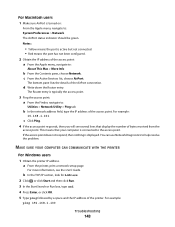Dell V515W Support Question
Find answers below for this question about Dell V515W.Need a Dell V515W manual? We have 1 online manual for this item!
Question posted by bardo on September 22nd, 2013
Windows 7 Won't Communicate With Dell V515w
Current Answers
Answer #1: Posted by prateekk007 on September 23rd, 2013 7:52 AM
Please follow the below mentioned steps that might help you:
1) Uninstall the printer drivers, to uninstall please follow the below mentioned steps:
- Click start.
- Click on all programs.
- Click Dell printer.
- Click uninstalls.
- Restart your system.
2) Try to install printer software from below mentioned link, please select operating system before you start installation. Also, I would suggest you to unplug the printer before you start installation:
In case issue still persists please revert back with the error message.
You can also refer to the link that might help you: http://bit.ly/WijWtJ
For easy access to drivers, manuals and product updates, please visit our Support Site .Thanks & Regards
Prateek K
Related Dell V515W Manual Pages
Similar Questions
My Dell P513W is not communicating with my dell PC
How do I set up an application list for my scaned matterial?