Dell V515W Support Question
Find answers below for this question about Dell V515W.Need a Dell V515W manual? We have 1 online manual for this item!
Question posted by dmweb2do on March 8th, 2014
Dell V313w Printer Scan Utility Won't Work
The person who posted this question about this Dell product did not include a detailed explanation. Please use the "Request More Information" button to the right if more details would help you to answer this question.
Current Answers
There are currently no answers that have been posted for this question.
Be the first to post an answer! Remember that you can earn up to 1,100 points for every answer you submit. The better the quality of your answer, the better chance it has to be accepted.
Be the first to post an answer! Remember that you can earn up to 1,100 points for every answer you submit. The better the quality of your answer, the better chance it has to be accepted.
Related Dell V515W Manual Pages
User's Guide - Page 4


... specialty documents...37 Working with photos...40 Printing...Scanning 59
Tips for scanning...59 Scanning to a local or network computer...59 Scanning to a flash drive or memory card...60 Scanning photos into an editing application...60 Scanning documents into an editing application 61 Scanning directly to e-mail using the printer software 62 Scanning to a PDF...63 Scanning FAQ...63 Canceling scan...
User's Guide - Page 8


...out of your printer model).
• Scan and save them to a
computer program, application, or flash drive for presentation.
• Use recycled paper. By selecting certain printer settings or ...printer among multiple computers,
thus conserving energy and other resources. We've worked hard to make sure it better. About your printer
Thank you for choosing this feature sets the printer...
User's Guide - Page 9


... and storing paper and specialty media • Loading paper • Performing printing, copying, scanning, and faxing tasks,
depending on the installation software CD.
For updates, check our Web site at support.dell.com. About your printer model
• Configuring printer settings • Viewing and printing documents and photos • Setting up and using the...
User's Guide - Page 23


... print photos and documents. Note: This program is installed automatically with the printer software if the printer has wireless capability.
Dell Fast Pics (referred to as Wireless Setup Utility)
• Set up the wireless printer on
your printer model. Use the Fax Setup Utility to set the Speed
Dial and Group Dial numbers, set Ringing and Answering...
User's Guide - Page 24


... saved in Mac OS X version 10.5 or later)
• Access the printer utility. • Troubleshoot. • Order ink or supplies. • Contact Dell. • Check the printer software version installed on thecomputer. Note: Printing Preferences is installed automatically with the printer software during printer installation
Software resident in the Macintosh OS
Use the
To
Print dialog...
User's Guide - Page 25


... with these applications, depending on a wireless network.
(referred to :
Printer Home > select your printer > Support tab > On-line support
4 From the Web site, select your printer and download the driver. 5 Install additional or optional software.
Dell Printer Utility (referred to the computer
over a network. Use the
To
Dell Network Card Reader (referred to as Network Card Reader...
User's Guide - Page 44


...or black-only printing, the light near your camera to begin printing. The printer scans the proof sheet.
10 Load photo paper with the paper.) Note: Make ... proof sheet facedown on the
scanner glass.
Printing photos from the camera. or A4-size plain paper. 2 From the printer control panel, press . 3 Insert a memory card or flash drive.
The proof sheet prints.
7 Follow the instructions on...
User's Guide - Page 61


... for this to work, you must have an OCR application installed on
monitor/Web page.
6 From the "Send scanned image to" menu, choose a destination folder or application for the scanned image. 7 If you must be used?"
For Macintosh users
1 Load a photo or photos. 2 From the Finder desktop, double-click the printer program folder. 3 Double...
User's Guide - Page 77


... aborted.
• Enable error correction during transmission. • Set whether the printer scans the original document before dialing so that :
• The printer is properly connected to the telephone line. • The printer is turned on and connected to the computer. • The printer is in this menu.
• Enable fax forwarding. • Set a manual...
User's Guide - Page 78


...fax numbers. 5 To add a fax group: a Press to select Add. This launches the Printer Setup Utility.
b Using the keypad, enter any number from 90 to select the Speed Dial number.
Faxing
...advanced fax settings in Macintosh
1 From the Finder desktop, double-click the printer folder. 2 Double-click the Fax Setup Utility for group contacts. Note: Numbers 1 to 89 are for your contact. ...
User's Guide - Page 79
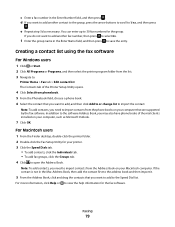
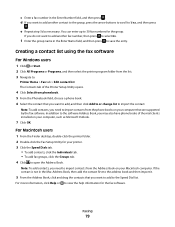
....
f Enter the group name in the Enter Number field, and then press . For Macintosh users
1 From the Finder desktop, double-click the printer folder. 2 Double-click the Fax Setup Utility for the group.
c Enter a fax number in the Enter Name field, and then press to open the Address Book. Note: To add...
User's Guide - Page 80


...send a broadcast fax to up to Yes, and
then press .
Note: The ADF is on the scanned image.
Sending faxes using the ADF, adjust the paper guide on the scanner glass. Repeat the step to... or black-and-white fax.
5 Press to avoid dark edges on and connected to a working if
you purchased a printer without an ADF, load original documents or photos on the ADF to the width of recipients ...
User's Guide - Page 92


... 3 Follow the instructions on the computer screen for installing a configured printer on the Welcome screen to set up and working properly. • The computer you are using security, then you cannot... the wireless utility of the network that your computer is connected to install the printer driver on a wireless network, make sure that will need to configure the printer again, although...
User's Guide - Page 99


...Programs, and then select the printer program folder from the printer Web site. 3 Double-click Dell Extras > Dell Setup Assistant. 4 Follow the instructions on
the computer.
2 Add the printer:
In Mac OS X ...printer depending on your printer for configuring the printer wirelessly.
In Mac OS X version 10.4 or earlier a From the Finder, choose Utilities. b Double-click Printer Setup Utility ...
User's Guide - Page 129


...scan to a computer over a network
If the "Before you troubleshoot" checklist does not solve the problem, then try one or more of the following:
MAKE SURE THE PRINTER AND THE DESTINATION COMPUTER ARE CONNECTED TO THE SAME
NETWORK
MAKE SURE THE PRINTER... to the correct ports. • Make sure that the telephone line is working .
To check the dial tone:
1 Plug an analog telephone into the wall...
User's Guide - Page 135


... or the telephone line of the redial settings that it is working correctly.
• If the telephone line is busy. Your printer stopped the call to the number to
which you want to ...; "Nothing happens when a memory card is saved in your printer.
• Schedule to resend the fax at a later
time.
• Set the printer to scan before
dialing. Note: Depending on the number of redial attempts...
User's Guide - Page 143


... plugged in order for instructions on how to do this.
• If programs request firewall access when you install the printer or try one or more of the previous solutions worked, call Customer Support. • If there is a firewall on , check the following :
• Update the firewall using the most recent update...
User's Guide - Page 166


... black and white scanning 63 blocking faxes 88 Bluetooth
printing 47
setting the security level 47 setting up a connection 45 broadcast fax, sending immediately 80 buttons, printer control panel Address ...out 142 continue button not working 142 continue button unavailable 142 copier or scanner does not respond 127 copies making 54 copy and scan troubleshooting cannot scan to computer over a
network...
User's Guide - Page 167


... VoIP 69 Fax Setup Utility 77 Fax Setup Wizard 77 fax troubleshooting cannot receive faxes 132 cannot run fax software 133 cannot send faxes 130 error messages, printer control panel 134 fax ... speed setting 76 fax settings configuring 76, 77 for answering machine 86 for editing 61
scanning using the printer control panel 59
DSL filter 68 duplex
copying, manual 57 printing, manual 48 duplex cover...
User's Guide - Page 171


...printer 116 contacting technical support 116 fax checklist 129 Service Center 116 solving basic printer
problems 116 wireless network 137 troubleshooting, copy scanner unit does not close 127 troubleshooting, copy and scan cannot scan... Photo Album Starter Edition 22 Dell Ink Management System 22 Fast Pics 22 Fax Setup Utility 22 Fax Solutions software 22 Printer Home 22 Printing Preferences 22 Service ...
Similar Questions
How To Connect Dell V313w Printer Wireless Network To An Imac
(Posted by sidorzp 10 years ago)
Huge Paper Jam V313w Printer
I have a huge paper jam in my V313w printer. It started to feed through the entire stack about 25 pa...
I have a huge paper jam in my V313w printer. It started to feed through the entire stack about 25 pa...
(Posted by warmuth704 11 years ago)
In Windows 7 Find Settings For Dell V313w Printer
How do I reset my Dell V313W printer to use print preview. I am on a Dell computer os windows7 ultim...
How do I reset my Dell V313W printer to use print preview. I am on a Dell computer os windows7 ultim...
(Posted by BGordey 12 years ago)

