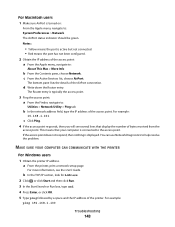Dell V515W Support Question
Find answers below for this question about Dell V515W.Need a Dell V515W manual? We have 1 online manual for this item!
Question posted by jmaygm on December 9th, 2013
Dell V515w Printer Scan Windows 8 Can't Dowload Application List
The person who posted this question about this Dell product did not include a detailed explanation. Please use the "Request More Information" button to the right if more details would help you to answer this question.
Current Answers
Related Dell V515W Manual Pages
Similar Questions
Dell V515w Stuck On Downloading Application List.
I trying to scan but the printer reads "downloading application list" and will not scan.
I trying to scan but the printer reads "downloading application list" and will not scan.
(Posted by stephengjohnson 8 years ago)
Dell V515w Printer Downloading Application List When Scanning
(Posted by RFDarkRi 10 years ago)
My Dell V515w Keeps Telling Me It Is Downloading Application List, Can't Scan
(Posted by Anonymous-110500 11 years ago)
Want To Scan But Error Message On The Printer: Downloading Application List. Hel
Want to scan but error message on the printer: Downloading application list. help
Want to scan but error message on the printer: Downloading application list. help
(Posted by jcarpinteyro 12 years ago)