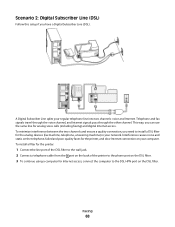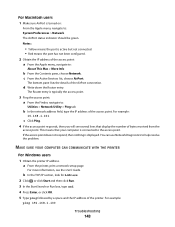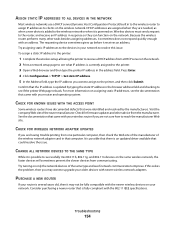Dell V515W Support Question
Find answers below for this question about Dell V515W.Need a Dell V515W manual? We have 1 online manual for this item!
Question posted by forastluvr on February 13th, 2013
Printer Is Printing Very Slow After New Router Install
Current Answers
Answer #1: Posted by tintinb on February 13th, 2013 7:01 PM
You may also refer to the user's manual for additional information. Here's the link:
If you have more questions, please don't hesitate to ask here at HelpOwl. Experts here are always willing to answer your questions to the best of our knowledge and expertise.
Regards,
Tintin
Related Dell V515W Manual Pages
Similar Questions
I followed the instructions very carefull. The printer makes the right noises but does not print. Wh...
I don't like the size of print that prints on the printer from a document or news item. I can contrl...