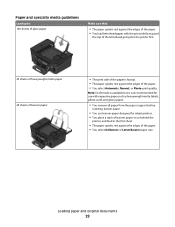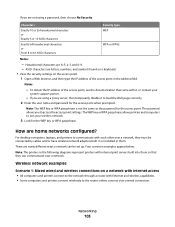Dell V515W Support Question
Find answers below for this question about Dell V515W.Need a Dell V515W manual? We have 1 online manual for this item!
Question posted by mujeebnishad on January 6th, 2015
Load Tray1, 024 - 965 Printer Letter Error For Dell 3115 Mfp Printer, How To Sol
Current Answers
Answer #1: Posted by BusterDoogen on January 6th, 2015 8:42 AM
I hope this is helpful to you!
Please respond to my effort to provide you with the best possible solution by using the "Acceptable Solution" and/or the "Helpful" buttons when the answer has proven to be helpful. Please feel free to submit further info for your question, if a solution was not provided. I appreciate the opportunity to serve you!
Related Dell V515W Manual Pages
Similar Questions
works fine for a few days and then goes offline for no apparent reason and the only way to get back ...
How do I install a new color print cartridge on my Dell V515w all in one printer?
I have the Dell v515w installed on my MacBook Pro. When I go to print something - the print dialog b...