Dell V313 Support Question
Find answers below for this question about Dell V313.Need a Dell V313 manual? We have 1 online manual for this item!
Question posted by dianemickey on September 21st, 2014
Dell V313w Won't Print Without Color Ink
The person who posted this question about this Dell product did not include a detailed explanation. Please use the "Request More Information" button to the right if more details would help you to answer this question.
Current Answers
There are currently no answers that have been posted for this question.
Be the first to post an answer! Remember that you can earn up to 1,100 points for every answer you submit. The better the quality of your answer, the better chance it has to be accepted.
Be the first to post an answer! Remember that you can earn up to 1,100 points for every answer you submit. The better the quality of your answer, the better chance it has to be accepted.
Related Dell V313 Manual Pages
User's Guide - Page 2


...Thank you for choosing this printer!...6 Minimizing your printer's environmental impact...6 Finding information about the printer...7 Understanding the parts of the printer...9
Ordering and replacing supplies 11
Ordering ink cartridges...11 Replacing ink cartridges...11 Recycling Dell products...13
Using the printer control panel buttons and menus 14
Using the printer control panel...14 Changing...
User's Guide - Page 7


... Web site at support.dell.com.
Inks in High-Yield cartridges allow you looking for? About your ink cartridges, try using the "Clean Printhead" and
"Deep Clean Printhead" features.
These features clean the printhead nozzles to print documents using printer software • Setting up and configuring the printer on a network,
depending on your prints. Recycling
• Recycle...
User's Guide - Page 11


... products, visit www.dell.com/recycling.
2 Available only on your printer. 2 Open the printer. Note: The printhead moves to Dell for a single use only Dell ink cartridges.
Item
Licensed cartridge1
Regular cartridge
Black cartridge
Series 21
Series 21R
Black cartridge, high yield2
Series 22
Series 22R
Color cartridge
Series 21
Series 21R
Color cartridge, high yield2
Series 22...
User's Guide - Page 19


... and documents. Use the Fax Setup Utility to PDF. • Adjust settings for the printer. • Order supplies. • Maintain ink cartridges. • Print a test page. • Register the printer. • Contact technical support. Dell Fast Pics (referred to as Printer Home)
• Launch applications or programs. • Access the Fax Solutions software. • Scan or...
User's Guide - Page 20


...
Software resident in the Macintosh OS
Use the
To
Print dialog
Adjust the print settings and schedule print jobs. Printer software
Applications are saved in Mac OS X version 10.5 or later)
• Access the printer utility. • Troubleshoot. • Order ink or supplies. • Contact Dell. • Check the printer software version installed on the Finder desktop after...
User's Guide - Page 21


... the driver. 5 Install additional or optional software. Use the
To
Dell Network Card Reader (referred to as Wireless Setup Assistant)
Note: Your printer may not come with cartridge installation. • Print a test page. • Print an alignment page. • Clean the printhead nozzles. • Order ink or supplies. • Register the printer. • Contact technical support.
User's Guide - Page 32


...You may be on the memory device, then press to select Documents.
3 Select and print the document:
If the printer is using a Wireless connection (selected models only)
a Press the arrow buttons to select..., press the arrow buttons to select the name of the network computer, and then press to print. If the printer is using a USB connection
a Press the arrow buttons to select the file name of the ...
User's Guide - Page 37


...
screen to transfer the photos to the computer or to print.
Printing photos from a memory device using the printer software
1 Load photo paper with the paper.)
2 From the printer control panel, press . 3 Insert a memory card, flash drive, or digital camera set a color or black-and-white print. If document files and image files are in the...
User's Guide - Page 42
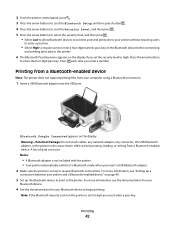
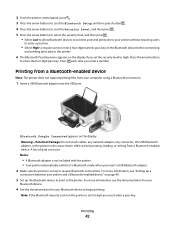
...device before connecting
and sending print jobs to the printer.
6 The Bluetooth Pass Key menu appears on page 40.
3 Set up the Bluetooth device to print to the printer.
2 From the printer control panel, press . ... a pass key. For more information, see "Setting up to High. Printing
42 Bluetooth Dongle Connected appears on the printer is set to enter the four-digit pass key. Note: If the ...
User's Guide - Page 61


...Both WPA and WPA2 use your network resources-including Internet access- Supported network security options
The printer supports three wireless security options: no security at all on a home wireless network. WEP... from the street or from unauthorized access.
The range of your printer has an IEEE 802.11g wireless print server and you are similar types of wireless security.
or
•...
User's Guide - Page 71


....
Remove the wireless queue if you want to the printer, do not want to switch back to the printer accessible through Network Neighborhood by enabling File and
Print Sharing. b Install the printer software on all computers printing to accessing
the printer over a wireless connection. c Click Sharing or Printer Properties.
b Right-click the name of the following : 1 Click...
User's Guide - Page 86
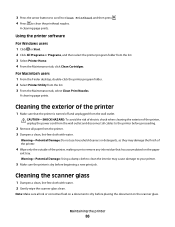
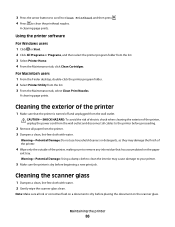
... all cables to clean the printhead nozzles. Note: Make sure all ink or corrective fluid on a document is turned off and unplugged from the wall outlet. A cleaning page prints. Cleaning the scanner glass
1 Dampen a clean, lint-free cloth with water. Using the printer software
For Windows users 1 Click or Start. 2 Click All Programs...
User's Guide - Page 87


... supplies, or extension cords. • Make sure the printer is turned on. • Make sure the printer is securely connected to the host computer, print server, or other network access point. • Check the printer for error messages, and resolve any jams. • Check the ink cartridges, and install new cartridges if necessary. • Use...
User's Guide - Page 91


... USB cable into the matching color slot of the computer.
You may have problems, then try removing and reinstalling the software.
The cartridges should click firmly into the USB port of the printhead.
3 Close the printer.
SELECT YOUR PRINTER FROM THE PRINT DIALOG BEFORE SENDING THE PRINT JOB
MAKE SURE THE PRINT JOB IS NOT PAUSED...
User's Guide - Page 108


... the USB connection.
• If there is activity on Device Manager but the printer will not print wirelessly, then a firewall could be a problem with your firewall for installation to ...the problem. If the light is no activity on the computer, try to print, make sure you select Install a printer. • If you have completed the wireless installation.
Re-enable the firewall when ...
User's Guide - Page 120


... time. Directory CD:\LEGAL
File
FW_License.pdf mDNS.tar.gz Expat.txt Inst_lib.txt Instgui.txt Instgui.zip
Notices
120 Notices
Product information
Product name: Dell V313w Series Machine type: 4443 Model(s): 1d1, 1dw, 5dw
Edition notice
August 2010
This publication could include technical inaccuracies or typographical errors. Changes are commercial computer...
User's Guide - Page 131


...black and white scanning 60 Bluetooth
printing 42 setting the security level 41 setting up a connection 40 buttons, printer control panel Back 15 Cancel 15 Color/Black 14 Copy 14 Display ... (Windows) 65 checking an unresponsive printer 87 checking ink levels 84 checklist
before you troubleshoot 87 memory card
troubleshooting 101 cleaning exterior of the printer 86 cleaning printhead nozzles 85 Club...
User's Guide - Page 133


... edges of page 96
slow print speed 98 streaks or lines on printed
image 97 printer
sharing 71 sharing in Windows 71 printer control panel 9 using 14 printer does not print wireless 108 printer does not print wirelessly 109 printer does not respond 93 printer printing blank pages 92 printer problems, basic solutions 87 printer software uninstalling 22 printer, setting as default 46 printhead...
User's Guide - Page 134


...
recycling 6 Dell products 13
reducing an image 51 repeating an image 52 replacing ink cartridges 11 resetting
internal wireless print server to factory default settings 103
resetting to factory defaults 17 resuming
print job 48...to a flash drive 56 to a memory card 56 to a network 55 using the printer control
panel 55
scanning takes too long or freezes the computer 100 security
wireless network 61...
User's Guide - Page 135


...OCR 18 Adobe Photo Album Starter Edition 18 Dell Ink Management System 18 Fast Pics 18 Fax Setup Utility 18 Fax Solutions software 18 Printer Home 18 Printing Preferences 18 Service Center 18 Toolbar 18 Wireless ...shows limited
connection 111 Wi-Fi indicator
description of colors 64 light is not lit 108 Wi-Fi indicator light is green printer does not print 109 Wi-Fi indicator light is still orange ...
Similar Questions
Dell V313w Printer Troubleshooting New Color Ink Cartridge Won't Work
(Posted by belmartha 9 years ago)
Colored Ink Will Not Click In
I have a replacement Del v313 Printer. The colored ink will not click in and I keep getting a messag...
I have a replacement Del v313 Printer. The colored ink will not click in and I keep getting a messag...
(Posted by nor74535 11 years ago)
Colored Ink Not Printing
What do I need to do to get my printer to print red ink?
What do I need to do to get my printer to print red ink?
(Posted by stanford509scct 11 years ago)
Replaced Black Ink Cart It Won't Allow Printing Without Placing Color Ink Too
Replaced black ink cart it won't allow printing without placing color ink too
Replaced black ink cart it won't allow printing without placing color ink too
(Posted by emeraldchild13 12 years ago)

