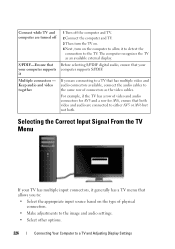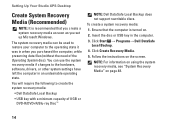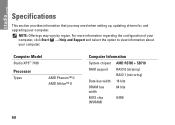Dell Studio XPS 7100 Support Question
Find answers below for this question about Dell Studio XPS 7100.Need a Dell Studio XPS 7100 manual? We have 2 online manuals for this item!
Question posted by mahawa on April 21st, 2014
Does A Dell Studio Xps 7100 Support Multiple Video Cards
The person who posted this question about this Dell product did not include a detailed explanation. Please use the "Request More Information" button to the right if more details would help you to answer this question.
Current Answers
Answer #1: Posted by RaviCatDell on April 21st, 2014 8:58 AM
Hi mahawa,
I'm a part of Dell Social Media Team. XPS 7100, has not been tested to work with multiple video cards. However, if you would like to upgrade the video card, given below are the tested ones:
I'm a part of Dell Social Media Team. XPS 7100, has not been tested to work with multiple video cards. However, if you would like to upgrade the video card, given below are the tested ones:
- ATI Radeon HD 5450
- ATI Radeon HD 5670
- ATI Radeon HD 5770
- ATI Radeon HD 5870
Hope that helps.
Dell-Ravi C
#IWorkforDell
Follow me on Twitter: @RaviCAtDell
Social Media & communities Professional
Related Dell Studio XPS 7100 Manual Pages
Similar Questions
How To Bypass Internal Video Card In Dell Studio Xps 7100
(Posted by Fekinqc 9 years ago)
Compatible Video Cards?
can i upgrade the video card in my dell vostro 320 aio?
can i upgrade the video card in my dell vostro 320 aio?
(Posted by tech5335 10 years ago)
Video Card For Dell Dimension 8250
I need to replace the video card an can not find the exact match. will another card work or do I nee...
I need to replace the video card an can not find the exact match. will another card work or do I nee...
(Posted by yanowsky 12 years ago)