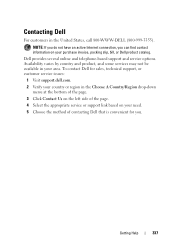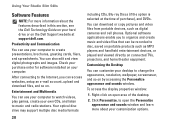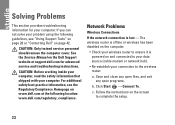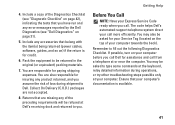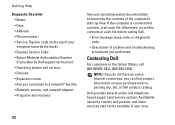Dell Studio Slim 540s Support Question
Find answers below for this question about Dell Studio Slim 540s.Need a Dell Studio Slim 540s manual? We have 3 online manuals for this item!
Question posted by RaviCatDell on April 18th, 2014
Hi Jonnyaun,i'm A Part Of Dell Social Media Team. I Will Be Happy To Suggest
product specafic steps, if you could provide the following information: Computer Model:Operating System:
Current Answers
Related Dell Studio Slim 540s Manual Pages
Similar Questions
Inspiron One W01b How To Remove Hard Drive Removal
(Posted by dolaCHa 10 years ago)
Have Several Viruses..trying To Restore To Factory Settings
strartup repair box has come up but it seems my keyboard and mouse have been diabled so i cant click...
strartup repair box has come up but it seems my keyboard and mouse have been diabled so i cant click...
(Posted by georgedbroker 10 years ago)
How Can I Fix My Xps 8300 So That It Can Start Up?
The computer is correctly connected to the power, but when the 'on' button on the computer is presse...
The computer is correctly connected to the power, but when the 'on' button on the computer is presse...
(Posted by pgiladi 11 years ago)