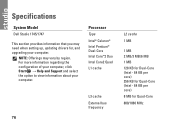Dell Studio 1745 Support Question
Find answers below for this question about Dell Studio 1745.Need a Dell Studio 1745 manual? We have 2 online manuals for this item!
Question posted by kentodd on July 23rd, 2012
Upgrade Ram Memory
Current Answers
Answer #1: Posted by NiranjanvijaykumarAtDell on July 23rd, 2012 2:10 AM
I am from Dell Social Media and Community.
2 Beep codes indicate that there is "No Memory Detected"
Studio 1745 system is compatible with DDR3 1066/1333 MHz SODIMMs
You may try connecting known good memory cards or try these two 4GM memory cards on another system to verify if it is working fine.
Let me know if you need any further assistance, I will be glad to help you.
Dell-Niranjan
NiranjanAtDell
Dell Inc
Related Dell Studio 1745 Manual Pages
Similar Questions
How do I access my memory card on the Vostro 3550 laptop; It doesn't have a small door
What would be a good upgrade that is compatible with this computer?
I have a memory card that is 2GB from an Olympus camera. I am trying to insert it into the memory ca...