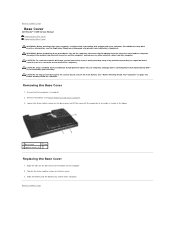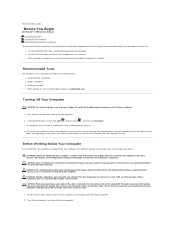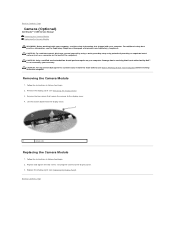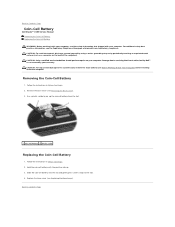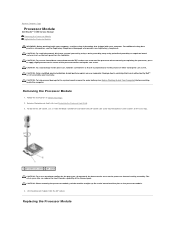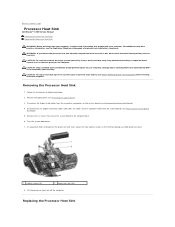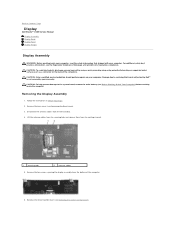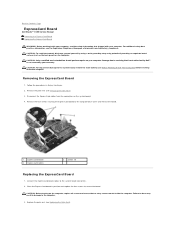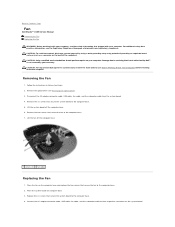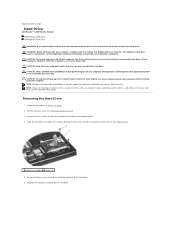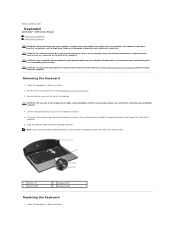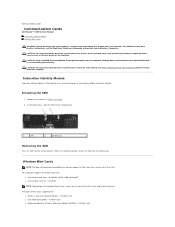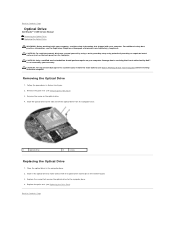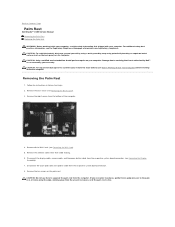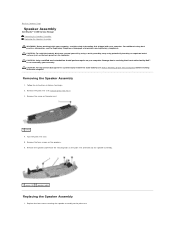Dell Studio 15z Support Question
Find answers below for this question about Dell Studio 15z.Need a Dell Studio 15z manual? We have 3 online manuals for this item!
Question posted by toppa111 on June 1st, 2021
Dell Studio 1555 Failed When Working
Dell studio 1555. Failed when working. Laptop shut down with a blank screen and beeping..Tried change reseat of memory and change of memory.. No good..
Current Answers
Answer #1: Posted by SonuKumar on June 1st, 2021 7:43 AM
https://www.youtube.com/results?search_query=Dell+Studio+15z++blank+screen+and+beeping
https://www.youtube.com/watch?v=TSgTNSrTJA0
Please respond to my effort to provide you with the best possible solution by using the "Acceptable Solution" and/or the "Helpful" buttons when the answer has proven to be helpful.
Regards,
Sonu
Your search handyman for all e-support needs!!
Answer #2: Posted by Odin on June 1st, 2021 6:31 AM
Probably the motherboard. The motherboard is expensive to replace, so it might be cheaper to get a new computer than have the motherboard repaired or replaced.
Hope this is useful. Please don't forget to click the Accept This Answer button if you do accept it. My aim is to provide reliable helpful answers, not just a lot of them. See https://www.helpowl.com/profile/Odin.
Related Dell Studio 15z Manual Pages
Similar Questions
Why Is My Dell Studio 1558 Laptop Power Light Blinking Blank Screen
(Posted by ftaylorvi 9 years ago)
How To Know If My Dell Studio 1749 Laptop Has Touch Screen
(Posted by jerradio 9 years ago)
Laptop Dell Inspiron N5110 Beeps 5 Times
Good day.I have a problem! I droped my laptop from half meter hight and it looks fine ,but it starte...
Good day.I have a problem! I droped my laptop from half meter hight and it looks fine ,but it starte...
(Posted by jullara 11 years ago)
Have A E6330 Laptop. All I Have Is A Blank Screen With A Flashing Cursor
(Posted by purplecow 11 years ago)
Laptop Is Giving 7 Beeps
What Is The Problem ?
I Installed New Motherboard
I installed new motherboard & now am getting 7 beeps . The fan starts but stops shortly after , ...
I installed new motherboard & now am getting 7 beeps . The fan starts but stops shortly after , ...
(Posted by poppy98395 11 years ago)