Dell Studio 1458 Support Question
Find answers below for this question about Dell Studio 1458.Need a Dell Studio 1458 manual? We have 2 online manuals for this item!
Question posted by Alongabay4 on March 23rd, 2014
Bga For Ati Readon 5450 Hd With 1 Gb Memory
Hello i need please the number of this cheap. thanks
Current Answers
There are currently no answers that have been posted for this question.
Be the first to post an answer! Remember that you can earn up to 1,100 points for every answer you submit. The better the quality of your answer, the better chance it has to be accepted.
Be the first to post an answer! Remember that you can earn up to 1,100 points for every answer you submit. The better the quality of your answer, the better chance it has to be accepted.
Related Dell Studio 1458 Manual Pages
Dell™ Technology Guide - Page 5


...
Using the Ambient Light Sensor in Bright or Low-Light Environments 53
Cables and Connections 55 DisplayPort™ - Features and Benefits 56
NVIDIA SLI and ATI Crossfire Technologies 56
4 Navigation Devices (Mouse, Keyboard, Touch Pad 57
Mouse 58 Controlling the Speed of the Mouse Buttons. . . . 58 Controlling the Speed of the...
Dell™ Technology Guide - Page 20


... Device Problems 291 Keyboard Problems for External Keyboards . . . 292 Lockups and Software Problems 292 Memory Problems 294 Mouse Problems 295 Network Problems 296 Power Problems 296 Printer Problems 298 Scanner Problems 299 ...Sound and Speaker Problems 299 Touch Pad or Mouse Problems for Laptop Computers 301 Video and Monitor Problems 302 Power Lights 304
Dell Technical ...
Dell™ Technology Guide - Page 31


... options provided by the operating system is a utility that serves as the amount of system memory.
NOTE: Although your computer's current configuration, such as an interface between the computer hardware and the operating system. You may need to : • Change the system configuration information after you remove and replace certain hardware components...
Dell™ Technology Guide - Page 56


... interfaces.
For more identical graphics cards can be found on the NVIDIA and ATI websites respectively.
56
Monitors and Displays
Detailed information about the benefits of using these...dual link DVI (10.6 Gbps vs. 9.6 Gbps)
•High-bandwidth audio. NVIDIA SLI and ATI Crossfire Technologies
In some graphics configurations, two or more information, see www.displayport.org. Doing so ...
Dell™ Technology Guide - Page 77


... is available for other standard operations.
Drives and Media
77
Drives and Media
Freeing up Hard Drive Space
Microsoft® Windows Vista® reserves approximately 1 GB on page 265).
Dell™ Technology Guide - Page 78


... → All Programs→ Accessories. 2 Right-click Command Prompt. 3 Click Run as administrator. 4 If a window appears asking permission to store persistent data. Unlike flash-based memory cards, an SSD emulates a hard disk drive, thus easily replacing it in most applications. Reducing Hard Drive Space Used by Shadow Storage.
Solid-state is...
Dell™ Technology Guide - Page 84


...sequentially across the physical drive(s) to the size of the smallest drive multiplied by the number of the configuration is also duplicated, or mirrored, on which to read data while the...consecutive segments, or stripes, of both drives. For example, two 120GB hard drives combine to provide 240 GB of the drives to store data.
NOTE: In a RAID 0 configuration, the size of drives in the...
Dell™ Technology Guide - Page 86


... directed to store data.
86
Drives and Media Also, because data is duplicated on the primary and additional drives, four 120-GB RAID level 1 drives collectively have a maximum of 240-GB on a second set of a RAID level 1 mirror by striping data across two drives and mirroring that striped data on which to...
Dell™ Technology Guide - Page 87
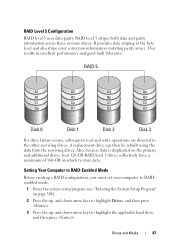
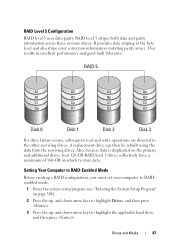
... and write operations are directed to store data. Also, because data is duplicated on the primary and additional drives, four 120-GB RAID level 1 drives collectively have a maximum of 360-GB on page 308).
2 Press the up - Drives and Media
87 Setting Your Computer to RAID-Enabled Mode
Before creating a RAID configuration...
Dell™ Technology Guide - Page 101


... loss of standby quickly, and your computer shuts down to save power but first saves everything in memory on standby can safely turn off the power to use the computer again, it . This action shuts down ...when you want to add memory or you don't plan to your hard disk. Because standby does not save power when you left ...
Dell™ Technology Guide - Page 130


... a file for the system and installed drivers.
The data can be saved to view version information for further review as well as CPUs, video cards, memory, system board, and chassis components. Device Settings
When launched, the application detects installed ESA-compatible devices such as technical support scenarios. Changes to these options...
Dell™ Technology Guide - Page 131


... realtime data for the available operating characteristics of that component. When launched the NVIDIA Monitor application detects installed ESAcompatible devices such as CPUs, video cards, memory, system board, and chassis components. Cleaning Up Your Hard Drive
1 Click Start → All Programs → Accessories → System Tools → Disk Cleanup.
2 Disk Cleanup...
Dell™ Technology Guide - Page 142


...; Using optical drives • Using wireless communications devices, PC Cards, Express Cards, media
memory cards, or USB devices • Using high-brightness display settings, 3D screen savers, or... charge, varies depending on the taskbar. You may need to purchase a new battery during the life of your computer. Using Your Laptop Computer for ways to adjust optimize your battery is not...
Dell™ Technology Guide - Page 177


....
2 Delete the files in the browsing history by clicking Delete, or minimize the amount of space by clicking Settings.
3 Reduce the file size (the number of MBs in memory) and/or reduce the number of Open Internet Windows
Tabs allow you visit in .
Accessing the Internet
177 Increasing Computer Speed by limiting the...
Dell™ Technology Guide - Page 188
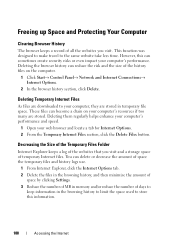
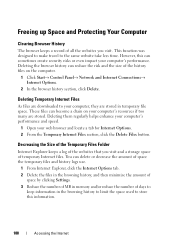
... risks or even impact your computer's resources if too many are stored in memory and/or reduce the number of the history files on your computer's performance. These files can delete or... files in the browsing history, and then minimize the amount of
space by clicking Settings. 3 Reduce the number of MB in temporary file space. You can become a drain on the computer.
1 Click Start→...
Dell™ Technology Guide - Page 272


... Service Manual for information about diagnostic and status lights.
Your desktop or laptop computer may need to be used to run a more complete system test to evaluate your... light in a certain sequence to indicate status and problems.
See your system board, keyboard, display, memory, hard drive, etc. Keyboard status lights indicate status and any problems.
See your Service Manual for ...
Dell™ Technology Guide - Page 344


... on the Windows operating systems are organized and grouped. When you restart the computer, the memory information that saves everything in various ways, such as x horizontal pixels by y vertical pixels...secure your user identity to describe space on the hard drive and then turns off the computer. GB - H
hard drive - format - The process that equals one thousand million Hz, or one...
Dell™ Technology Guide - Page 348


...boosts the data transfer rate between the processor and the devices attached to 4 GB/sec. Modems and network adapters are Plug and Play compliant. PCI is ... high-speed data path between two devices through the processor as the number of pixels across by the
348 PCI Express - Personal Computer Memory Card International Association - The organization that you can contain multiple logical...
Setup Guide - Page 80
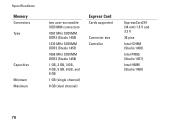
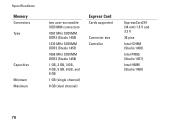
Specifications
Memory
Connectors Type
Capacities Minimum Maximum
two user-accessible SODIMM connectors
1067 MHz SODIMM DDR3 (Studio 1450)
1333 MHz SODIMM DDR3 (Studio 1457)
1066 MHz SODIMM DDR3 (Studio 1458)
1 GB, 2 GB, 3 GB, 4 GB, 5 GB, 6 GB, and 8 GB
1 GB (single channel)
8 GB (dual channel)
Express Card
Cards supported
Connector size Controller
ExpressCard/34 (34 mm) 1.5 V and 3.3 V
26 pins
...
Setup Guide - Page 82


... Signaling (LVDS)
Video
UMA Video type
Video controller
Integrated on system board
ATI Mobility Radeon HD 4530
ATI Mobility Radeon HD 5450
256/512/1024 MB GDDR3 technology
Video memory
Integrated on system board (Studio 1450 and 1458)
Integrated GMA 4500MHD (Studio 1450)
Intel® GMA HD (Studio 1458)
Up to 358 MB of shared memory (Studio 1450)
Up to 1.7 GB of shared memory (Studio 1458)
80
Similar Questions
Installed New Memory In My Dell D530 But It's Not Recognized
I removed the 2 GB memory (2 - 1 MG memory cards) in my Dell D530 and replaced it with 4 GB memory (...
I removed the 2 GB memory (2 - 1 MG memory cards) in my Dell D530 and replaced it with 4 GB memory (...
(Posted by darobertssr 9 years ago)
Studio 1555 Service Manual How To Install Memory In Studio
(Posted by tridriv 10 years ago)

