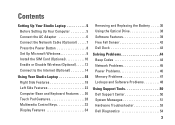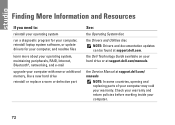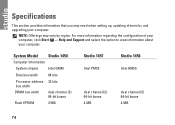Dell Studio 1458 Support and Manuals
Get Help and Manuals for this Dell item

View All Support Options Below
Free Dell Studio 1458 manuals!
Problems with Dell Studio 1458?
Ask a Question
Free Dell Studio 1458 manuals!
Problems with Dell Studio 1458?
Ask a Question
Most Recent Dell Studio 1458 Questions
How To Replace Dell Studio 1458 Power Button
(Posted by ic2othe 9 years ago)
How To Fix My Overheating Dell Studio 1458
(Posted by perfirem 9 years ago)
Dell Studio 1458 Won't Charge
(Posted by Chefda 9 years ago)
How Do I Factory Reset My Dell Studio 1458
(Posted by fljam343 9 years ago)
Does My Dell Studio 1458 Laptop Have Bluetooth
(Posted by PRB2abdu 9 years ago)
Dell Studio 1458 Videos
Popular Dell Studio 1458 Manual Pages
Dell Studio 1458 Reviews
We have not received any reviews for Dell yet.