Dell Studio One 19 1909 Support and Manuals
Get Help and Manuals for this Dell item
This item is in your list!

View All Support Options Below
Free Dell Studio One 19 1909 manuals!
Problems with Dell Studio One 19 1909?
Ask a Question
Free Dell Studio One 19 1909 manuals!
Problems with Dell Studio One 19 1909?
Ask a Question
Popular Dell Studio One 19 1909 Manual Pages
Windows® 7 Tech Sheet - Page 4


...the device drivers, virus protection program, and other software. Follow the instructions on the screen to change the boot sequence for one time only.
Printed in the system setup program.... Dell Inc. To reinstall Windows 7: 1 Save and close any open
programs. 2 Insert the Operating System disc. 3 Click Exit if the Install Windows message
appears. 4 Restart the computer. 5 When the DELL logo...
Studio One 19 Service Manual - Page 1


... names other countries.
Dell Studio One 19/1909 Service Manual
Technical Overview Before You Begin Computer Cover Shield Microphone Stand Memory Module(s) Back I/O Panel
Processor Fan and Heat Sink Processor Speakers Drives Cards Inverter System Fan and Heat Sink Assembly Side I/O Panel
Power Supply Unit Battery System Board Support Assembly Webcam System Setup
Notes, Cautions, and...
Studio One 19 Service Manual - Page 7


... battery from the battery and the battery will pop out. 8. Back to Contents Page
Battery
Dell Studio One 19/1909 Service Manual Removing the Battery Replacing the Battery
WARNING: Before working inside your computer.
For additional safety best practices information, see System Setup) so that shipped with the same or equivalent type recommended by breaking circuit traces on...
Studio One 19 Service Manual - Page 17


...Remove the back I/O panel (see the Setup Guide. Carefully lift the heat sink away from the computer.
1 heat sink 3 screw
2 captive screws (4)
Replacing the Heat Sink Be sure that secures...Contents Page
Processor Fan and Heat Sink
Dell Studio One 19/1909 Service Manual Removing the Heat Sink Replacing the Heat Sink Removing the Processor Fan Replacing the Processor Fan
WARNING: Before working ...
Studio One 19 Service Manual - Page 27


...you are familiar with your system board. Remove the computer cover (see the Setup Guide. Performing these steps incorrectly could damage your computer. Remove the stand (see ...sure that shipped with hardware removal and replacement. Back to Contents Page
Processor
Dell Studio One 19/1909 Service Manual Removing the Processor Replacing the Processor WARNING: Before working inside the...
Studio One 19 Service Manual - Page 35


... the shield (see Inside View of the cable routing before you dislodge the cable.
7.
Back to Contents Page
Speakers
Dell Studio One 19/1909 Service Manual Removing the Right Speaker Replacing the Right Speaker Removing the Left Speaker Replacing the Left Speaker
WARNING: Before working inside your computer, read the safety information that secure the speaker to the...
Studio One 19 Service Manual - Page 42
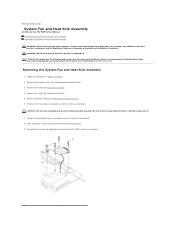
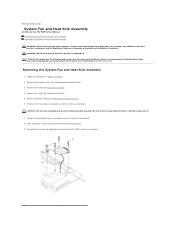
... (see the Setup Guide. Slide and lift the system fan away from the connector (SYS_FAN1) on . Follow the procedures in Before You Begin. 2.
For technical service information, see Removing the Computer Cover). 3. Back to Contents Page
System Fan and Heat Sink Assembly
Dell Studio One 19/1909 Service Manual Removing the System Fan and Heat Sink Assembly Replacing the System...
Studio One 19 Service Manual - Page 49


... to flash the BIOS, set up the computer to save configuration changes. 7. Click Load Defaults and click OK in the pop-up window to enter the system setup program. 4. The BIOS upgrade finishes and the computer restarts automatically. Follow the instructions that appear on the screen. When the flash update is complete, the computer will...
Studio One 19 Setup Guide - Page 5
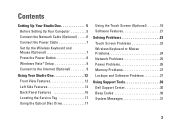
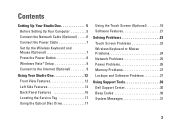
... Features 16 Locating the Service Tag 17 Using the Optical Disc Drive 17
Using the Touch Screen (Optional 18 Software Features 21
Solving Problems 23 Touch Screen Problems 23 Wireless Keyboard or Mouse Problems 24 Network Problems 25 Power Problems 26 Memory Problems 27 Lockups and Software Problems 27
Using Support Tools 30 Dell Support Center 30 Beep Codes 30 System Messages...
Studio One 19 Setup Guide - Page 9


... have a problem setting up your computer.
7 After installing the batteries the wireless keyboard and mouse are optimized for use . If you have special features which are synced and ready to use with your wireless keyboard and mouse, see "Wireless Keyboard or Mouse Problems" on page 24.
Connect the Power Cable
Setting Up Your Studio One
Set Up...
Studio One 19 Setup Guide - Page 33
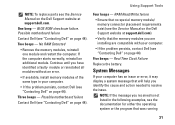
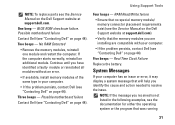
... exist (see the Service Manual on the Dell Support website at support.dell.com. Using Support Tools
NOTE: To replace parts see the Service Manual on the Dell Support website at support.dell.com).
• Verify that the memory modules you are installing are compatible with your computer.
• If the problem persists, contact Dell (see "Contacting Dell" on page 44). No RAM Detected
•...
Studio One 19 Setup Guide - Page 41


...-ROM. When the DELL logo appears, press immediately. After you reinstall the operating system, you see the Microsoft® Windows® desktop; NOTE: If the operating system logo appears, continue to complete the installation.
39
Follow the instructions on the screen to wait until you must also reinstall the device drivers, virus protection program...
Studio One 19 Setup Guide - Page 48


... the Dell™ Support website at support.dell.com. the Service Manual on your operating system, maintaining peripherals, RAID, Internet, Bluetooth®, networking, and e-mail. the Dell Technology Guide available on the Dell Support website at support.dell.com.
NOTE: In some countries, opening and replacing parts of your computer may void your operating system disc. the Drivers and...
Studio One 19 Setup Guide - Page 50


... RF
1.3 mega pixel
48 For more information regarding the configuration of your computer, click Start → Help and Support and select the option to view information about your computer. Specifications
System model
Studio One 1909
This section provides information that you may vary by region.
NOTE: Offerings may need when setting up, updating drivers for, and upgrading your computer.
Studio One 19 Setup Guide - Page 57


... 46 Dell Touch Zone 18 drivers and downloads 47 drives and devices 48 DVDs, playing and creating 21
E
email addresses for technical support 42
energy conserving 22
expansion bus 50
F
finding more information 46 flick 19 front-side connectors 12 FTP login, anonymous 42
G
gestures 19
H
hard drive activity light 15 hardware problems
diagnosing 33 Hardware Troubleshooter...
Dell Studio One 19 1909 Reviews
Do you have an experience with the Dell Studio One 19 1909 that you would like to share?
Earn 750 points for your review!
We have not received any reviews for Dell yet.
Earn 750 points for your review!
