Dell Studio 1555 Support Question
Find answers below for this question about Dell Studio 1555.Need a Dell Studio 1555 manual? We have 3 online manuals for this item!
Question posted by tridriv on November 29th, 2013
Studio 1555 Service Manual How To Install Memory In Studio
The person who posted this question about this Dell product did not include a detailed explanation. Please use the "Request More Information" button to the right if more details would help you to answer this question.
Current Answers
There are currently no answers that have been posted for this question.
Be the first to post an answer! Remember that you can earn up to 1,100 points for every answer you submit. The better the quality of your answer, the better chance it has to be accepted.
Be the first to post an answer! Remember that you can earn up to 1,100 points for every answer you submit. The better the quality of your answer, the better chance it has to be accepted.
Related Dell Studio 1555 Manual Pages
Dell™ Technology Guide - Page 272


.... Keyboard status lights indicate status and any problems.
See your Service Manual for information about diagnostic and status lights.
These lights start and turn off or light in conjunction with the power lights. Troubleshooting Tools
Some of your system board, keyboard, display, memory, hard drive, etc. Use the Hardware Troubleshooter to resolve the...
Dell™ Technology Guide - Page 273


....
Press a key on the back of the procedures in standby mode. Power Lights for your computing environment. For additional safety best practices information, see the Service Manual for Desktop Computers
CAUTION: Before you begin any of the computer and the electrical outlet.
-
Troubleshooting
273
Dell Support Utility
Use this section, follow the...
Dell™ Technology Guide - Page 274


...the system board (see the Service Manual for Desktop Computers
Some desktop computers have lights labeled with your location, if applicable.
- Remove and then reinstall the memory modules (see the documentation shipped...the front panel. Some possible causes of the lights can be malfunctioning or incorrectly installed.
-
When the computer starts normally, the lights flash, and then turn ...
Dell™ Technology Guide - Page 275


...com.
FOR MORE INFORMATION: to learn more about the meaning of the various keyboard status lights displayed, see the Service Manual for your computer or search for the topic on page 337 for assistance). D I S K R E ... Service Manual for your computer or search for the topic on the Dell Support website support.dell.com. ALERT! Diagnostic Lights for Laptop Computers
Typically laptop computers...
Dell™ Technology Guide - Page 278


...DIAGNOSTICS. -
• Reseat the memory (for assistance (see the documentation shipped with your computer's Service Manual).
• If memory was not removed or installed, memory module or system board failure may ... requirement of an AC power adapter type of 130-W or greater applies to laptop computers that the memory you are using is supported by your computer (see "Contacting Dell" on ...
Dell™ Technology Guide - Page 287


...E B A T T E R Y -
If you begin any of a new battery exploding if it is incorrectly installed. For additional safety best practices information, see "Contacting Dell" on the computer, or if an incorrect time or date...the procedures in this section, follow the safety instructions shipped with your Service Manual or contact Dell (see the Regulatory Compliance Homepage at www.dell....
Dell™ Technology Guide - Page 296


... the settings as needed . See "Installing Drivers for Laptop Computers" on the back of the procedures in this section, follow...T W O R K S E T T I V E R - For additional safety best practices information, see the Service Manual for your network settings are correct and that the network is occurring.
Ensure that your computer or see the Regulatory Compliance Homepage...
Dell™ Technology Guide - Page 297


... the power cable in standby mode. The computer is receiving electrical power, but an internal power problem may be malfunctioning or incorrectly installed.
• Ensure that all memory modules (see the Service Manual for your computer). A device may exist.
• Ensure that the voltage selection switch is set to match the AC power at...
Dell™ Technology Guide - Page 304


... receiving power.
- Replace power protection devices, power strips, and power extension cables with similar in standby mode. For additional safety best practices information, see the Service Manual for Desktop Computers" on the back of the computer illuminates and blinks or remains solid to verify that the electrical outlet is plugged into both...
Dell™ Technology Guide - Page 305


... the power light is set to the system board (see the Service Manual for content, format, and how frequently you receive notifications. Some possible causes of software and hardware updates for your computer.
The service is free and can be malfunctioning or incorrectly installed.
- Power, keyboard, and mouse extension cables
- Too many devices on...
Setup Guide - Page 5


... Up Microsoft Windows 9 Create System Recovery Media (Recommended 10 Install the SIM Card (Optional 12 Enable or Disable Wireless (Optional 14 Connect to the Internet (Optional 16
Using Your Studio Laptop 20 Right Side Features 20 Left Side Features 24 Computer Base... Problems 48 Beep Codes 49 Network Problems 50 Power Problems 51 Memory Problems 52 Lockups and Software Problems 53
3
Setup Guide - Page 14
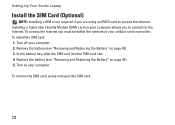
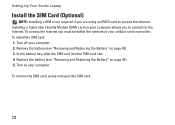
...Studio Laptop
Install the SIM Card (Optional)
NOTE: Installing a SIM is not required if you to connect to access the Internet. Remove the battery (see "Removing and Replacing the Battery" on your computer. Installing... you are using an EVDO card to the Internet. To install the SIM card: 1. Turn off your cellular service provider. To access the Internet you must be within the network...
Setup Guide - Page 23


...: Your computer ships with a plastic blank installed in -1 Media Card Reader - Using Your Studio Laptop
1 ExpressCard slot - Provides support for use when no media card is installed in the media card slot. NOTE: Your computer ships with a plastic blank installed in the slot; Save the blank for additional memory, wired and wireless communications, multimedia, and security...
Setup Guide - Page 46
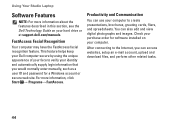
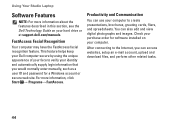
... photographs and images. Using Your Studio Laptop
Software Features
NOTE: For more information, click Start → Programs→ FastAccess.
Check your purchase order for a Windows account or secure web site. After connecting to the Internet, you would normally enter manually, such as a user ID and password for software installed on your computer to verify...
Setup Guide - Page 50


...multi-touch features are not working -
• Certain touch screen features may not be disabled.
See the Service Manual at support.dell.com/manuals for your problem using the following guidelines, see "Using Support Tools" on page 55 or "Contacting Dell...by the application.
48 If you cannot solve your computer. WARNING: Only trained service personnel should remove the computer cover.
Setup Guide - Page 51
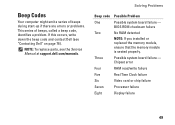
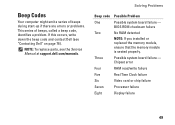
BIOS ROM checksum failure
Two
No RAM detected
NOTE: If you installed or replaced the memory module, ensure that the memory module is seated properly.
Solving Problems
Beep code Possible Problem
One
Possible system board failure - Chipset error
..., called a beep code, identifies a problem. If this occurs, write down the beep code and contact Dell (see the Service Manual at support.dell.com...
Setup Guide - Page 54
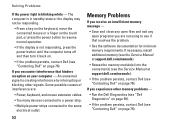
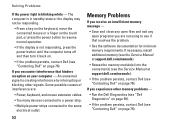
... the problem.
• See the software documentation for minimum memory requirements. An unwanted signal is blinking white -
If necessary, install additional memory (see the Service Manual at support.dell.com/manuals).
• Reseat the memory module(s) into the connector(s) (see the Service Manual at support.dell.com/manuals).
• If the problem persists, contact Dell (see "Contacting...
Setup Guide - Page 59
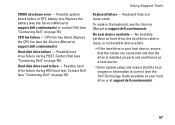
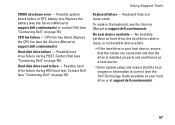
... cables are connected and that the drive is installed properly and partitioned as a boot device.
• Enter system setup and ensure that the boot sequence information is your hard drive or at support.dell.com/manuals). Contact Dell (see the Service Manual at support.dell.com/manuals. Using Support Tools
Keyboard failure - Possible system board...
Setup Guide - Page 80
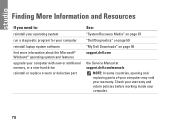
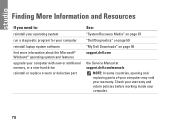
...
upgrade your computer with new or additional memory, or a new hard drive reinstall or replace a worn or defective part
See:
"System Recovery Media" on page 67 "Dell Diagnostics" on page 59 "My Dell Downloads" on page 56 support.dell.com
the Service Manual at support.dell.com/manuals
NOTE: In some countries, opening and...
Setup Guide - Page 86


...34 mm) 1.5 V and 3.3 V
26 pins
Memory
Connectors
two user-accessible SODIMM connectors
Capacities
1 GB, 2 GB, and 4 GB
Memory type
800 MHz SODIMM DDR2 (Studio 1555)
1067/1333 MHz SODIMM DDR3 (Studio 1557/Studio 1558)
Minimum memory 1 GB (single channel)
Maximum memory 8 GB (dual channel - 4 GB x 2)
NOTE: For instructions on upgrading the memory, see the Service Manual at support.dell.com...
Similar Questions
How To Install A Dual Video Card On A Dell Studio 1555
(Posted by Biljjra 10 years ago)
Need Service Manual For Dell P02e001 Laptop.
Problem is an intermitent loss of video to both LCD and external video port. All connections have be...
Problem is an intermitent loss of video to both LCD and external video port. All connections have be...
(Posted by brucepsm 11 years ago)

