Dell Studio 1555 Support Question
Find answers below for this question about Dell Studio 1555.Need a Dell Studio 1555 manual? We have 3 online manuals for this item!
Question posted by Biljjra on December 2nd, 2013
How To Install A Dual Video Card On A Dell Studio 1555
The person who posted this question about this Dell product did not include a detailed explanation. Please use the "Request More Information" button to the right if more details would help you to answer this question.
Current Answers
There are currently no answers that have been posted for this question.
Be the first to post an answer! Remember that you can earn up to 1,100 points for every answer you submit. The better the quality of your answer, the better chance it has to be accepted.
Be the first to post an answer! Remember that you can earn up to 1,100 points for every answer you submit. The better the quality of your answer, the better chance it has to be accepted.
Related Dell Studio 1555 Manual Pages
Dell™ Technology Guide - Page 17


... 240 Dual Independent Display Mode 241 Swapping Primary and Secondary Displays . . . . 242 Switching the Display Image 242
Configuring Display Settings 242 Setting Display Resolution With the Windows Display Properties Menu 243 Accessing the Settings tab of the Display Properties Menu 244 Accessing Additional Functions With the Advanced Button 245 Accessing the Video Card...
Dell™ Technology Guide - Page 48


..., see "Adjusting Display Settings With the Vendor Video Card Control Panel" on the screen. Adjusting the Resolution of Your Display
The display resolution defines the clarity of the current settings so you can change any of the display settings, make a note of images on your Dell-installed operating system. As you increase the resolution...
Dell™ Technology Guide - Page 49


... decrease/increase the screen resolution. 5 Click Apply to set resolution
HINT: To display a program at a specific resolution, both the video card and the display must support the resolution, and the necessary video drivers must be installed. Windows® XP
1 Right-click an open area of the desktop. 2 Click Properties.
The Display Properties window appears...
Dell™ Technology Guide - Page 130


... the LED Control section, you to a file for the system and installed drivers.
NOTICE: System Setup allows users unrestricted access when setting performance related parameters. Advanced users can be saved to view version information for further review as well as CPUs, video cards, memory, system board, and chassis components.
View System Information
This...
Dell™ Technology Guide - Page 131


... and performance thresholds. • Configure and log user defined events. • Customize application key strokes.
When launched the NVIDIA Monitor application detects installed ESAcompatible devices such as CPUs, video cards, memory, system board, and chassis components. Selecting a component in the interface displays realtime data for the available operating characteristics of that...
Dell™ Technology Guide - Page 243


... the display device must support the program, and the necessary video drivers must be installed.
The video card control panel may have a special video control panel with custom display settings. For more information, see "Adjusting Display Settings With the Vendor Video Card Control Panel" on the video card installed in your computer may also provide special wizard software to enable...
Dell™ Technology Guide - Page 245


... through the Windows Display Properties menu, see the User's Guide for the video card installed in Windows Help and Support. NOTE: As the resolution increases, icons and...pan mode. NOTICE: You can also click the Troubleshoot button to the Video Display Troubleshooter in your display and video card determine how much you can change the screen resolution.
This action takes...
Dell™ Technology Guide - Page 246


... guides • Context sensitive help information.
The control panel supplies the vendor's recommended settings. NOTE: If you use the Windows Display Properties menu for the video card installed in your computer, your computer. The Personalize appearance and sounds window
appears. 3 Click Display Settings→ Advanced Settings. 4 Click the tab for adjusting display settings...
Dell™ Technology Guide - Page 247


... displayed. When you enable your TV as a display device and set the display options: • TV wizard • Video card wizard
Using a Video Card Wizard to Configure Display Settings
Depending on the video card installed in your computer, the video control panel may be available with custom display settings. The left side of the desktop. 2 Click Personalize.
Using...
Dell™ Technology Guide - Page 249


... • Documentation shipped with your computer • Microsoft Windows Help and Support for display properties • Video-card control panel troubleshooting
Depending on the video card installed in your computer, your computer may have a special video card control panel with extensive help information. For more information, see the section of the screen. Troubleshooting Display...
Dell™ Technology Guide - Page 302


....dell.com. TE S T T H E E L E C T R I C A L O U T L E T - Video and Monitor Problems
CAUTION: Before you begin any video extension cables and connect the monitor directly to the computer. • Swap the computer and monitor power cables to ensure that the electrical outlet is working by testing it in this section, follow the safety instructions shipped with a PCI graphics card installed...
Dell™ Technology Guide - Page 351


Sony/Philips Digital Interface - standby mode -
Reinforced area of video memory installed in the computer.
Typical SVGA resolutions are 800 x 600 and 1024 x 768. S-video TV-out - SXGA+ - super-extended graphics array plus - system board -
Strike Zone™ -
A video standard for video cards and controllers that supports resolutions up to and from an analog format, ...
Dell™ Technology Guide - Page 352


... the module bay of a laptop computer to an unacceptable voltage level.
System memory dynamically allocated to 1600 x 1200. Small UPS systems provide battery power for video cards and controllers that plugs in ...also provide voltage regulation. unshielded twisted pair - UXGA - The circuitry on a video card or on , and they can be daisy-chained together.
UPS - uninterruptible power ...
Dell™ Technology Guide - Page 353


... when a current of power for 1 hour or 33 W for video cards and controllers that can be changed or destroyed.
WHr - wireless local area network. Files or media that resistance. See resolution. A virus program moves from being changed . volt - video memory - The amount of video memory installed primarily influences the number of characters. A program that describes...
Dell™ Technology Guide - Page 354
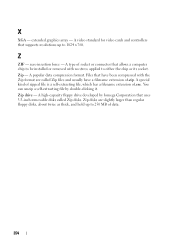
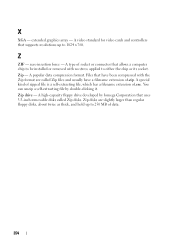
...can unzip a self-extracting file by Iomega Corporation that supports resolutions up to be installed or removed with the Zip format are called Zip disks. A special kind of zipped... by double-clicking it. Z
ZIF - zero insertion force - Zip drive - A video standard for video cards and controllers that uses 3.5-inch removable disks called Zip files and usually have been compressed ...
Setup Guide - Page 5


... Cable (Optional 7 Press the Power Button 8 Set Up Microsoft Windows 9 Create System Recovery Media (Recommended 10 Install the SIM Card (Optional 12 Enable or Disable Wireless (Optional 14 Connect to the Internet (Optional 16
Using Your Studio Laptop 20 Right Side Features 20 Left Side Features 24 Computer Base Features 28 Touch Pad Gestures...
Setup Guide - Page 7


... to a power source, adequate ventilation, and a level surface to place your Dell™ computer in permanent damage to accumulate in an enclosed space, such as carpets or rugs, while it is powered on . Restricting airflow around your Studio 1555/1557/1558 laptop. CAUTION: Placing or stacking heavy or sharp objects on the fan when...
Setup Guide - Page 14
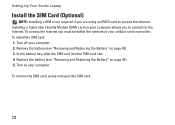
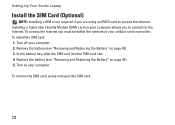
... the Internet. Turn on page 42). 3. To remove the SIM card, press and eject the SIM card.
12 Installing a Subscriber Identity Module (SIM) card on page 42). 5. To install the SIM card: 1. Turn off your cellular service provider. Setting Up Your Studio Laptop
Install the SIM Card (Optional)
NOTE: Installing a SIM is not required if you must be within the network...
Setup Guide - Page 51
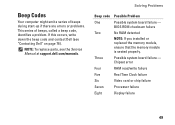
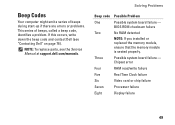
...
RAM read/write failure
Five
Real Time Clock failure
Six
Video card or chip failure
Seven
Processor failure
Eight
Display failure
49 NOTE: To replace parts, see "Contacting Dell" on page 76). BIOS ROM checksum failure
Two
No RAM detected
NOTE: If you installed or replaced the memory module, ensure that the memory module...
Setup Guide - Page 86


... 3.3 V
26 pins
Memory
Connectors
two user-accessible SODIMM connectors
Capacities
1 GB, 2 GB, and 4 GB
Memory type
800 MHz SODIMM DDR2 (Studio 1555)
1067/1333 MHz SODIMM DDR3 (Studio 1557/Studio 1558)
Minimum memory 1 GB (single channel)
Maximum memory 8 GB (dual channel - 4 GB x 2)
NOTE: For instructions on upgrading the memory, see the Service Manual at support...
Similar Questions
How Do I Enable The Wireless Network Connection Studio 1555
(Posted by sphalysaf 9 years ago)
Dell Studio 1555 Pp39l Beeps 3times Continuous...restarts, Not Boot Unless Safe
DELL STUDIO 1555 PP39L beeps 3 times and continuous. it restarts on its own... will not boot up unle...
DELL STUDIO 1555 PP39L beeps 3 times and continuous. it restarts on its own... will not boot up unle...
(Posted by mercyaltar 9 years ago)
How To Remove Video Card From Dell Laptop N5010
(Posted by fqcojavbe 10 years ago)

