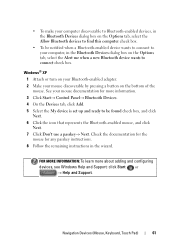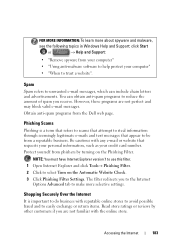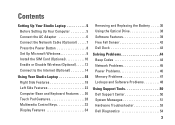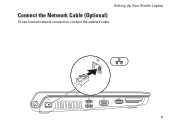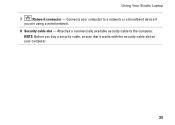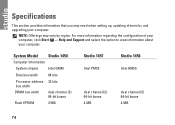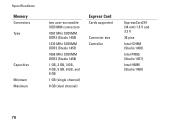Dell Studio 1457 Support Question
Find answers below for this question about Dell Studio 1457.Need a Dell Studio 1457 manual? We have 2 online manuals for this item!
Question posted by ergautamsingh on September 4th, 2014
Dell Studio 1458 Bluetooth Cable
I am looking for bluetooth cable for my laptop Dell studio 1458. Please let me know how much it will cost to me and if it is available online in which store? Thanks, Gautam New Delhi
Current Answers
Answer #1: Posted by TommyKervz on September 4th, 2014 11:46 AM
Place an order below
http://www.parts-people.com/index.php?action=item&id=9996
http://www.parts-people.com/index.php?action=item&id=9996
Answer #2: Posted by andrewraymondmarcus on September 4th, 2014 11:53 AM
http://www.helpowl.com/q/Dell/Studio1457/Technical-Support/dell-studio-1458-bluetooth-cable/911736
I would order this from dell but it seems to be a standard part
Related Dell Studio 1457 Manual Pages
Similar Questions
Dell Interturbo Boost Monitoring
i have a second hand dell studio 1457.when i decide to reformat it i cant re install the intel turbo...
i have a second hand dell studio 1457.when i decide to reformat it i cant re install the intel turbo...
(Posted by ollanmarmita 8 years ago)
Want To Print From My Dell Studio 1457 On Wireless Printer Of Sharp ???? How ??
can i do the same or what are the drivers for wireless printer
can i do the same or what are the drivers for wireless printer
(Posted by bhushanpatil333 9 years ago)
Laptop Is Giving 7 Beeps
What Is The Problem ?
I Installed New Motherboard
I installed new motherboard & now am getting 7 beeps . The fan starts but stops shortly after , ...
I installed new motherboard & now am getting 7 beeps . The fan starts but stops shortly after , ...
(Posted by poppy98395 11 years ago)
My Dell Laptop Wont Boot Up And Gives 3 Beeps. It Is Fairly New
(Posted by thyneman 12 years ago)