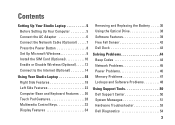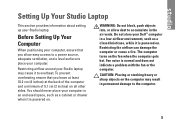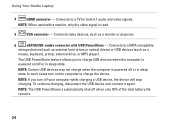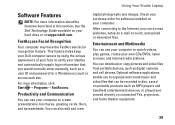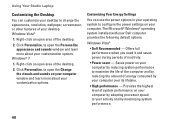Dell Studio 1457 Support Question
Find answers below for this question about Dell Studio 1457.Need a Dell Studio 1457 manual? We have 2 online manuals for this item!
Question posted by ollanmarmita on December 17th, 2015
Dell Interturbo Boost Monitoring
Current Answers
Answer #1: Posted by hzplj9 on December 24th, 2015 1:51 PM
Hard Drive Installation (via WinZip) with Setup.exe File for R256860.exe
Download
1.Click Download Now, to download the file.
2.When the File Download window appears, click Save (Windows XP
users will click Save) this program to disk and click OK. The Save In:
window appears.
3.From the Save In: field, click the down arrow then click to
select Desktop and click Save. The file will download to your desktop.
4.If the Download Complete window appears, click Close. The file
icon appears on your desktop.
Install
1.Double-click the new icon on the desktop labeled R256860.exe.
2.The Self-Extracting window appears and prompts you to extract or
unzip to C:\DELL\DRIVERS\R256860. Write down this path so the executable (I.e.
Setup.exe) file can be found later.
3.The Self-Extractor window appears.
4.Click OK.
5.After completing the file extraction, if the Self-Extractor
window is still open, close it.
6.Click the Start button and then click Run.
7.Type C:\DELL\DRIVERS\R256860 in the Open textbox and then click OK.
8.Follow the on-screen installation instructions.
If you still have issues then try to start up in safe mode. There is no specific reason for the file not to install during a rebuild..
Other support is available on this link:
http://www.dell.com/support/home/us/en/19/product-support/product/studio-1457/drivers
Hope that helps.
Related Dell Studio 1457 Manual Pages
Similar Questions
can i do the same or what are the drivers for wireless printer
I am looking for bluetooth cable for my laptop Dell studio 1458. Please let me know how much it will...