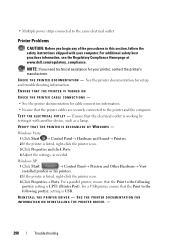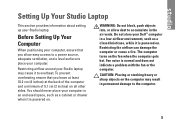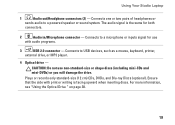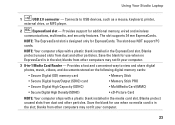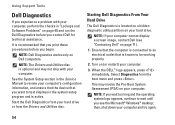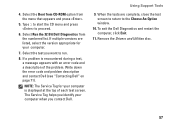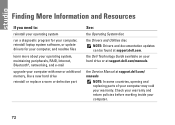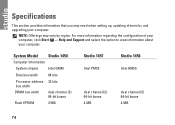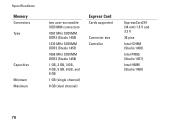Dell Studio 1457 Support Question
Find answers below for this question about Dell Studio 1457.Need a Dell Studio 1457 manual? We have 2 online manuals for this item!
Question posted by bhushanpatil333 on April 19th, 2015
Want To Print From My Dell Studio 1457 On Wireless Printer Of Sharp ???? How ??
Current Answers
Answer #1: Posted by TommyKervz on April 19th, 2015 4:21 AM
Answer #2: Posted by DellJesse1 on April 21st, 2015 6:07 AM
You will need to download the printers drivers for your OS and the printers mfg website and install them so that you can setup your wireless printer.
Thank You,
Dell-Jesse1
Dell Social Media and Communities
email:[email protected]
Dell Community Forum.
www.en.community.dell.com
Dell Twitter Support
@dellcares
Dell Facebook Support
www.facebook.com/dell
#iwork4dell
Related Dell Studio 1457 Manual Pages
Similar Questions
i have a second hand dell studio 1457.when i decide to reformat it i cant re install the intel turbo...
I am looking for bluetooth cable for my laptop Dell studio 1458. Please let me know how much it will...
What do I need to get so that I can use it wireless, at home and other places.