Dell Streak7 Support Question
Find answers below for this question about Dell Streak7.Need a Dell Streak7 manual? We have 5 online manuals for this item!
Question posted by cosal on May 9th, 2014
Streak 7 How To Reset Password
The person who posted this question about this Dell product did not include a detailed explanation. Please use the "Request More Information" button to the right if more details would help you to answer this question.
Current Answers
There are currently no answers that have been posted for this question.
Be the first to post an answer! Remember that you can earn up to 1,100 points for every answer you submit. The better the quality of your answer, the better chance it has to be accepted.
Be the first to post an answer! Remember that you can earn up to 1,100 points for every answer you submit. The better the quality of your answer, the better chance it has to be accepted.
Related Dell Streak7 Manual Pages
Quick Start Guide (Wi-Fi) - Page 4


... be used in this document is subject to either trademarks or registered trademarks of your tablet.
Information in this manual to refer to change without notice. © 2011 Dell Inc. Dell™, the DELL logo, and Streak™ are either the entities claiming the marks and names or their products. Dell Inc...
Quick Start Guide (Wi-Fi) - Page 5
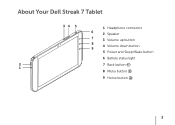
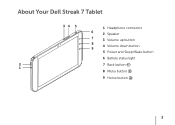
About Your Dell Streak 7 Tablet
34 5
1 Headphone connector
6
2 Speaker
7
3 Volume up button
8 4 Volume down button
9
5 Power and Sleep/Wake button
6 Battery status light
2
7 Back button
1
8 Menu button
9 Home button
3
Quick Start Guide (Wi-Fi) - Page 8
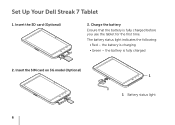
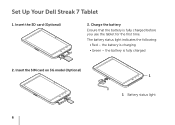
Set Up Your Dell Streak 7 Tablet
1. the battery is fully charged
2. The battery status light indicates the following:
• Red - the battery is charging • Green - Charge the battery Ensure that the battery is fully charged before you use the tablet for the first time. Insert the SD card (Optional)
3. Insert the SIM card on 3G model (Optional)
1 1 Battery status light
6
Quick Start Guide (Wi-Fi) - Page 13


...→ Wi-Fi to indicate the signal strength. Touch the Home button → Menu button → Settings.
2. Type the password and other credentials (if required), and then touch Connect.
NOTE: When your tablet to .
5. Touch Wi-Fi settings.
The names and security settings of the network that you want to connect to...
Quick Start Guide (Wi-Fi) - Page 17
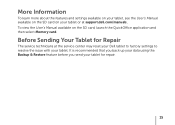
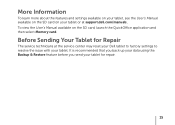
... data using the Backup & Restore feature before you send your tablet or at the service center may reset your Dell tablet to factory settings to resolve the issue with your tablet. More Information
To learn more about the features and settings available on your tablet, see the User's Manual available on the SD card on...
User's Manual (T-Mobile) - Page 5


7 Protecting Your Dell Streak 7 Tablet 113
Protect Your Device Data With a Screen Unlock Pattern 113 Protect Your Device Data With a PIN 115 Protect Your Device Data With a Password . . 116 Protect Your SIM Card With the SIM Lock Password 117
8 Applications 118
Camera 118 Copying Files to and From the Device . . . . . 120 Bluetooth 121 Gallery 124...
User's Manual (T-Mobile) - Page 6
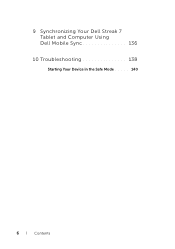
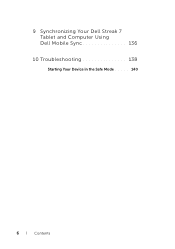
9 Synchronizing Your Dell Streak 7 Tablet and Computer Using Dell Mobile Sync 136
10 Troubleshooting 138
Starting Your Device in the Safe Mode . . . . . 140
6
Contents
User's Manual (T-Mobile) - Page 7
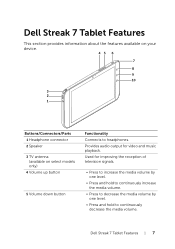
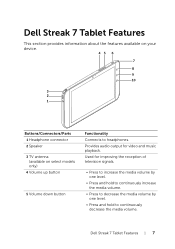
... on select models only)
4 Volume up button
5 Volume down button
Functionality Connects to continuously decrease the media volume. Used for video and music playback. Dell Streak 7 Tablet Features
7 Provides audio output for improving the reception of television signals.
• Press to increase the media volume by one level.
• Press and hold...
User's Manual (T-Mobile) - Page 8


... following:
• Solid green - Battery is charging.
• Blinking red - all sounds are disabled except for quick access to the most recently used applications.
8
Dell Streak 7 Tablet Features Buttons/Connectors/Parts
Functionality
6 Power and Sleep/Wake button • Press and hold to turn on the device.
• Press to turn the screen...
User's Manual (T-Mobile) - Page 23


Understanding Your Dell Streak 7 Tablet
23 To use the Twitter widget
1 Flick through the tweets (Twitter messages) posted by the same author....to visit, or touch MORE BOOKMARKS to select a website to your Twitter or Facebook account with your e-mail address and password.
If you want to display both applications on the keyboard or the search icon
search box. To find information on ...
User's Manual (T-Mobile) - Page 52


... all the required data before you read the warning.
52
Using Your Dell Streak 7 Tablet
To erase all data from your device. NOTE: You must draw your device...proceed.
1 Touch the Home button Menu button Settings Privacy Factory data reset.
2 Touch Reset tablet.
1 Touch the Home button Menu button Settings SD card & Device storage....
User's Manual (T-Mobile) - Page 56


... bar indicates the signal strength (number of bands that light up). NOTE: If you reset your device connects to a previously accessed secured wireless network, you will need to configure the... enter the WEP/WPA/WPA2/WPS key again, unless you want to connect to.
4 Enter a password (if necessary), then touch Connect to connect to maintain a constant Internet connection through Wi-Fi or data ...
User's Manual (T-Mobile) - Page 113
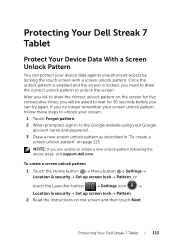
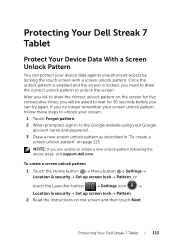
After you can protect your Google account name and password.
3 Draw a new screen unlock pattern as described in "To create a screen unlock ... Set up screen lock Pattern.
2 Read the instructions on the screen and then touch Next. Protecting Your Dell Streak 7 Tablet
Protect Your Device Data With a Screen Unlock Pattern
You can try again. Once the unlock pattern is enabled and the screen...
User's Manual (T-Mobile) - Page 116
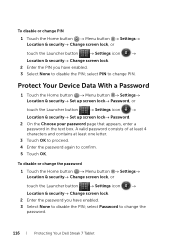
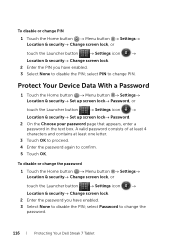
...touch the Launcher button
Settings icon
Location & security Change screen lock.
2 Enter the password you have enabled.
3 Select None to confirm.
5 Touch OK.
To disable or change PIN
1 Touch the ...have enabled.
3 Select None to change the password.
116
Protecting Your Dell Streak 7 Tablet select Password to disable the PIN; select PIN to change PIN.
User's Manual (T-Mobile) - Page 117


...the PIN each time you enter the incorrect PIN for three consecutive times. Protect Your SIM Card With the SIM Lock Password
You can protect your service provider to obtain the PUK. You must then enter the Personal Unblocking Key (PUK) to... your SIM. Contact your SIM card against unauthorized use with a personal identification number (PIN). Protecting Your Dell Streak 7 Tablet
117
User's Manual (Wi-Fi) - Page 23


...Touch a song to the appropriate service there.
NOTE: The SOCIAL Stage Widget displays either Facebook or Twitter. Understanding Your Dell Streak 7 Tablet
23
To use the GALLERY Stage Widget From the GALLERY Stage widget, you created. To use the MUSIC Stage Widget From the... posted by the same author. 3 To post your tweet, touch the text box, type your e-mail address and password.
User's Manual (Wi-Fi) - Page 50


....
Ensure that you unmount the SD card before you read the warning.
50
Using Your Dell Streak 7 Tablet
NOTE: You must draw your device as illustrated. and then
4 Pull out the slot door ...Home button Menu button Settings Privacy Factory data reset.
2 Touch Reset tablet.
CAUTION: It is working may cause data loss or result in application errors.
User's Manual (Wi-Fi) - Page 52


... network, you will not be required to enter the WEP/WPA/WPA2/WPS key again, unless you reset your device to a Wi-Fi network, you need to its factory default settings.
The device scans... Protected Access (WPA), WPA2, or Wireless Protected Setup (WPS), you want to connect to.
4 Enter a password (if necessary), then touch Connect to connect to 300 feet (100 meters).
To turn on Wi-Fi and ...
User's Manual (Wi-Fi) - Page 110
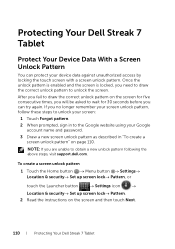
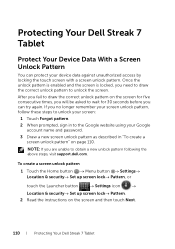
... correct unlock pattern on the screen and then touch Next.
110
Protecting Your Dell Streak 7 Tablet After you no longer remember your screen unlock pattern, follow these steps to unlock ...your Google account name and password.
3 Draw a new screen unlock pattern as described in "To create a screen unlock pattern" on page 110. Protecting Your Dell Streak 7 Tablet
Protect Your Device Data With ...
User's Manual (Wi-Fi) - Page 113
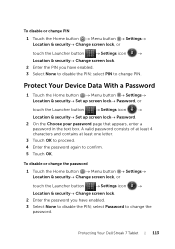
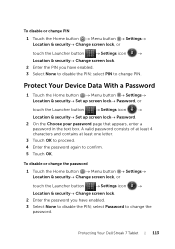
... icon
Location & security Set up screen lock Password.
2 On the Choose your password page that appears, enter a password in the text box.
select Password to change PIN. select PIN to change the password. Protecting Your Dell Streak 7 Tablet
113
To disable or change the password
1 Touch the Home button Menu button Settings...
Similar Questions
Dell Venue 8 7840--battery Discharges Instantly
Recently when turning on Venue 8 it instantly discharges---I reset the tablet to factory setting but...
Recently when turning on Venue 8 it instantly discharges---I reset the tablet to factory setting but...
(Posted by cian11546 8 years ago)
Gprs/edge/3g/4g/hspa
what is the price of dell streak 7 4g android tablet......????
what is the price of dell streak 7 4g android tablet......????
(Posted by maityupalika 10 years ago)

