Dell Streak7 Support Question
Find answers below for this question about Dell Streak7.Need a Dell Streak7 manual? We have 5 online manuals for this item!
Question posted by MilosAltos on July 14th, 2012
Dell Streak 7 Broken Internal Connector 30 Pin
where can I obtain a replacement 30 pin connector for dell streak 7?
Current Answers
There are currently no answers that have been posted for this question.
Be the first to post an answer! Remember that you can earn up to 1,100 points for every answer you submit. The better the quality of your answer, the better chance it has to be accepted.
Be the first to post an answer! Remember that you can earn up to 1,100 points for every answer you submit. The better the quality of your answer, the better chance it has to be accepted.
Related Dell Streak7 Manual Pages
Quick Start Guide (Wi-Fi) - Page 5
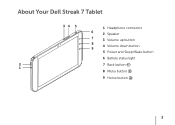
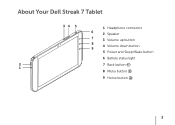
About Your Dell Streak 7 Tablet
34 5
1 Headphone connector
6
2 Speaker
7
3 Volume up button
8 4 Volume down button
9
5 Power and Sleep/Wake button
6 Battery status light
2
7 Back button
1
8 Menu button
9 Home button
3
Quick Start Guide (Wi-Fi) - Page 6
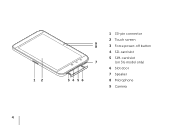
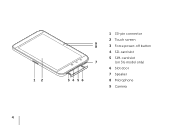
12
1 30-pin connector
2 Touch screen
9
8
3 Force power-off button
4 SD-card slot
5 SIM-card slot
7
(on 3G model only)
6 Slot door
7 Speaker
3 4 56
8 Microphone
9 Camera
4
Quick Start Guide (Wi-Fi) - Page 15


b. To install the Dell Mobile Sync software on your computer: 1. Connect the 30-pin-to-USB cable to copy or sync music, photos, videos, and Outlook contacts between your tablet and a computer. Download the driver from the removable drive which represents the internal tablet storage. Obtain and install the drivers using one of the following methods: a. On your...
Quick Start Guide (Wi-Fi) - Page 16
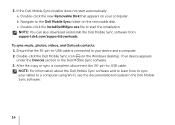
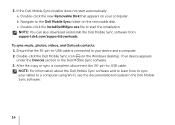
... connected to -USB cable. Ensure that appears on your tablet to sync your computer. Double-click the new Removable Disk that the 30-pin-to-USB cable is complete, disconnect the 30-pin-to your device and a computer. 2.
c. Your device appears
under the Devices section in the Dell Mobile Sync software.
14 NOTE: For information about...
User's Manual (T-Mobile) - Page 5


7 Protecting Your Dell Streak 7 Tablet 113
Protect Your Device Data With a Screen Unlock Pattern 113 Protect Your Device Data With a PIN 115 Protect Your Device Data With a Password . . 116 Protect Your SIM Card With the SIM Lock Password 117
8 Applications 118
Camera 118 Copying Files to ...
User's Manual (T-Mobile) - Page 7
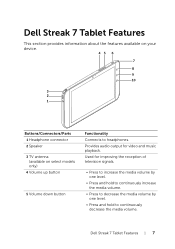
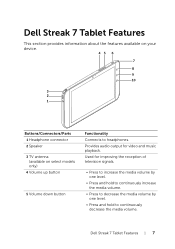
... the media volume by one level.
• Press and hold to headphones. Dell Streak 7 Tablet Features
7 Used for video and music playback.
Dell Streak 7 Tablet Features
This section provides information about the features available on your device.
45 6
7
8 9 10
3 2 1
Buttons/Connectors/Parts 1 Headphone connector 2 Speaker
3 TV antenna (available on select models only)
4 Volume up button...
User's Manual (T-Mobile) - Page 8


Buttons/Connectors/Parts
Functionality
6 Power and Sleep/Wake button • Press and hold to turn ... hold for alarms.
-Airplane mode: Disable all sounds are disabled except for quick access to the most recently used applications.
8
Dell Streak 7 Tablet Features Battery charge is set to power.
• Solid amber - Indicates pending notifications.
8 Back button
Touch to return to ...
User's Manual (T-Mobile) - Page 9
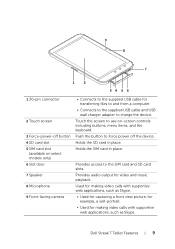
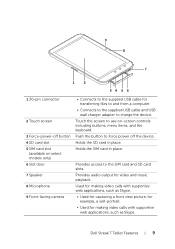
9 8
7
1
2
34 5 6
1 30-pin connector
2 Touch screen
3 Force-power-off the device. Holds the SD card in place.
Provides ... wall charger adapter to the supplied USB cable for making video calls with supportive web applications, such as Skype. Dell Streak 7 Tablet Features
9
Holds the SIM card in place. Provides audio output for video and music playback. Push the button ...
User's Manual (T-Mobile) - Page 12
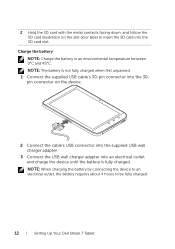
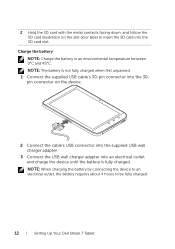
...;C and 45°C.
pin connector on the slot door label to be fully charged.
12
Setting Up Your Dell Streak 7 Tablet NOTE: When charging the...connector into the supplied USB wall charger adapter.
3 Connect the USB wall charger adapter into an electrical outlet and charge the device until the battery is not fully charged when first unpacked. 1 Connect the supplied USB cable's 30-pin connector...
User's Manual (T-Mobile) - Page 13


... your device.
NOTE: If the device is on, but the screen is locked by a Personal Identification Number (PIN), type the PIN by touching the corresponding number keys using the on-screen keypad. Setting Up Your Dell Streak 7 Tablet
13
For information on
unlocking the screen, see "The Screen Lock Wallpaper" on page 35. The operating...
User's Manual (T-Mobile) - Page 30


...
Connected to be charged
HSPA+ data network is connected (only available for carrier-specific versions)
Battery is extremely low and needs to a Wi-Fi network
30
Understanding Your Dell Streak 7 Tablet
User's Manual (T-Mobile) - Page 113
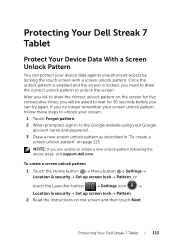
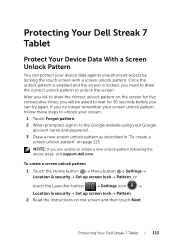
...enabled and the screen is locked, you are unable to obtain a new unlock pattern following the above steps, visit support.dell.com.
Protecting Your Dell Streak 7 Tablet
113 To create a screen unlock pattern
1 Touch the ...pattern on the screen for five consecutive times, you will be asked to wait for 30 seconds before you no longer remember your screen unlock pattern, follow these steps to ...
User's Manual (T-Mobile) - Page 115


...
touch the Launcher button
Settings icon
Location & security Set up screen lock PIN.
2 On the Choose your PIN page that appears, enter a PIN in the text box. Protecting Your Dell Streak 7 Tablet
115 to disable a setting, touch the setting option to select the check
box ;
To change unlock pattern settings
1 Touch the...
User's Manual (T-Mobile) - Page 116
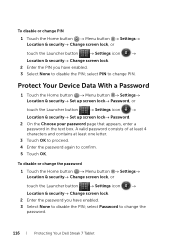
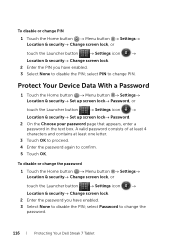
...
touch the Launcher button
Settings icon
Location & security Change screen lock.
2 Enter the PIN you have enabled.
3 Select None to change the password.
116
Protecting Your Dell Streak 7 Tablet select Password to disable the PIN; Protect Your Device Data With a Password
1 Touch the Home button Menu button Settings Location...
User's Manual (T-Mobile) - Page 117


... unauthorized use with a personal identification number (PIN). Protecting Your Dell Streak 7 Tablet
117
Protect Your SIM Card With the SIM Lock Password
You can protect your SIM card PIN, and then touch OK. You must then enter the Personal Unblocking Key (PUK) to obtain the PUK. To enable the SIM card PIN
1 Touch the Home button ...
User's Manual (T-Mobile) - Page 120
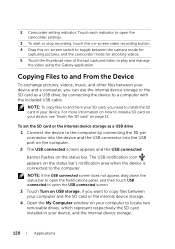
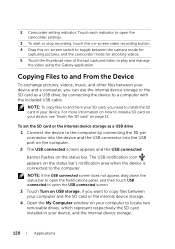
...your SD card, you want to copy files between your computer and the SD card or the internal device storage.
4 Open the My Computer window on your computer to locate two removable drives, ... included USB cable. To set the SD card or the internal device storage as a USB drive, by connecting the 30-pin connector into the device and the USB connector into the USB port on the computer. 2 The USB ...
User's Manual (Wi-Fi) - Page 9


... Holds the SD card in place. Used for making video calls with supportive web applications, such as Skype. Dell Streak 7 Tablet Features
9
Provides audio output for making video calls with supportive web applications, such as Skype.
• Used for...cable and USB wall charger adapter to charge the device. 8 7
6
1
1 30-pin connector
2 Touch screen 3 Force power-off the device.
User's Manual (Wi-Fi) - Page 12
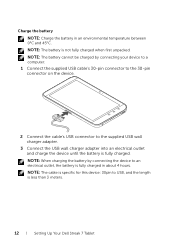
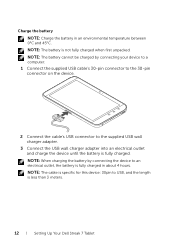
...'s USB connector to the supplied USB wall charger adapter.
3 Connect the USB wall charger adapter into an electrical outlet and charge the device until the battery is fully charged in an environmental temperature between 0°C and 45°C.
NOTE: The battery is less than 3 meters.
12
Setting Up Your Dell Streak 7 Tablet Charge the...
User's Manual (Wi-Fi) - Page 116
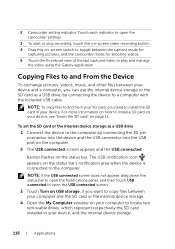
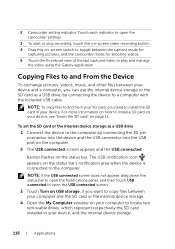
...notification icon appears on -screen switch to toggle between your computer and the SD card or the internal device storage.
4 Open the My Computer window on your device. Touch each indicator to open the... application. To set the SD card or the internal device storage as a USB drive, by connecting the 30-pin connector into the device and the USB connector into the USB port on the computer. 2...
Quick Start Guide - Page 16


... Sync software on the removable drive that represents the internal tablet storage. • Download the driver from support.dell.com/support/downloads.
14 Connect the 30-pin-to-USB cable to copy and synchronize music, photos, videos, and Outlook contacts between your computer, find the file named Drivers.zip on your computer.
2. ...
Similar Questions
Touch Screen Replacement?
I cracked my glass on Dell venue 10 5050. Repairing it with Dell costs more then new tablet. Are the...
I cracked my glass on Dell venue 10 5050. Repairing it with Dell costs more then new tablet. Are the...
(Posted by wykius 7 years ago)

