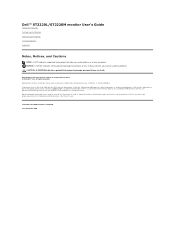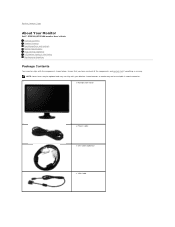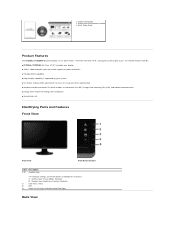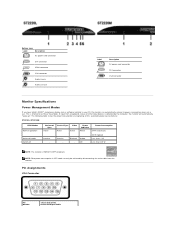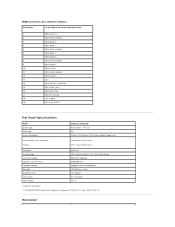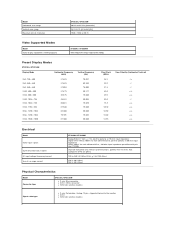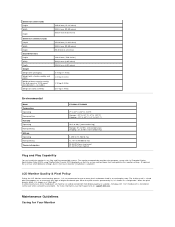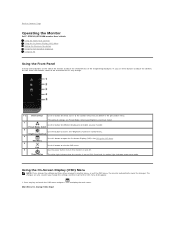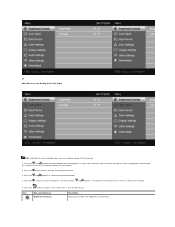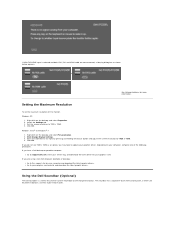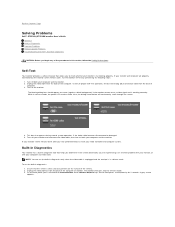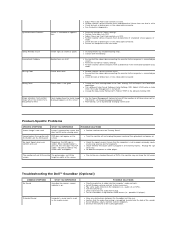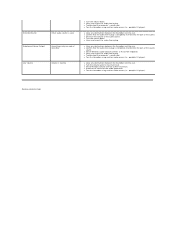Dell ST2220L Support Question
Find answers below for this question about Dell ST2220L.Need a Dell ST2220L manual? We have 2 online manuals for this item!
Question posted by lcryan3 on October 10th, 2015
Troubleshoot Dell St2220l Monitor Sound Bar
how to attach/install a sound-bar to the monitor, the manual states to connect the dc connector from the sound-bar to the monitor, I must be missing a part, or extension because the dc connector does not fit the input or output on the monitor??? please help
Current Answers
Answer #1: Posted by TechSupport101 on October 10th, 2015 8:52 PM
It is not very easy to offer a narrowed advise without the knowledge of the sound bar's model number but it does sound like you are indeed missing a cable/adapter. Either ways, I trust you have the sound bar's manual and I reckon having that of the monitor, available here https://www.helpowl.com/manuals/Dell/ST2220L/195629 , as well should be able to help shed some more light on the whole.
Related Dell ST2220L Manual Pages
Similar Questions
Monitor Dell St2220lb After 2 Or 3 Minutes The Display Auto Off
Once ON the computer after 2 or 3 minutes the monitor shutdown itself. If I power off and on again t...
Once ON the computer after 2 or 3 minutes the monitor shutdown itself. If I power off and on again t...
(Posted by shi77sg 9 years ago)
Is There A Sound Bar For An S2009wb Monitor?
(Posted by spinningarrow 11 years ago)
Power Jack For Sound Bar On E196fpi
The AS501 sound bar is supposed to be compatible with the E196FPI monitor. The monitor has the brack...
The AS501 sound bar is supposed to be compatible with the E196FPI monitor. The monitor has the brack...
(Posted by forums83602 11 years ago)